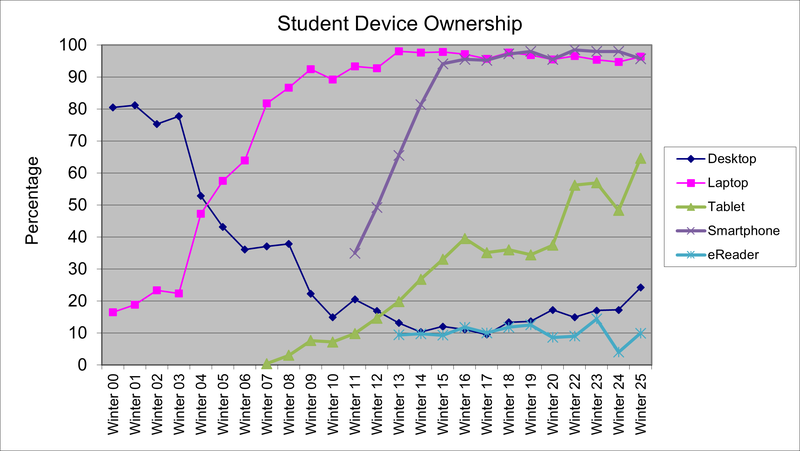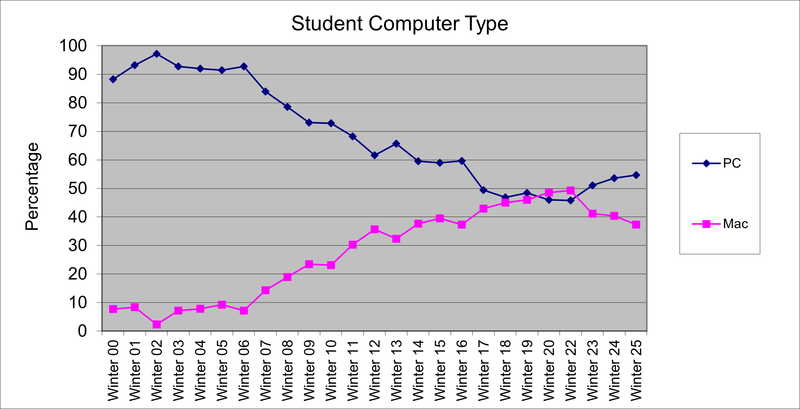Student Survey - Winter 2025
Survey Text
Survey Results
Other Surveys
Survey Interpretation
Computer Lab Management (CLM) annually surveys students who use the campus computer rooms. This data may be useful in determining what computer the "average" student owns and what the campus should support.
- Computer ownership among students remained close to universal with 96.3% owning laptops and 24.2% owning desktops. Only 4 students (2.5%) reported they didn't own a computer.
- Smartphone ownership remains close to universal (95.7%). Curiously it dropped from ~98% over the past few years.
- Tablet ownership made a large jump from 2020 to 2025. Perhaps the pandemic changed student behavior to be more "paperless" (annotating notes on PDFs sent out by faculty, reading eTextbooks on tablet instead of textbooks, etc.). We have also heard from some students that tablets are much more useful than laptops in classrooms with the old-style tablet arms.
- Most students have multiple devices (not including smartphones). 22.4% of students own both a desktop & laptop and 62.7% own both a laptop & tablet.
- Mac ownership has grown from 7.2% in Winter 2006 to peak at 49.3% in Winter 2022. Mac ownership was briefly higher than PC ownership. But over the past few years it has decreased to 37.3%. We are not sure why the trend changed.
- Students have embraced an online Google computing environment.
Google Docs has now supplanted Microsoft Office as the most commonly used office suite.
Google Drive has been the most common way to access their files. It's used far more than USB drives or other online storage services.
Many K-12 schools are heavily invested in Chromebooks and the Google environment, so these changes might be a reflection of those students' experiences. - Most students are staying relatively current with their operating system (Windows 10, Windows 11, macOS 14 or macOS 15). In past years more students were using older versions.
- Question 3 shows the most commom reasons students use the computer rooms:
- They have a class in a computer classroom - 55.3%
- To print - 54.7%
- To access specialized software - 34.2%
- Printing is one of primary reasons students use the computer rooms. This is not surprising since most students don't own printers. And for those with ink-jet printers the cartridges tend to be expensive so printing on a ink-jet printer at home is more expensive than printing in the computer rooms.
- Questions 4 and 8 garnered a wide variety of responses, but the most common themes are:
- Several students requested free and/or cheaper printing.
- Several students wanted access to the IET Virtual Lab during the day. Unfortunately this isn't possible since those PCs are used by in-person classes during the day.
- Several students wanted more access to SPSS and other specialized software.
- We need to do a better jobs informing students about our services. We have printing, power outlets, monitors to connect to personal laptops, SPSS, Matlab, headphones, etc. across multiple locations. So either students were referring to a non-IET room or they just weren't aware where we have those items.
- There were several requests for expanded hours.
- We have observed students using their personal laptops instead of the provided computer during some classes. We added question 7 to gain insight into this behavior.
There were several interesting items:
- Logging into the computer, Canvas, etc. is time consuming and requires a few Duo prompts. So it's just easier to use a personal laptop which is already signed in to everything. Especially in areas with bad WiFi/cell coverage which causes Duo issues.
- Several mentioned it depended on if they had the software required on their laptop.
- Moving data from personal device to IET computer and back is a bit painful. So it's easier for some students to just use their laptop.
Survey Text
Survey Results
Question 1. Class Standing
Number Percentage First year 28 17.4% Second year 24 14.9% Third year 47 29.2% Fourth year 41 25.5% Fifth or more year 5 3.1% Masters candidate 4 2.5% PhD candidate 9 5.6% Professional School 1 0.6% Question 2a. What types of computers do you own?
Number Percentage Desktop 39 24.2% Laptop 155 96.3% Question 2b. Which of these other electronic devices do you own?
Number Percentage Tablet 104 64.6% Smartphone 154 95.7% eReader 16 9.9% Question 3. Why do you use the computer rooms?
Number Percentage I don't own a computer 4 2.5% When my laptop/phone runs out of power 23 14.3% When I leave my laptop at home 33 20.5% I use systems in the IET Virtual Lab 23 14.3% Access academic related websites (Canvas, DavisMail, SISWeb, etc.) 30 18.6% Access websites for non-academic reasons 3 1.9% I need to print 88 54.7% I need access to specialized software which I do not own 55 34.2% I need access to specialized hardware which I do not own (e.g. scanners, video editors, etc.) 19 11.8% The campus computers have faster Internet access 15 9.3% The campus computers work better than mine 18 11.2% The campus computers have bigger monitors than my laptop 34 21.1% I have a class that meets in a computer classroom 89 55.3% Other 15 9.3% Other Reasons Listed:
- To study
- I run labs each week for undergraduates.
- NUT lab
- My computer don't have access of some platforms
- The campus computers were able to connect to Eduroam.
- I focus better working in a computer lab environment rather than working at home.
- Prof uses to take attendance
- Since in Esau the internet was spotty on my laptop majority of the time, I would use the campus given computers.
- It’s better for my posture lol
- My laptop broke during my second year, but not broken enough to stop functioning. The hinge broke, so it became as useful as a desktop computer. I can’t bring my laptop to campus so I’ve started using the computer labs.
- It’s usually quiet with outlets .
- I have a laptop too big to carry around campus so I use the computers to help me get work done when needed
- I am Teaching Assistant, so I need to use the computer to teach students in the computer lab
- As another monitor alongside my laptop to work conveniently on different tabs
- i like using the computer
- Adobe Suite required for classes, not provided by school. (Virtual lab is unreliable and overly time-consuming, given work around needed (linked files, fonts, sign ins etc.) and setup each time)
- To focus on study
- Just feels more professional/helps me focus more to use the computer lab
- I've never used a mac desktop/macbook and I thought it would be interesting to learn it
- Can't bring desktop computer
- forces me to stay focused on school work
- I cant bring my desktop and my ipad can only do certain functions
- My laptop is old
- As a design major, I really like using the computer labs to run multiple Adobe programs at once— my laptop can't handle doing that very well. Also I like checking out headphones, very helpful for when I forget to bring my earbuds (as well as checking out drawing tablets).
Question 4. What additional devices or services you would like in the computers rooms?
- Free and easy access to Adobe products
- N/A
- No, other than Solidworks (CAD software) mainly because it takes up a lot of storage and RAM on my laptop.
- Printing and better drinking and eating area
- laminate papers
- Yes, programming platforms
- N/A
- Printing
- N/A
- It would be helpful to have a black as well as a colored ink printer in the room.
- N/A
- I do game studies. It would be very useful to have video game consoles available in the library, with a library of video games to play. Also, it would be useful to have gaming computers in the library, stocked with academically-relevant games. Game studies is of a high interest to students of all levels, but it's really difficult to break into because of the high cost of owning games and consoles and also because of the difficulty in accessing games (like "classic" or "retro" games), unless they were released in the past few years.
- printing in esau
- If Python Jupyter is installed, that would be ideal.
- Printing
- Download Duo mobile app
- N/A
- For apple devices, users cannot access the computer when the last user forget to log out. This is inconvenient. If possible, can you add a log out button on the locking page?
- iPads
- n/a
- Dedicated GPU and cuda, which can perform basic machine learning training.
- I would want access to adobe or photoshop when working on editor if projects
- not now
- One of my classes uses FreeFlyer which is only available on some computers in one lab in bainer. I wish it was more openly available.
- More printers, R & R Studio software for quantitative data analysis, Maxqda for qualitative analysis
- No
- None
- Printing
- no
- Drawing/digital painting software (not photoshop/illustrator)
- i only need to print
- the paired headphones
- I would love programs such as JMP or SPSS
- I believe that maybe printers.
- More access to specialized software. I am only able to access the software I need (CHE130B) after 6:30pm and on weekends, which makes completing some assignments a little challenging.
- I think printing and scanning documents would be helpful.
- Printing
- First Aid kits
- Printing and scanning documents, Adobe PDF editor. portable charging stations
- N/A
- Not really
- Printing
- na
- No
- everything provided is usually what I need it for
- Less crusty computers that preferably run on windows OS instead of macOS.
- SPSS
- MATLAB and python
- I do suggest to let every computer in the computers rooms to have Stata in it.
- N/A
- Printers/scanners, more outlets available to plug in devices
- Software and a list of available software easily accessible online would be awesome!
- Just printing
- Printer
Question 5. If you own a computer please answer the following question. If you own more than one computer, please respond for the computer you use most often.
Type:
Number Percentage Desktop 26 16.1% Laptop 127 78.9% No answer 8 5.0% Operating System:
Number Percentage ChromeOS 3 1.9% Windows 11 65 40.4% Windows 10 14 8.7% Windows - older version 1 0.6% Windows - not sure what version 2 1.2% macOS 15 Sequoia 29 18.0% macOS 14 Sonoma 12 7.5% macOS 13 Ventura 1 0.6% macOS - older version 3 1.9% macOS - not sure what version 15 9.3% Linux or Unix 4 2.5% Other 2 1.2% Office Suite:
Number Percentage Microsoft Office 365 (online version) 41 25.5% Microsoft Office 2024 (Mac/PC) 13 8.1% Microsoft Office 2021 (Mac/PC) 5 3.1% Older version of Microsoft Office 2 1.2% Pages, Numbers & Keynote (Apple) 2 1.2% OpenOffice, LibreOffice, FreeOffice 1 0.6% Google Docs 72 44.7% Not sure 6 3.7% Printer:
Number Percentage None 110 68.3% Ink Jet 19 11.8% Laser 7 4.3% Other 4 2.5% Please check all the peripherals you own:
Number Percentage USB flash drive 75 46.6% External hard drive 35 21.7% Scanner 13 8.1% 3D Printer 3 1.9% Duo Security Key 15 9.3% Question 6. How do you access your personal files from our computers?
Number Percentage USB flash drive 7 4.3% Portable hard drive 2 1.2% Email file to yourself 29 18.0% Google Drive 91 56.5% Box.com 6 3.7% Microsoft OneDrive 7 4.3% Dropbox 0 0% iCloud 5 3.1% Other Internet or cloud based file storage 0 0% AirDrop (to/from IET computer) 0 0% Other 4 2.5% Other Reasons Listed:
- Personal reasons based on my 10 years' of experience as an information technology administrator (for macOS, Windows, and Chrome OS) for a different UC.
- Security key
- Google drive
- I try to avoid accessing my personal files when using on campus computer labs
- Downloads and files on laptop
- N/A
- USB flash drive, email to myself, Google Drive, AirDrop
- I have flashdrives or I email myself
- github
- I mostly use box but I like using flash drives (I just usually don't have one on me). I emailed files to myself in the past
Question 7a. Do you use your personal laptop for classes in the computer classrooms?
Number Percentage Yes 75 46.6% No 62 38.5% N/A 15 9.3% Question 7b. Why do you prefer to use your laptop instead of the supplied computer?
- I don’t have service in the hutchingson basement so duo is sometimes an issue. I don’t need to constantly verify in my own laptop.
- More familiar with it or already have the tabs I need open
- I like that I am familiar with my personal laptop.
- My Box file did not update during class one day, meaning that the file I opened from Box was an outdated version. I have no idea why this happened, but I switched to using my laptop which has the most up-to-date files (but is still connected to Box?)
- i dont have to log into duo
- It depends of what type of resources i need and if my computer doesn't have access to supplied
- All my chrome info is saved on my computer
- sometimes files i have are on my hard disk
- I prefer the macos system
- The class I had was POL 51 and SOC 56 and I wanted to be able to save my statistical data on my own computer so that I could work on it after class
- More accustomed to it.
- I find it to be easier to log in and operate on it than a whole differnt computer, plus I bring it with me everywhere.
- Laptop is more mobile, can use it for general classes. Use labs for more specialized programs that I can’t use on my laptop
- I tend to use both, but I use my personal laptop because all of my data and settings are already established. It takes a bit of time to load up and access my data when working on supplied computers.
- It's way more convenient to use one device for all my research and instructional needs than to switch devices just because I walked into a different room.
- has all my stuff on it
- I have all of my passwords saved on my personal laptop; easier to access important files; dislike the mechanical keyboards; already have the applications I need
- I will use both sometimes to have multiple windows in view.
- More used to it
- Easier handling and faster
- It has a better operating system
- its more mobile
- My computer is easier to use.
- I am unfamiliar with MacOS
- More privacy
- It's more convenient for me just to access materials through my personal devices instead of having to log in and out of supplied computer and less convenience to access materials (where everything are).
- To lazy to sign in, all my information is bookmarked/signed in on my laptop
- More familiar with it.
- Ease and organization
- Cause I more.used to it
- Access to my Zotero account. It is also a pain to log in 2 or 3 times to get into the computer & Canvas, but that's because my password was computer generated & difficult to remember
- It takes too much time to log into all of my accounts (gdrive, canvas, maybe matlab or GitHub) on the supplied computer usually. Also, there's no easy way to carry my open tabs over, and I usually have several browser tabs open for the class on my laptop
- someties it works faster than the supplied computer
- Always remotely accessing the computer
- The performance of IET's computer is really poor. Not to mention the lack of a GPU, it even crashes when running a very simple Python script.
- The keyboard is too hard to press and the mouse in not great.
- I am more comfortable with my computer
- I need the laptop during the class period
- Its portable and I don't need to worry about logging out so nobody has my information. I like the feeling of my laptop being mine.
- Mac system, easier access to files, logins, specialized apps...
- Easier to have files stored locally for coding classes. For classes using R or that are just using google docs, I don’t need high processing power or a large monitor so my laptop is sufficient.
- Because all of my files are natively stored there, and transferring to the computer in the classroom requires a sign in process to Google drive to download.
- It has all the applications I need on it. Also it takes away the pain of transferring files/data
- dont need to log in
- Sometimes I just prefer to use my own instead of logging into a different computer.
- ONLY SOMETIMES, and cause I already have tabs open and it is a different kind of assignment that I need to finish up before I do my Adobe Suites homework
- with my personal computer i can access person files on my other accounts
- I'm much more familiar with it, and can run my own software (such as LaTeX)
- Because I like to keep my things in my computer.
- Doesn't have some programs that I own. Some in-class assignments are easier using my own software.
- It is easier because I don't have to login to the supplied computer
- When working with R Studio, I typically have to work more on it outside of class, therefore, it makes it easier for me to open and close and have more accessibility to it.
- macOS kinda sucks
- Disconnect issues
- I can carry my laptop with me to a place where I can eat and take a break
- Sometimes if I know I have to continue the current activity at home, I will use my own laptop instead.
- It is my personal computer meaning that I could take it wherever I please and use without having to worry about costs regarding damages.
- Because it is handy
- Easier to access my own files.
- Faster, no need to log-in, verification, and log-out
- I have all of the tabs opened up and I find it easier to access in my computer.
- To open many websites at the same time
- Sometimes it's easier to follow along if I already have the program on my computer.
- Ease of access.
- The keyboard was very difficult to use - hard to press down on the keys.
- To use the supplied computer I need to log into my UCD account multiple times and verify with duo. Plus, all my files are saved on my laptop, so then I need to transfer files over. So, if I can do my classwork on my own laptop without lag, I usually will.
- Sometimes the class I'm taking requires me to use Stada or R, which I already have downlaoded onto my laptop so I will use it on my personal device, but i have the school computer open with slides or something else. So it's useful.
Question 8. Do you have other suggestions or comments to help improve the campus computer rooms or services?
- Nope
- nothing so far
- N/A
- more plugs to charge computers
- Make it easier to login, it takes so much time
- At the Library, the computers and wifi works so slow in the Computer room that I refuse to go there again. The computer room in hutchinson is very inaccessible and confusing to get to.
- Expand hours to be open on weekends. Otherwise you guys are doing a great job keep up the good work.
- N/A
- Over all, you folks do a good job! You should hire more IT workers, especially unit-specific IT. Centralized IT can never have either the breadth or depth of support that individual-unit IT groups do—campuses always push to centralize IT to cut costs, but it just ends up reducing technology service, capability, and opportunity for new academic technology endeavors. Also, you should have a robust, free equipment lending service for ALL students—that a student can't walk into, say, the library and check out a laptop as easily as they can a book leaves so many students in technologically disadvantaged situations. If you force students to jump through hoops to get special grants, or special funding, or special affordances just so they can have the bare minimum equipment that is expected by all their instructors for them to do their work, you're going to dissuade many students from getting those crucial resources. You can learn more about programs like this by talking to the folks who run CLICC at the UCLA Library—they've got decades of data to show that students benefit academically from equipment services EVEN IF they already own a different computer, a phone, a tablet, etc. Just make it easy for students to access technology—don't assume that students have the technology they need. Remember, it is more expensive and more precarious now to be a student than ever before, and that is likely to become worse and worse as time goes on until we start realizing that college must be free and accessible to all.
- In Esau there are posters for printing right next to the printers, but I was unable to figure out how to print from them and had to go to TLC instead.
- so nice and convenient! Chunky keyboards make me prefer my own laptop though...
- Weekend hours at Hutchinson Hall computer room
- No
- Some of the buttons on keyboard on the Mac I use in Olson 1 does not work
- I would recommend making the printers more accessible, by that I mean explain how the printing system works as it’s quite confusing at first.
- A more proper scanner, because the scanner at the Shields Library is REALLY hard to work with!
- Nope
- n/a
- faster wifi connection
- Properly cleaning/sanitizing the computers and workspace will improve the experience in campus computer rooms.
- I really like the Wellman computer lab, that has lots of access to computers but it’s a relatively small and quiet study space. The library or the TLC can be overwhelming with so many people so I like the small study spaces
- My laptop is a portable version, and its GPU performance is not great. Whenever I want to run models using the GPU or CUDA, it becomes very inconvenient. When I remotely connect to IET's computer, I am even more disappointed, as most of the machines only have an outdated integrated GPU.
I know that the school has an HPC, but its pricing model is too expensive, and the five-year subscription is not suitable for undergraduate students. We don’t need extremely high-end hardware, nor do we use it continuously. I believe that most people, including myself, need a free, on-demand device that we can use whenever necessary. I hope you can take this into consideration. - Computer rooms are perfect, but sometimes some of my students cannot login to the Canvas due to duo security login issues, particularly in the basement lab. i am not sure if it related to the computer lab or their phone.
- better wifi connection
- if possible, please allow for microsoft office to be used through cloud services. When I was trying to work on a group project, microsoft word only allowed me to download the file and work on it offline instead of online.
- No
- None
- N/A
- no
- The basement Hutcheson lab is often too bright near the drawing tablet, the brightness on its screen does not go high enough to counteract the glare of those basement lights.
- My password is long and hard to type, so a way to log in more easily would be helpful.
- please add a headphone becuase some people will play video without considering other people
- I think they're great as is! I would just like adobe in other computers besides the lab in Hutchison. Just please don't get rid of them!!!! They have helped me a lot, as a grad student I have a hard time working on my computer in the lab and do not enjoy the environment, having the computer lab is SUCH A GREAT place to escape and get my work done!
- no.
- n/a
- portable chargers for computer and phones would be super helpful!
- none at the moment.
- Na
- I felt the keyboard was a little bit hard to use.
- longer hours
- No
- No
- MacOS is lame
- N/A
- better hours 10:30 is too late for virtual
- No
- N/A
- n/a
- I do suggest to let every computer in the computers rooms to have Stata in it.
- All is well.
- N/A
- Keep having headphones and drawing tablets to check out 👍 It's a shame y'all had to move from the SCC (that was a lot more convenient for me), but I finally started going to the Hutchison computer lab this quarter, and that was very useful for me!
Other Surveys
- Faculty Survey (Fall 2024)
- Student Survey (Winter 2024)
- Faculty Survey (Fall 2023)
- Faculty Survey (Spring 2023)
- Student Survey (Winter 2023)
- Faculty Survey (Fall 2022)
- Faculty Survey (Spring 2022)
- Student Survey (Winter 2022)
- Faculty Survey (Fall 2021)
- Student Survey (Winter 2020)
- Faculty Survey (Fall 2019)
- Faculty Survey (Spring 2019)
- Student Survey (Winter 2019)
- Faculty Survey (Fall 2018)
- Faculty Survey (Spring 2018)
- Student Survey (Winter 2018)
- Faculty Survey (Fall 2017)
- Faculty Survey (Spring 2017)
- Student Survey (Winter 2017)
- Faculty Survey (Fall 2016)
- Faculty Survey (Spring 2016)
- Student Survey (Winter 2016)
- Faculty Survey (Fall 2015)
- Faculty Survey (Spring 2015)
- Student Survey (Winter 2015)
- Faculty Survey (Fall 2014)
- Faculty Survey (Spring 2014)
- Student Laptop Survey (Spring 2014)
- Student Smartphone Survey (Spring 2014)
- Student Survey (Winter 2014)
- Faculty Survey (Fall 2013)
- Faculty Survey (Spring 2013)
- Student Survey (Winter 2013)
- Faculty Survey (Fall 2012)
- Faculty Survey (Spring 2012)
- Student Survey (Winter 2012)
- Faculty Survey (Fall 2011)
- Faculty Survey (Spring 2011)
- Student Survey (Winter 2011)
- Student Smartphone Survey (Winter 2011)
- Faculty Survey (Spring 2010)
- Student Survey (Winter 2010)
- Faculty Survey (Fall 2009)
- Faculty Survey (Spring 2009)
- Student Survey (Winter 2009)
- Student Smart Phone Survey (Winter 2009)
- Faculty Survey (Fall 2008)
- Student Survey (Winter 2008)
- Faculty Survey (Fall 2007)
- Student Survey (Winter 2007)
- Student Notebook Survey (Winter 2007)
- Faculty Survey (Fall 2006)
- Faculty Survey (Spring 2006)
- Student Survey (Winter 2006)
- Faculty Survey (Fall 2005)
- Faculty Survey (Spring 2005)
- Student Survey #1 (Winter 2005)
- Student Survey #2 - Laptop Use (Winter 2005)
- Faculty Survey (Fall 2004)
- Faculty Survey (Spring 2004)
- Student Survey #1 (Winter 2004)
- Student Survey #2 (Winter 2004)
- Faculty Survey (Fall 2003)
- Faculty Survey (Spring 2003)
- Faculty Survey (Fall 2002)
- Faculty Survey (Spring 2002)
- Student Survey #1 (Winter 2002)
- Student Survey #2 (Winter 2002)
- Student Survey #3 (Winter 2002)
- Faculty Survey (Fall 2001)
- Faculty Survey (Spring 2001)
- Student Survey (Winter 2001)
- Faculty Survey (Fall 2000)
- Duplex Printing (Summer 2000)
- Faculty Survey (Spring 2000)
- Student Survey (Spring 2000)
- Student Survey (Winter 2000)
- Faculty Survey (Fall 1999)
- Faculty Survey (Spring 1999)
- Student Survey (Spring 1999)
- Student Survey (Fall 1998)
- Faculty Survey (Winter 1998)
- Student Survey (Winter 1998)
- Student Survey (Winter 1997)
- ASUCD Student Computer Survey (Winter 1997)
Survey Text
Survey Results
Survey Interpretation
Other Surveys