Student Survey - Winter 2020
Survey Text
Survey Results
Other Surveys
Survey Interpretation
Computer Lab Management (CLM) annually surveys students who use the campus computer rooms. This data may be useful in determining what computer the "average" student owns and what the campus should support.
- Computer ownership among students remained close to universal with 95.5% owning laptops and 17.2% owning desktops. Only 4 students (2.0%) reported they didn't own a computer.
- Smartphone ownership remains close to universal (95.5%).
- Tablet ownership has stabilized around 35-40%.
- Mac ownership has grown from 7.2% in Winter 2006 to 48.5% in Winter 2019. Mac ownership is greater than PC ownership (46.0%) for the first time in this survey's history.
- Among PC users, Windows 10 is by far the most commonly used operating system. No other PC OS has a significant user base.
- Mac users primarily use MacOS 10.15, with a substantial minority on macOS 10.14 and macOS 10.13.
- Therefore, at this time it is probably safe to support just Windows 10, macOS 10.13, macOS 10.14, and macOS 10.15
- Questions 3 & 6 show that students mostly use the computer rooms:
- To print (mostly class related)
- They have a class in a computer classroom
- When they leave their laptop at home
- To access academic websites
- To access specialized software or hardware
- Printing appears to be the primary reason students use the computer rooms. This is not surprising since ink-jet cartridges tend to be expensive so printing on a ink-jet printer at home is more expensive than printing in the computer rooms.
- Question 7 shows that the sheets required to meet a student's academic printing needs varies widely depending on the student. However, a quota of 100 sheets would meet the need over 80% of the students.
- Google Drive usage has been slowly increasing over the past few years and now students primarily use Google Drive to transfer files between computers (48.5%). The primary method for most of the past decade has been email (33.8%), so this is a major change in behavior. Flash drives are used by 6.6% and none of the other methods are used extensively.
- Microsoft Office remained the most used Office Suite at 50.0% for all versions. Reported use of Google Docs has varied a lot year to year (10% in 2017, 12.3% in 2018, 35.2% in 2019 and 29.3% this year.) It's hard to project what will happen, but is seems Google Docs is becoming more popular.
- Question 7 garnered a wide variety of responses, but the most common
themes are:
- Printing received by far the most responses. There is a strong desire for free and/or cheaper printing.
- Many students are confused about the computer rooms we operate. There was a complaint about a lab in Kemper. Some of the other comments appear to be about other computer labs as well.
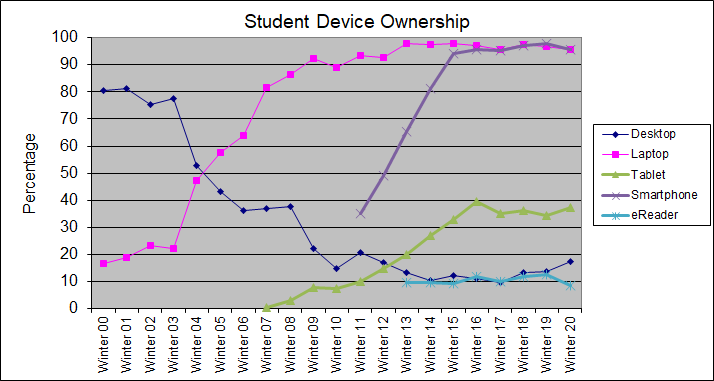
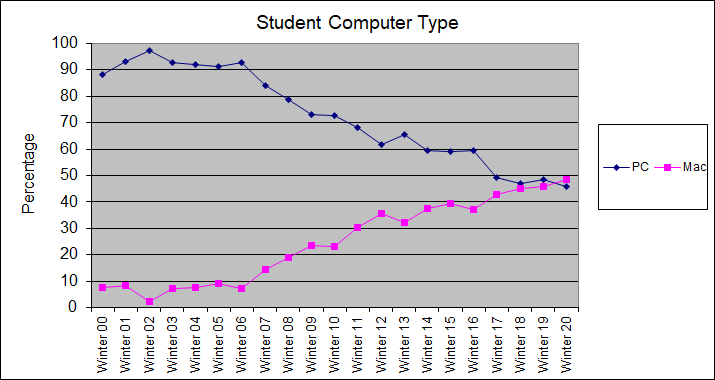
Survey Text
Survey Results
Question 1. Class Standing
| Number | Percentage | |
| First year | 30 | 15.2% |
| Second year | 47 | 23.7% |
| Third year | 43 | 21.7% |
| Fourth year | 48 | 24.2% |
| Fifth or more year | 9 | 4.5% |
| Masters candidate | 4 | 2.0% |
| PhD candidate | 15 | 7.6% |
| Professional School | 0 | 0% |
| No answer | 2 | 1.0% |
Question 2a. What types of computers do you own?
| Number | Percentage | |
| Desktop | 34 | 17.2% |
| Laptop | 189 | 95.5% |
Question 2b. Which of these other electronic devices do you own?
| Number | Percentage | |
| Tablet | 74 | 37.4% |
| Smartphone | 189 | 95.5% |
| eReader | 17 | 8.6% |
Question 3. Why do you use the computer rooms?
| Number | Percentage | |
| I don't own a computer | 4 | 2.0% |
| When my laptop/phone runs out of power | 42 | 21.2% |
| When I leave my laptop at home | 56 | 28.3% |
| Access academic related websites (Canvas, DavisMail, SISWeb, etc.) | 56 | 28.3% |
| Access websites for non-academic reasons | 4 | 2.0% |
| I need to print | 164 | 82.8% |
| I need access to specialized software which I do not own | 47 | 23.7% |
| I need access to specialized hardware which I do not own (e.g. scanners, video editors, etc.) | 37 | 18.7% |
| The campus computers have faster Internet access | 13 | 6.6% |
| The campus computers work better than mine | 13 | 6.6% |
| The campus computers have bigger monitors than my laptop | 26 | 13.1% |
| I have a class that meets in a computer classroom | 56 | 28.3% |
Other Reasons Listed:
- My laptop is slow and I can’t afford a new one
- My laptop was broken
- Printing
- I focus and study better in the environment setting.
- I do not own a laptop
- When I need two screens. My own laptop for doing research and taking notes. The computers at the computer room for opening up the assignments and homework problems.
- Good study space where I can charge my devices as well.
- I get distracted on my own computer and I feel like when I'm on a computer I'm not used to, I'm more likely to pay attention to what's in front of me.
- I commute, and my laptop is too big to carry
- When my computer breaks down.
- its easier to focus in computer labs
- I can focus without the distractions on my laptop
- Printing
- In order to use two screens
Question 4. If you own a computer please answer the following question. If you own more than one computer, please respond for the computer you use most often.
Type:
| Number | Percentage | |
| Desktop | 14 | 7.1% |
| Laptop | 174 | 87.9% |
| No answer | 10 | 5.1% |
Operating System:
| Number | Percentage | |
| Windows 10 | 80 | 40.4% |
| Windows 8/8.1 | 1 | 0.5% |
| Windows 7 | 3 | 1.5% |
| Windows - older version | 0 | 0% |
| Windows - not sure what version | 3 | 1.5% |
| macOS 10.15 Catalina | 44 | 22.2% |
| macOS 10.14 Mojave | 17 | 8.6% |
| macOS 10.13 High Sierra | 15 | 7.6% |
| macOS - older version | 4 | 2.0% |
| macOS - not sure what version | 16 | 8.1% |
| Linux or Unix | 2 | 1.0% |
| Other | 2 | 2.0% |
Office Suite:
| Number | Percentage | |
| Microsoft Office 365 (online version) | 34 | 17.2% |
| Microsoft Office 2019 (Mac/PC) | 45 | 22.7% |
| Microsoft Office 2016 (Mac/PC) | 17 | 8.6% |
| Older version of Microsoft Office | 3 | 1.5% |
| Pages, Numbers & Keynote (Apple) | 2 | 1.0% |
| OpenOffice, LibreOffice, FreeOffice | 0 | 0.0% |
| Google Docs | 58 | 29.3% |
| Not sure | 8 | 4.0% |
| Other | 1 | 0.5% |
Printer:
| Number | Percentage | |
| None | 117 | 59.1% |
| Ink Jet | 33 | 16.7% |
| Laser | 14 | 7.1% |
| Other | 9 | 4.5% |
Please check all the peripherals you own:
| Number | Percentage | |
| USB flash drive | 135 | 68.2% |
| External hard drive | 66 | 33.3% |
| Scanner | 33 | 16.7% |
| 3D Printer | 3 | 1.5% |
Question 5. How do you normally transfer your work from
one computer to another:
| Number | Percentage | |
| USB flash drive | 13 | 6.6% |
| Portable hard drive | 1 | 0.5% |
| Email file to yourself | 67 | 33.8% |
| Google Drive | 96 | 48.5% |
| Box.com | 1 | 0.5% |
| Microsoft OneDrive | 3 | 1.5% |
| Dropbox | 2 | 1.0% |
| iCloud | 0 | 0% |
| Other Internet or cloud based file storage | 1 | 0.5% |
| AirDrop (to/from IET computer) | 6 | 3.0% |
| Other | 0 | 0% |
| No answer | 8 | 4.0% |
Question 6. If you have printed in the computer rooms, why did you print?
| Number | Percentage | |
| I didn't print in the computer rooms | 17 | 8.6% |
| I don't own a printer | 101 | 51.0% |
| I printed class assignments (e.g. essays, homework, labs) | 149 | 75.3% |
| I printed class materials (e.g. research, syllabi, readings) | 105 | 53.0% |
| I printed personal documents (not class related) | 53 | 26.8% |
| The campus printers are better than mine | 20 | 10.1% |
Question 7. How many sheets do you need to print each quarter for academic purposes (class material, assignments, study aids)?
| Number | Percentage | |
| Less than 25 sheets | 76 | 38.4% |
| 26 to 50 sheets | 58 | 29.3% | 51 to 75 sheets | 16 | 8.1% |
| 76 to 100 sheets | 14 | 7.1% |
| 101 to 150 sheets | 7 | 3.5% |
| 150 to 200 sheets | 9 | 4.5% |
| Over 200 sheets | 6 | 3.0% |
Question 7. Do you have other suggestions or comments to help improve the campus computer rooms or services?
- Make color cheaper.
- Free unlimited printing for all students!!!!
- Tech support for student laptop computers would be a great service not currently offered on campus.
- I don’t really have any suggestions since I just use it for printing. I usually use it when I run out of ink or when class materials are posted when I’m already at school. I’m glad it is available for me to use.
- My recommendation for the computer room or services is to apply/demand for funding that will create a loaner laptop program at Shields or other libraries. This can help ease poor/working-class students from jeopardizing their studies when the computer labs are full. For example, I completed my undergraduate degree at UCLA where they lend out laptops at the CLICC Lab inside of the Young Research Library. My laptop broke all of last week (end of February 2020) and I was running around looking for loaner laptops here at UC Davis to carry with me in seminar and around the campus. Upon asking at the information desk inside of Shields, I was devastated to find out that there isn't a Clicc Lab, or something similar here at this campus. Why is this so? Is there no funding? Is there no demand (which I believe there is)? I was able to find a loaner laptop in my department (history) but that access is unattainable if you are not a graduate student or faculty member. Having the University of California purchase 100 older-generation macbook airs or macbook pros can help tremendously and make the computer services here at UCD that much better. Arguably, Cliic Labs/Loaner laptop programs should be the standard across the University of California libraries.
Link for Cliic Lab at UCLA: https://www.library.ucla.edu/clicc/lending-laptops
Please take this into consideration because although the computer labs at UCD are great, they are static and if one needs to use the laptop for class, we run into trouble. - Not all computers are connected to the printer
- Printing is too expensive
- At least 15-20 more free printing pages would be very helpful!
- The computer rooms are very nice and quick to use. It sucks that the internet is garbage, but at least these services are available for academic purposes so its okay
- I often get weak prints from the toner being low or not working properly.
- Dear representative, about 1 month after using a computer in the computer room in Shields Library, google detected an unsuccessful intrusion to my email. I have changed my credentials, immediately. I never use my credentials anywhere other than my own computer. This only happened after I used the computer room.
- Sometimes the computers can be a bit slow to start up. This can take away from valuable class time.
- make printing free!
- Allow Flow-Pro to be run on campus computers
- Would appreciate free printing
- thanks!
- it would be nice if the mouse, keyboards, and the desk got wiped down with some type of cleaner. a lot of the mouses and keyboards are crusted with grime and its gross!
- I suggest to add more choices for the weight and size for color printing. For example, I want to print a12'*18' and 80-lb paper, but the computer rooms don't allow.
- Add more choices for the size and weight in color printing. For example,I want to print a 80-lb and 12'* 18' paper, but the computer rooms do not allow.
- I used the computer lab to print color posters for a graduate symposium. This took a little longer than I planned since the color printing has to be okayed by a computer room attendant and I waited for ~15-20 mins while the attendant working was occupied with helping another person. So my suggestion would be to either not have color printing need the okay from an attendant, or to perhaps have more than one attendant on staff at a time if possible.
- Perhaps upgraded computer monitors.
- It would be great if the computers, mouses, and keyboards weren't sticky and dirty. It would be great if the computers, mouses, and keyboards were sanitized.
- Maybe provide sanitizer wipes so we can wipe down the keyboard before use just like at the ARC.
- Keep up the great work/service
- Nah. They are helpful and in many spaces which is cool.
- None at the moment. The printing room has been a great resource for me.
- I'd love to have study spaces with chargers and such for devices and Ethernet access if I bring my own cable (or perhaps they could be provided?)
- What if we can install some extension to the computer room's computer.
- If there was a more accessible map of all of the computer rooms, that would be great. At the moment, I always just go to Shields Library because I don't know about the other ones.
- 40 free prints per quarter for all students would be appreciated
- It's always super clean and I greatly appreciate that.
- Keep them cleaner please; a lot of the Windows stations in the SCC are always really oily
- nope! I like the scc computer lab, and how often they are diligently cleaned! :)
- Stop charging us for printing. Have a after hours computer accessibility because not everyone has a laptop.
- Put notification sign in front of the print in peter’s J shield that tells students to double check their paper to make sure they don’t take other people’s on accident. My paper always get taken away from other students.
- Not all of the computers have SPSS which can be frustrating when I am trying to use it
- Please maintain printers periodically to ensure legible output. Some of my prints show faded or extremely light characters probably due to low toner or incorrect darkness level.
- More flexibility about food/drinks in certain labs
- The cellphone service in Storer 93 is awful.
- Printer in Kemper Hall is slow and breaks down often
- N/A The Computer room consultants are great!
Other Surveys
- Faculty Survey (Fall 2019)
- Faculty Survey (Spring 2019)
- Student Survey (Winter 2019)
- Faculty Survey (Fall 2018)
- Faculty Survey (Spring 2018)
- Student Survey (Winter 2018)
- Faculty Survey (Fall 2017)
- Faculty Survey (Spring 2017)
- Student Survey (Winter 2017)
- Faculty Survey (Fall 2016)
- Faculty Survey (Spring 2016)
- Student Survey (Winter 2016)
- Faculty Survey (Fall 2015)
- Faculty Survey (Spring 2015)
- Student Survey (Winter 2015)
- Faculty Survey (Fall 2014)
- Faculty Survey (Spring 2014)
- Student Laptop Survey (Spring 2014)
- Student Smartphone Survey (Spring 2014)
- Student Survey (Winter 2014)
- Faculty Survey (Fall 2013)
- Faculty Survey (Spring 2013)
- Student Survey (Winter 2013)
- Faculty Survey (Fall 2012)
- Faculty Survey (Spring 2012)
- Student Survey (Winter 2012)
- Faculty Survey (Fall 2011)
- Faculty Survey (Spring 2011)
- Student Survey (Winter 2011)
- Student Smartphone Survey (Winter 2011)
- Faculty Survey (Spring 2010)
- Student Survey (Winter 2010)
- Faculty Survey (Fall 2009)
- Faculty Survey (Spring 2009)
- Student Survey (Winter 2009)
- Student Smart Phone Survey (Winter 2009)
- Faculty Survey (Fall 2008)
- Student Survey (Winter 2008)
- Faculty Survey (Fall 2007)
- Student Survey (Winter 2007)
- Student Notebook Survey (Winter 2007)
- Faculty Survey (Fall 2006)
- Faculty Survey (Spring 2006)
- Student Survey (Winter 2006)
- Faculty Survey (Fall 2005)
- Faculty Survey (Spring 2005)
- Student Survey #1 (Winter 2005)
- Student Survey #2 - Laptop Use (Winter 2005)
- Faculty Survey (Fall 2004)
- Faculty Survey (Spring 2004)
- Student Survey #1 (Winter 2004)
- Student Survey #2 (Winter 2004)
- Faculty Survey (Fall 2003)
- Faculty Survey (Spring 2003)
- Faculty Survey (Fall 2002)
- Faculty Survey (Spring 2002)
- Student Survey #1 (Winter 2002)
- Student Survey #2 (Winter 2002)
- Student Survey #3 (Winter 2002)
- Faculty Survey (Fall 2001)
- Faculty Survey (Spring 2001)
- Student Survey (Winter 2001)
- Faculty Survey (Fall 2000)
- Duplex Printing (Summer 2000)
- Faculty Survey (Spring 2000)
- Student Survey (Spring 2000)
- Student Survey (Winter 2000)
- Faculty Survey (Fall 1999)
- Faculty Survey (Spring 1999)
- Student Survey (Spring 1999)
- Student Survey (Fall 1998)
- Faculty Survey (Winter 1998)
- Student Survey (Winter 1998)
- Student Survey (Winter 1997)
- ASUCD Student Computer Survey (Winter 1997)
Survey Results
Survey Interpretation
Other Surveys