Student Survey - Winter 2007
Survey Text
Survey Results
Other Surveys
Survey Interpretation
Computer Lab Management (CLM) annually surveys students who use the campus computer rooms. This data may be useful in determining what computer the "average" student owns and what the campus should support.
- Computer ownership among students remains at almost 100%
- Laptop ownership has increased dramatically since Winter 2003 and now laptop ownership (72.6%) is substantially higher than desktop ownership (25.7%). 20% of students own both a desktop and laptop, so we based these percentages on the students' primary computer listed in question #4.
-
Mac ownership almost doubled from Winter 2006 (7.2%) to Winter 2007 (14.3%).
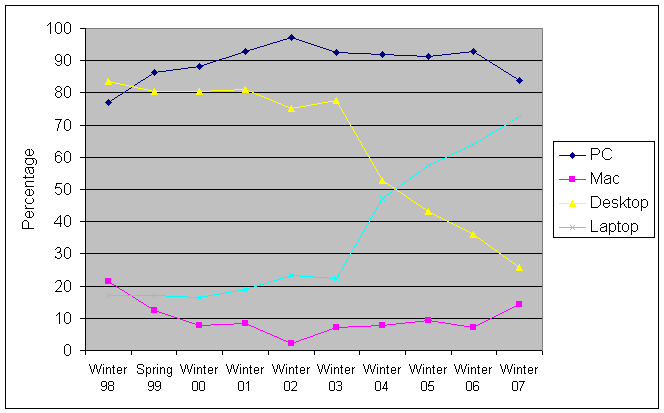
- Among PC users, Windows XP is by far the most common operating system. Also, use of the Windows 9X/ME family has dropped under 2% (from 42% in Winter 2003) and Windows 2000 has dropped to 2.6%. Mac users exclusively use Mac OS X. Therefore, at this time it is probably safe to support just Windows XP, Windows Vista, and Mac OS X.
- Printing remains one of the most important reasons students use the computer rooms. This is not surprising since very few students own a high-quality printer at home. 61% of students own ink-jet printers which cost more per page to print than printing in the campus computer rooms.
- Almost all students have broadband internet access of some sort.
- Students do the vast majority of their computing on their own computers.
- Only 27% of students would wait if there was a line of 10 people. Therefore, CLM's wait line statistics are most likely not a accurate measure of demand during busy times.
Survey Text
Survey Results
Question 1. Class Standing
| Number | Percentage | |
| First year | 35 | 15.2% |
| Second year | 46 | 20.0% |
| Third year | 53 | 23.0% |
| Fourth year | 51 | 22.2% |
| Fifth or more year | 14 | 6.1% |
| Masters candidate | 4 | 1.7% |
| PhD candidate | 10 | 4.3% |
| Professional School | 0 | 0% |
| No answer | 17 | 7.4% |
Question 2. Why do you use the computer rooms
| Number | Percentage | |
| I don't own a computer | 1 | 0.4% |
| I don't own a printer | 60 | 26.1% |
| I access the web (Firefox and Internet Explorer) for personal reasons | 113 | 49.1% |
| I access the web (Firefox and Internet Explorer) for academic reasons | 169 | 73.5% |
| I check/reply to personal email while on campus | 124 | 53.9% |
| I check/reply to class-related email while on campus | 151 | 65.7% |
| I print class assignments (e.g. essays, homework, labs) while on campus | 198 | 86.1% |
| I print class materials (e.g. research, syllabi, assignments) from the web while on campus | 194 | 84.3% |
| I need access to specialized software which I do not own | 45 | 19.6% |
| I need access to specialized hardware which I do not own (e.g. scanners, video editors, etc.) | 21 | 9.1% |
| The campus computers have faster access to the network (web, email, etc.) | 43 | 18.7% |
| The campus computers are more convenient than mine | 49 | 21.3% |
| The campus computers work better than mine | 20 | 8,7% |
| The campus printers are better than mine | 69 | 30.0% |
| I have a class that meets in a computer classroom | 44 | 19.1% |
| I need to access my student information (e.g. RSVP, grades, financial aid info, classes enrolled) | 63 | 27.4% |
| Other | 17 | 7.4% |
Other Reasons:
- Wireless Printing
- overall convinience
- My personal printer is out of ink
- to look at hot chics typing
- I send my Word documents by email and finish my assignments at school.
- access to the library catalogs
- my printer was out of ink for a month and i couldnt afford to replace it
- I do not have a printer at home
- Free printing.
- Free Printing, and this way I don't have to bring my laptop to campus.
- because sometimes it's more convenient to use the computers at school.
- i need to print out a handout for class asap that i forgot
- My printer does not work.
- to listen/watch class material on reserve at Hart Hall
- programs such as mymathlab and the llc website dont work on macs
- while I'm on campus it is just convenient
- Working on campus and going to class means being on campus all day sometimes, so I use the labs when I need a computer between work/classes
- It's convenient because I like to stay on campus, so I don't have to go back home to use the computer.
Question 3. What types of computers do you own?
Percentages add up to over 100% since students can be in multiple categories
| Number | Percentage | |
| Desktop | 85 | 37.0% |
| Laptop | 188 | 81.7% |
| Tablet | 1 | 0.4% |
| None | 1 | 0.4% |
| Both Desktop and Laptop | 46 | 20% |
| Both Desktop and Tablet | 0 | 0% |
| Both Laptop and Tablet | 0 | 0% |
Question 4. If you own a computer please answer the following question. If you own more than one computer, please respond for the computer you use most often.
Type:
Number
Percentage
Desktop
59
25.7%
Laptop
167
72.6%
Tablet
0
0%
Operating System:
| Number | Percentage | |
| Windows Vista | 2 | 0.9% |
| Windows XP | 173 | 75.2% |
| Windows 95 | 0 | 0% |
| Windows 98 | 2 | 0.9% |
| Windows NT | 0 | 0% |
| Windows 2000 | 6 | 2.6% |
| Windows ME | 2 | 0.9% |
| Windows 2003 | 1 | 0.4% |
| Windows - not sure | 6 | 2.6% |
| Mac OS 9 | 0 | 0% |
| Mac OS X | 32 | 13.9% |
| Mac - not sure | 1 | 0.4% |
| Linux | 1 | 0.4% |
| Other unix | 0 | 0% |
| Other | 0 | 0% |
| No answer | 4 | 1.7% |
Printer:
| Number | Percentage | |
| None | 59 | 25.7% |
| Ink Jet | 141 | 61.3% |
| Laser | 9 | 3.9% |
| Other | 5 | 2.2% |
| No answer | 16 | 7.0% |
Home Network Connection:
| Number | Percentage | |
| None | 1 | 0.4% |
| 56K modem | 3 | 1.3% |
| 28.8K or slower modem | 0 | 0% |
| DSL | 87 | 37.8% |
| Cable modem | 74 | 32.2% |
| Resnet | 13 | 5.7% |
| High speed connection provided by apartment complex | 26 | 11.3% |
| Other or Don't know | 20 | 8.7% |
| No answer | 6 | 2.6% |
Do you share your network connection with your roommates?
| Number | Percentage | |
| Yes | 155 | 67.4% |
| No | 31 | 13.5% |
| No answer | 44 | 19.1% |
Please check all the peripherals you own::
| Number who own | Percentage | |
| DVD-R/RW | 119 | 51.6% |
| DVD-ROM | 170 | 73.9% |
| CD-ROM | 183 | 79.6% |
| Zip drive | 30 | 13.0% |
| Floppy drive | 59 | 25.7% |
| USB flash drive | 194 | 84.3% |
Please indicate how often you use your primary computer compared to a campus
computer room::
| Number | Percentage | |
| almost all time is on my primary computer, very little time is on campus computers | 123 | 53.5% |
| 75% on my primary computer, 25% on campus computers | 86 | 37.4% |
| about evenly split | 12 | 5.2% |
| 25% on my primary computer, 75% on campus computers | 5 | 2.2% |
| very little is on my primary computer, almost all time is on campus computers | 0 | 0% |
| No answer | 4 | 1.7% |
Question 5. How do you normally transfer your work from
one computer to another:
| Number | Percentage | |
| Floppy disk | 2 | 0.9% |
| Zip disk | 2 | 0.9% |
| mySpace (in myUCDavis) | 31 | 13.5% |
| CD-RW | 0 | 0% |
| USB flash drive | 91 | 39.6% |
| Email file to yourself | 99 | 43.0% |
| FTP | 4 | 1.7% |
| Other | 1 | 0.4% |
| No answer | 2 | .09% |
Question 6. When you go to a computer room and see more
than 10 people waiting in line, what do you usually do?
| Number | Percentage | |
| I wait in line | 63 | 27.4% |
| I ask the CRC about other open computer rooms. | 3 | 1.3% |
| I go to another lab and hope there's no waiting line or a shorter one. | 77 | 33.5% |
| I come back at a later time that day. | 51 | 22.2% |
| I wait until I get home to use my computer. | 32 | 13.9% |
Question 7A. When you go to use a computer room, how long do you typically have to wait to use a computer?
| Number | Percentage | |
| Not at all | 47 | 20.4% |
| Less than 5 minutes | 78 | 33.9% |
| 5 to 10 minutes | 59 | 25.7% |
| 10 to 15 minutes | 36 | 15.7% |
| 15 to 30 minutes | 7 | 3.0% |
| Over 30 minutes | 1 | 0.4% |
Question 7B. What do you consider an acceptable length of time to wait to use a campus-provided computer?
| Number | Percentage | |
| No wait at all | 17 | 7.4% |
| Less than 5 minutes | 100 | 43.5% |
| 5 to 10 minutes | 86 | 37.4% |
| 10 to 15 minutes | 20 | 8.7% |
| 15 to 30 minutes | 3 | 1.3% |
| Over 30 minutes | 0 | 0% |
Question 8. Do you have other suggestions or comments to help improve the campus computer rooms or services?
- 1) more weekend/night access for labs with specialized software 2)Library computers should be able to connect to myspace so you can post articles for printing in the labs (currently, printing an article on networked printer in Shields is impossible, and you can't use a thumb drive or myspace to print/save articles if you are doing research in the library
- A bigger computer lab overall with more sitdown computers.
- A notification system/screen for which computers are free would be nice. For example, in the Memorial Union computer room, sometimes it's hard to tell whether there is a computer free or not. Like there will be a computer free but it's in a corner or row facing away from the waiting line, and people either are unable to see it and occupy it (and move the line along) or can't tell if a person has logged off (since it's facing away).
- allow programs such as my mathlab to be accesable in more than just 3 computer labs. It is inconvenient and unsafe for students to have to go to computer labs that are far away at night, which is sometimes the only availabe time to work.
- Alot of students have to print out powerpoint presentation for thier classes. Perhaps allowing students to print more pages on campus computers would help. Adding a expense to the registration fees would be a legitimate way to accomplish this.
- Don't charge for printing.
- For the MU and Library computer rooms, make it school work only. Kick websurfers off the sit-down computers when people who need computers for schoolwork are waiting in line for a computer. Either that, or give us more 10min computers.
- Get the kids messing around on myspace or facebook out of the computer room.
- Have more computers available for access to UC Davis email please.
- Have separate lines for sit-down computers and stand-up computers.
- I don't like when I see some students checking their facebook profile or goofing around on the computer when there is a long line and other students have to print out important assignments quickly.
- I enjoy the screen at the library that shows how many and which computers are available. More computer labs should have this, too.
- I feel that if some of the labs, hart hall lab for example, would allow students to search on sites more than .edu and allow words or some form of writing processing program onto the main computers, more students would be able to exploit them to their fullest potentials. this would also lessen the large wait line for the less than ten computers reserved for ten minutes services because most students spend more than the ten minute limit trying desperately to cram typing essays or responses/ research (on sites that are not .edu). Students are desperately waiting impatiently inline waiting for one of the standing comps while most or all the other sitting computers are empty. I understand a need to reserve computers for education-only research, but I feel that the need of UCD students should not be handi-capped to less than ten standing computers for ten minutes. One or two computers should be sufficient and to be quite honest, some really reliable and important research information is not solely found on .edu sites. I think I would spend more time on on-campus computers if there were more available that were not so restricted in the site contents.
- I just want to clarify my answer for question 7a. I have access to a grad student computer room, where there is never any wait. If I had to use the nasty crowded undergrad computer labs, I would just buy a printer. The undergrad computer labs are too hot, too crowded, and it seams like a great place to catch any cold or flue that is going around. Those rooms need to be better ventilated and frequently sanitized.
- i just wish when i started i was more aware of all the computer labs, i only knew of one and it sucked waiting to use a computer.
- I like that in the Olson Computer Lab there are the 10 minute timers on the computers. It really helps me realize how long I have been in there.
- I like the screens that display our print jobs. I hate it when people "accidentally" take my papers. So sometimes I have to go straight to the printer and get each document as they are coming out of the printer so other people would not take it. Some people never check!
- I realize expansion of labs is both space and money limited, but if you do open any new computer labs, it would be helpful to plan for larger desk spaces. In the Hutchison lab, if there was someone sitting next to me, I couldn't leave my binder open on the desk without hitting my neighbor's mouse or keyboard. Additionally, it would be helpful to have the SAS software on computers that are accessible during more hours during the weekends.
- I think campus computers are great for students, especially if they're on campus for a long period of time. More labs across campus and/or more computers would be a big improvement because the wait for one can be ridiculous sometimes, especially around mid day. Sometimes if I see a long line, I just walk back out because it's going to take well over 10 mins for a computer.
- I think that the free printing should be raised back to 100 sheets, rather than 90.
- I think the computer rooms are being run very well. Sometimes it is stressful to wait for a computer if you have something pressing, such as a passtime, homework due, etc., but the 10 minute waits help. Great job.
- I think the MU station should be quick access only. It's very frustrating to go in there and see a huge line when all I want to do is print something. Since it's a main spot, it would be nice if I could easily print there.
- i would only suggest that more computers have the ability to use mymath lab programs. i have a mac and i can only use a windows computer so i go to the computer labs to do my homework. but the one in hutchison is the only one that i can use to do my homework, and i wish that i could rely on other computer labs to do my homework.
- I would say about 1/3 of the time I go into the computer lab in Hart Hall, there is a line. Sometimes there would be about 5 people in line waiting to use the computers. Yet the people already using the computers will ignore the fact that people are waiting in line and will continue to look at personal sites like mySpace and Facebook.... I do not mind the wait if students are using the computers for academic reasons, but I run out of patience if I'm in a hurry before class and I need to print out notes or an essay. SO, would it be possible to set aside computers with internet access for people who need to quickly print documents, perhaps a 5 minute limited access?
- If there is no one in line, we should be able to use the 10 minute stations for longer than ten minutes.
- Increase the printing allowance per student per quarter.
- increase the printing limit
- Install Microsoft Word on the PCs in the media room of the Meyer Hall computer lab. I was frustrated because I had to use a Mac instead since it had Word.
- Just a note - I'm a PhD student, not a PhD candidate, because I haven't taken my qualifying exam yet.
- keep on with the good work!
- LET US PRINT MORE SHEETS. 60 SHEETS ARE SOOOOOOO LITTLE. THEY USED TO LET US PRINT 200 PAGES. THIS DISCOURAGES ME FROM USING THE CAMPUS COMPUTERS.
- Make more available computer rooms, so students do not have to wait in line for a long time especially when in emergency need to use a computer. Better suggestion is to have at least one computer lab in every building on campus when possible.
- Make more computer labs.
- Make more computer rooms availible during the peak times when more people are on campus.
- Maybe there could be a time limit of an hour or a half-hour on some of the sit-down computers, or have some sit-downs only for academic work. Some people need to do homework for more than 10 min but other people are checking facebook and that's a little frustrating, since the labs are really for University-related purposes.
- More computer labs at different parts of campus.
- more computers
- more computers less wait time
- More free printing pages because teachers are posting all their notes online and make students print out the notes.
- More free printing paper. I think that the amount of paper that is given to students is a lot lower than usual and I think that it is unfair for students to print technicly 90 pages. Please allow 200 like my first year please. Thank you
- More printing allowance per student.
- More printing, I rather keep it to 100 pages, because I'm running out. I nearly passed 90 pages last quarter.
- More printing. Each quarter it gets cut. Why am I paying fees if my campus printing allocation is always being downsized. Just raise the fee a few dollars and let us print more!
- More staples! Either have more staples available for the atuomatic one or have a manual back-up. They've run out 2 or 3 times this quarter when I've printed stuff.
- More than 90 pages to print!!!!!!
- most of the computer labs need better ventilation. With all the people and computers they are always too warm and stuffy.
- Roll-over printing pages
- should have more computer lab in silo
- Sometimes the printer is low on ink so then you get charged for bad quality copies.
- stop canceling printers if someone had not request it. I get most of my printing cancel and its not fair!
- Students need another computer room at the MU, that one awlays has a long line.
- Students should be allowed more printing papers, within the first three weeks of school we have already printed close to or pass our paper printing limit.
- Teach people how to use macs! Not that I'm complaining, but people wait in line for a PC at Hart and simply advoid the mas because they're afraid of the OS. Put MS Word on the Hart Macs because some class syllabi that I need to print are .doc's and I can't open to print them.
- Thanks for maintaining a great computer service, especially the printer and stapler! Please keep those!
- The computer room could be opened earlier. Sometimes, I have an eight o'clock class and cannot work on the computer, in the half an hour between 7:30 and 8. When I come back, the line is too long, and I do not have time to wait a half an hour or so.
- The CRCs are awesome. Tell them to keep it up!
- The line for the sit-down is always so long. There should be a sign up list or an hour max for each sit down person. Because each time I go to the computer lab for the sit down i end up waiting for 30 minutes or more.
- The Meyer lab is awsome. I love wireless printing. Can you show Student Housing how to do the wireless printing thing?
- The MU lab is too crowded, needs more sit downs
- The number of sheets that can be printed free is TOO few considering that most professors post lectures online and sometimes ask us to print out out own readers. It's ridiculus that I was allowed to print 100 pages for free, and not it's down to 60. Who can imagine what would it be 5 years later....
- The way the line is set-up in the MU Computer lab creates a really long snake across the lab.
- There needs to be more 5 minute use computers. Generally there is a long line for people waiting for computers and generally I notice they only need a few minutes to print out papers for class. Also, perhaps people from off campus can use their home computers to print on a campus computer and can then arrive to pick up their papers instead of having to wait in line.
- There needs to be more sit down computers available in the library at all times, the room next to the computer lab is filled with unused computers, it is so frustrating waiting in life for 30 mins. when there is a room filled with computers.
- They're pretty great!
- To be more strict about people on the 10min computers
- Users with academic-related work should always have priority on campus. This is a school. It's frustrating when I see people checking myspace and facebook when I'm waiting in line for 15min to print out class notes.
- When there is a line have the CRC kick people off the computer if they're on myspace, facebook, or anything else not related to school work.
- Why does the printing page limit continue to decrease. I used to be able to print 180 pages now I can only print 60.
- you guys bring your A-game when it comes to returning forgotten flash drives, thank you
Other Surveys
- Student Notebook Survey (Winter 2007)
- Faculty Survey (Fall 2006)
- Faculty Survey (Spring 2006)
- Student Survey (Winter 2006)
- Faculty Survey (Fall 2005)
- Faculty Survey (Spring 2005)
- Student Survey #1 (Winter 2005)
- Student Survey #2 - Laptop Use (Winter 2005)
- Faculty Survey (Fall 2004)
- Faculty Survey (Spring 2004)
- Student Survey #1 (Winter 2004)
- Student Survey #2 (Winter 2004)
- Faculty Survey (Fall 2003)
- Faculty Survey (Spring 2003)
- Faculty Survey (Fall 2002)
- Faculty Survey (Spring 2002)
- Student Survey #1 (Winter 2002)
- Student Survey #2 (Winter 2002)
- Student Survey #3 (Winter 2002)
- Faculty Survey (Fall 2001)
- Faculty Survey (Spring 2001)
- Student Survey (Winter 2001)
- Faculty Survey (Fall 2000)
- Duplex Printing (Summer 2000)
- Faculty Survey (Spring 2000)
- Student Survey (Spring 2000)
- Student Survey (Winter 2000)
- Faculty Survey (Fall 1999)
- Faculty Survey (Spring 1999)
- Student Survey (Spring 1999)
- Student Survey (Fall 1998)
- Faculty Survey (Winter 1998)
- Student Survey (Winter 1998)
- Student Survey (Winter 1997)
- ASUCD Student Computer Survey (Winter 1997)
Survey Results
Survey Interpretation
Other Surveys