Student Survey - Winter 2018
Survey Text
Survey Results
Other Surveys
Survey Interpretation
Computer Lab Management (CLM) annually surveys students who use the campus computer rooms. This data may be useful in determining what computer the "average" student owns and what the campus should support.
- Computer ownership among students remained close to universal with 97.6% owning laptops and 13.3% owning desktops. Only 1 student (0.5%) reported they didn't own a computer.
- Smartphone ownership remains close to universal (97.2%). The ownership percentage has increased dramatically each year since Winter 2011 (34.9%).
- Laptop ownership has increased dramatically since Winter 2003 to 97.2% and 87.7% of students use laptops as their primary computer. Only 7.1% of sudents use a desktop as their primary computer.
- Tablet ownership has stablized around 35%.
- Mac ownership has grew quickly from 7.2% in Winter 2006 to 45% in Winter 2018. Windows ownership is at 44.1% so students are roughly split evenly. (There is a small percentage of students who use Linux or Unix.)
- Among PC users, Windows 10 is by far the most commonly used operating system. No other PC OS has a significant user base.
- Mac users primarily use MacOS 10.13, with a substantial minority on Mac OS X 10.11 and macOS 10.12. (Plus many who don't know which version they have.)
- Therefore, at this time it is probably safe to support just Windows 10, Mac OS X 10.11, macOS 10.12, and macOS 10.13
- Questions 3 & 6 show that students mostly use the computer rooms:
- When they leave their laptop at home
- To access academic websites
- To print (mostly class related)
- Printing remains one of the most important reasons students use the computer rooms. This is not surprising since ink-jet cartridges tend to be expensive so printing on a ink-jet printer at home is more expensive than printing in the computer rooms.
- About one fourth of students (27.5%) have a class that meets in a computer classroom. This percentage has increased since Winter 2012, after staying at roughly 20% since we first asked the question in 1998. We have added three more computer classrooms since 2012 so it's not surprising this percentage increased.
- Question 7 shows that the sheets required to meet a student's academic printing needs varies widely depending on the student. However, a quota of 100 sheets would meet the need of almost 80% of the students.
- Google Drive usage has been slowly increasing over the past few years and now students primarily use Google Drive to transfer files between computers (46.4%). The primary method for the past deacde has been email (33.6%), so this is a major change in behavior. Flash drives are used by 10% and none of the other methods are used extensively.
- Question 7 garnered a wide variety of responses, but the most common
themes are:
- Printing received by far the most responses. There is a strong desire for free and/or cheaper printing.
- Many students wanted more computers/labs or longer hours
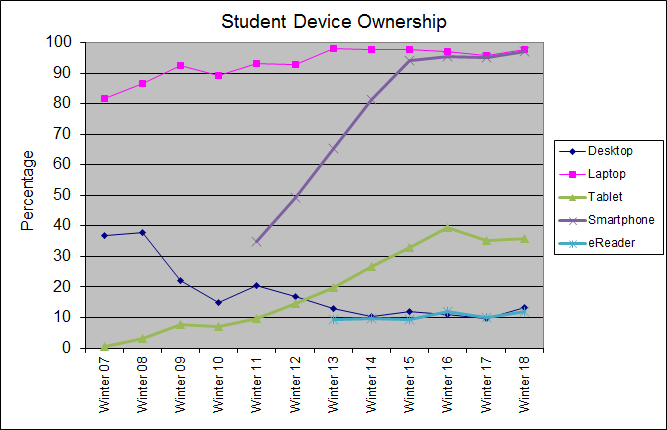
Survey Text
Survey Results
Question 1. Class Standing
| Number | Percentage | |
| First year | 29 | 13.7% |
| Second year | 26 | 12.3% |
| Third year | 59 | 28.0% |
| Fourth year | 59 | 28.0% |
| Fifth or more year | 9 | 4.3% |
| Masters candidate | 10 | 4.7% |
| PhD candidate | 11 | 5.2% |
| Professional School | 0 | 0% |
| No answer | 8 | 3.8% |
Question 2a. What types of computers do you own?
| Number | Percentage | |
| Desktop | 28 | 13.3% |
| Laptop | 206 | 97.6% |
Question 2b. Which of these other electronic devices do you own?
| Number | Percentage | |
| Tablet | 76 | 36.0% |
| Smartphone | 205 | 97.2% |
| eReader | 25 | 11.8% |
Question 3. Why do you use the computer rooms
| Number | Percentage | |
| I don't own a computer | 1 | 0.5% |
| When my laptop/phone runs out of power | 48 | 22.7% |
| When I leave my laptop at home | 97 | 46.0% |
| Access academic related (Canvas, DavisMail, SISWeb, etc.) | 84 | 39.8% |
| Access websites for non-academic reasons | 13 | 6.2% |
| I need access to specialized software which I do not own | 54 | 25.6% |
| I need access to specialized hardware which I do not own (e.g. scanners, video editors, etc.) | 67 | 31.8% |
| The campus computers have faster Internet access | 24 | 11.4% |
| I use wireless printing to print from my laptop to computer room printers | 5 | 2.2% |
| The campus computers work better than mine | 19 | 9.0% |
| The campus computers have bigger monitors than my laptop | 32 | 15.2% |
| I have a class that meets in a computer classroom | 58 | 27.5% |
| Other | 79 | 37.4% |
| Other responses that mentioned printing: | 87 | 41.2% |
Other Reasons Listed:
- I need the printer access.
- Printing
- Printing
- For printing
- Print papers
- It helps me concentrate.
- My computer was broken for a while so I had to find a computer to complete my assignments.
- When I need to print something on campus
- Printing
- printing
- To print assignments or notes
- To print
- I do not own a printer
- Printing
- printer
- Last minute printing
- I need to print out stuff
- Printing
- To print assignments
- To print.
- Access computers to use printers
- to print
- My printer stopped working
- Printing
- I don’t own a printer and need to print out certain assignments
- printing
- To print
- To print on campus
- sometimes I need to print while on campus
- Print out
- I need to print documents.
- I need to print
- PRINTING!!!
- To print papers.
- Printing
- Printing
- Print papers
- Print out things for class
- To print
- Printing
- For printing mostly!
- To print off of.
- Because I don't own a printer
- For printing
- To use their printer
- I have a printer but I used the rooms to print when I run out of ink.
- Access to the UC Davis library data base. Don't have to carry my labtop and potentially have it broken or stolen.
- I need to print things
- printing
- To print without going home
- to print
- easy printing
- I TA undergraduate lab classes that sometimes use the computer rooms.
- Surfing the web before class starts
- I need to print.
- My laptop is malfunctioning so its easier to use on campus computers
- When I need to print on campus
- Reliable, clean, convenient study space
- I don't have a printer
- Printing
- I am a TA for a class that meets in the computer lab
- printing
- printing
- I need to print
- Easy printing
- printing
- Printer accessibility
- Needed to print
- I do not own a printer
- To print things
- I do not own a printer/ do not wish to buy a printer.
- When I need to print
- I occasionally print from the computer centers.
- to print
- printing
- To print some material
- When I need to print something while on campus
- Printing!
- to print
- to print things
- to print
- To print out assignments
- I need to print
- It's a good place to study at.
- no printer
- to print on campus
- I do not own a printer and a friend needed me to print something at 7:30am for her and it was the only computer lab open with a printer.
- on campus printing
- to print
- Printing because its convenient (but I do own a printer)
- The computer rooms allow me to print.
- printing
- To print documents
- to print things out on campus
- I teach a technology course with campus computers
Question 4. If you own a computer please answer the following question. If you own more than one computer, please respond for the computer you use most often.
Type:
| Number | Percentage | |
| Desktop | 15 | 7.1% |
| Laptop | 185 | 87.7% |
| No answer | 11 | 5.2% |
Operating System:
| Number | Percentage | |
| Windows 10 | 81 | 38.4% |
| Windows 8/8.1 | 6 | 2.8% |
| Windows 7 | 3 | 1.4% |
| Windows - older version | 0 | 0% |
| Windows - not sure what version | 3 | 1.4% |
| macOS 10.13 High Sierra | 43 | 20.4% |
| macOS 10.12 Sierra | 19 | 9.0% |
| Mac OS X 10.11 El Capitan | 14 | 6.6% |
| Mac OS X 10.10 Yosemite | 0 | 0% |
| Mac OS X - older version | 3 | 1.4% |
| Mac OS X - not sure what version | 16 | 7.6% |
| Linux or Unix | 4 | 1.9% |
| Other | 2 | 0.9% |
Office Suite:
| Number | Percentage | |
| Microsoft Office 365 (online version) | 35 | 16.6% |
| Microsoft Office 2016 (Mac/PC) | 63 | 29.9% |
| Microsoft Office 2013 (PC) | 10 | 4.7% |
| Microsoft Office 2011 (Mac) | 11 | 5.2% |
| Microsoft Office 2010 (PC) | 6 | 2.8% |
| Older PC version of Microsoft Office | 0 | 0% |
| Older Mac version of Microsoft Office | 0 | 0% |
| Pages, Numbers & Keynote (Apple) | 8 | 3.8% |
| OpenOffice, LibreOffice, FreeOffice | 4 | 1.9% |
| Google Docs | 26 | 12.3% |
| Not sure | 5 | 2.4% |
| Other | 2 | 0.9% |
Printer:
| Number | Percentage | |
| None | 106 | 50.2% |
| Ink Jet | 50 | 23.7% |
| Laser | 14 | 6.6% |
| Other | 6 | 2.8% |
Please check all the peripherals you own:
| Number | Percentage | |
| USB flash drive | 162 | 76.8% |
| External hard drive | 71 | 33.6% |
| Scanner | 43 | 20.4% |
| 3D Printer | 1 | 0.5% |
Question 5. How do you normally transfer your work from
one computer to another:
| Number | Percentage | |
| USB flash drive | 21 | 10.0% |
| Portable hard drive | 2 | 0.9% |
| Email file to yourself | 71 | 33.6% |
| Google Drive | 98 | 46.4% |
| Box.com | 2 | 0.9% |
| Microsoft OneDrive | 4 | 1.9% |
| Dropbox | 3 | 1.4% |
| iCloud | 3 | 1.4% |
| Other Internet or cloud based file storage | 0 | 0% |
| AirDrop (to/from IET computer) | 0 | 0% |
| Other | 0 | 0% |
| No answer | 7 | 3.3% |
Question 6. If you have printed in the computer rooms, why did you print?
| Number | Percentage | |
| I didn't print in the computer rooms | 18 | 8.5% |
| I don't own a printer | 107 | 50.7% |
| I printed class assignments (e.g. essays, homework, labs) | 159 | 75.4% |
| I printed class materials (e.g. research, syllabi, readings) | 127 | 60.2% |
| I printed personal documents (not class related) | 57 | 27.0% |
| The campus printers are better than mine | 25 | 11.8% |
Question 7. How many sheets do you need to print each quarter for academic purposes (class material, assignments, study aids)?
| Number | Percentage | |
| Less than 25 sheets | 87 | 41.2% |
| 26 to 50 sheets | 52 | 24.6% | 51 to 75 sheets | 18 | 8.5% |
| 76 to 100 sheets | 12 | 5.7% |
| 101 to 150 sheets | 9 | 4.3% |
| 150 to 200 sheets | 12 | 5.7% |
| Over 200 sheets | 13 | 6.2% |
Question 7. Do you have other suggestions or comments to help improve the campus computer rooms or services?
- I wish they were open later.
- Keep up the great work!
- No, the rules are simple and clear, and the appliances are accessible.
- I thought it was strange that the Shields computer room had several printed reminders to "dress appropriately". I haven't seen this anywhere else on campus.
- offering more free printing sheets each quarter would be great
- Free printing would be ideal. I pay all this tuition and still have to pay an additional fee to print out my class assignments/readings???
- No. thank you
- I hope we could get more free pages to print each quarter. For example, 50 pages for free per quarter
- Please make it cheaper
- You should allow us to print one sided pages on used papers (instead of leaving them in the scratch paper bin), and if we do so, give us a discount on the print rate :-) that way we are recycling papers until they're completely unusable and we're saving money. #Sustainable #Smart
- Lower the printing fee, please. Try 6 cents a side for black and white and 55 for color.
- N/A
- Increase limit of free pages each month, like 15-20 a month chances are your still going to have to print a few more pages but then it’s not a huge bill for such expensive tuition
- Make clear the food policy--a student was eating french fries in the Shields room in the back
- I think rather than checking back in with the person if you can print in color, have some alert pop-up that says it costs more. This I'll save time going back and forth especially when things are backed up.
- No
- Invest in a Vive Pro Virtual Reality system.
- No. It’s still fine.
- As a first year living in the dorms, we have some free sheets in the dorm service centers, I was really confused in the begining of the year about where I could print for free versus the IET labs (which I also had a very hard time finding to print things before the first day of class!)
- Nope, love it. Super easy and convenient.
- Having lab assistants who are familiar with design software.
- More sit-down computer areas
- Cheaper printing
- Later hours for printer/computer rooms
- It would be great if I wasn't charged every time I have to print something...
- Put software, such as r studio, on all computers in all rooms. Or at least on some that are not just in the unaccessible computer classrooms.
- Don’t charge for printing sheets at all. Most of the times I have used the printer in the computer room is because I couldn’t print it in time for free at the dorms. If it is free at the dorms, it should be free everywhere else on campus. College students can’t afford ink and printers and paying to receive class materials, when we already have to pay for books, lab attire, etc.
- It would be nice to have some in the ARC study lounge and also more printers/wireless printers in the ARC study area.
- not really
- It would be helpful to have more extended hours on weekdays and weekends.
- no i think there's a huge upgrade since the past few years. It would be nice to have photoshop on there or other adobe applications
- no
- Allow water/small snacks around the computer rooms.
- Make space for folks going in to the computer lab to do online printing. I usually have to place my laptop in front of a desktop station even though I am not logging into the computer to print.
- More computers!
- Have at least two monitors for as much computers as possible
- maybe lower color printing cost a little, if possible.
- printing free until 25 sheets used
- N/A
- get more aspen licenses so that I don't get kicked out of it when i'm doing aspen. also the computer sometimes takes 15 minutes to log on (We don't have aspen on our computers, so must be refering to another computer lab.)
- I've had no issues so far, keep up the good work
- While it may not be feasible to do for every lab, I find it much more comfortable (and productive) to use workstations with multiple monitors.
- Make prints cheaper for those who need to print more than 10 pages
- No
- More attendants in the computer rooms or more computers.
- nah
- The "No food or drink" rule seems to be haphazardly enforced, having watched someone walk in eating an entire bowl of pasta.
- Nope, you are doing great! Thank you!
- N/a
- Shields library computers work well for printing! It would be nice to be able to use a computer to look up a book location without needing to log on however.
- Longer hours?
- N/A
- n/a
- literally more than half the computers are broken constantly and makes efficiency really difficult (First year student, so most likely refering to the residence hall computer labs.)
- Ask students to be more considerate of their volume when it's obvious others are studying
- More media computers (with specialized softwares)!
- nope, seems to run fairly smooth for me.
- it would help if printing in color was cheaper
- We should have more Computer rooms and printers
- I would suggest having more computer rooms on campus and have them marked or announced clearly so that we as students access them more easily. They would especially be helpful near the engineering buildings, near science lecture hall 123.
- make wireless printing a little easier. Its actually faster for me to log in on a station to print, than to print from my laptop that is already logged in, just because of how ponderous the system is. The wireless printer server should just show up to be "installed" through windows, I log in once and my sent docs go into a cue. You can still charge my account even, since my login happens every time, its just saved on my computer to make my life easier.
- - Is there a way where if we signed into the computer room desktop once, we're automatically signed into google drive/mail and canvas? - If color printing wasn't so expensive and it's a part of the free printing we receive per quarter. Maybe 5 color pages for free and 25 black/white pages for free.
Other Surveys
- Faculty Survey (Fall 2017)
- Faculty Survey (Spring 2017)
- Student Survey (Winter 2017)
- Faculty Survey (Fall 2016)
- Faculty Survey (Spring 2016)
- Student Survey (Winter 2016)
- Faculty Survey (Fall 2015)
- Faculty Survey (Spring 2015)
- Student Survey (Winter 2015)
- Faculty Survey (Fall 2014)
- Faculty Survey (Spring 2014)
- Student Laptop Survey (Spring 2014)
- Student Smartphone Survey (Spring 2014)
- Student Survey (Winter 2014)
- Faculty Survey (Fall 2013)
- Faculty Survey (Spring 2013)
- Student Survey (Winter 2013)
- Faculty Survey (Fall 2012)
- Faculty Survey (Spring 2012)
- Student Survey (Winter 2012)
- Faculty Survey (Fall 2011)
- Faculty Survey (Spring 2011)
- Student Survey (Winter 2011)
- Student Smartphone Survey (Winter 2011)
- Faculty Survey (Spring 2010)
- Student Survey (Winter 2010)
- Faculty Survey (Fall 2009)
- Faculty Survey (Spring 2009)
- Student Survey (Winter 2009)
- Student Smart Phone Survey (Winter 2009)
- Faculty Survey (Fall 2008)
- Student Survey (Winter 2008)
- Faculty Survey (Fall 2007)
- Student Survey (Winter 2007)
- Student Notebook Survey (Winter 2007)
- Faculty Survey (Fall 2006)
- Faculty Survey (Spring 2006)
- Student Survey (Winter 2006)
- Faculty Survey (Fall 2005)
- Faculty Survey (Spring 2005)
- Student Survey #1 (Winter 2005)
- Student Survey #2 - Laptop Use (Winter 2005)
- Faculty Survey (Fall 2004)
- Faculty Survey (Spring 2004)
- Student Survey #1 (Winter 2004)
- Student Survey #2 (Winter 2004)
- Faculty Survey (Fall 2003)
- Faculty Survey (Spring 2003)
- Faculty Survey (Fall 2002)
- Faculty Survey (Spring 2002)
- Student Survey #1 (Winter 2002)
- Student Survey #2 (Winter 2002)
- Student Survey #3 (Winter 2002)
- Faculty Survey (Fall 2001)
- Faculty Survey (Spring 2001)
- Student Survey (Winter 2001)
- Faculty Survey (Fall 2000)
- Duplex Printing (Summer 2000)
- Faculty Survey (Spring 2000)
- Student Survey (Spring 2000)
- Student Survey (Winter 2000)
- Faculty Survey (Fall 1999)
- Faculty Survey (Spring 1999)
- Student Survey (Spring 1999)
- Student Survey (Fall 1998)
- Faculty Survey (Winter 1998)
- Student Survey (Winter 1998)
- Student Survey (Winter 1997)
- ASUCD Student Computer Survey (Winter 1997)
Survey Results
Survey Interpretation
Other Surveys