Student Survey - Winter 2014
Survey Text
Survey Results
Other Surveys
Survey Interpretation
Computer Lab Management (CLM) annually surveys students who use the campus computer rooms. This data may be useful in determining what computer the "average" student owns and what the campus should support.
- Computer ownership among students remained close to universal.
- Laptop ownership has increased dramatically since Winter 2003 and now 91.1% of students use laptops as their primary computer. This is substantially higher than the desktops at 5.8%.
-
Mac ownership has grown quickly from 7.2% in Winter 2006 to 37.6% in
Winter 2014.
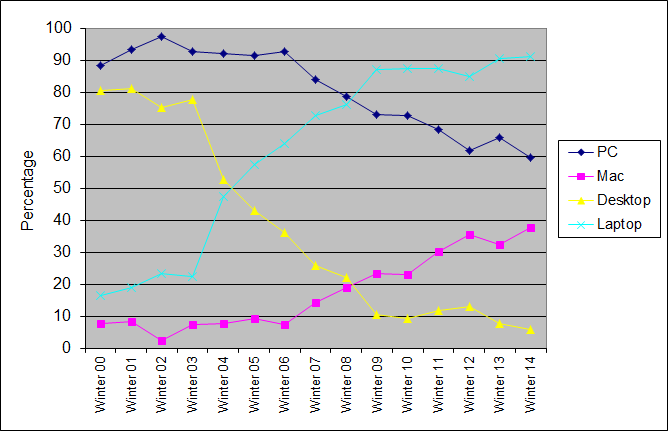
- Smartphones are owned by the vast majority of students (81.3%). The ownership percentage has increase dramatically each year since Winter 2011 (34.9%).
- Tablets are owned by 26.8% of students. This is up from 3.1% in the Winter 2011 survey. Tablets seem to be secondary devices as all tablet owners also have a desktop or laptop.
- Among PC users, Windows 7 is the most commonly used operating system with 34.7%. Windows 8 usage has doubled since last year (9.4% to 18.9%), but still trails Windows 7. No other PC OS has a significant user base. Windows 8 will continue to grow as students acquire new computers.
- Mac users primarily use Mac OS X 10.9. It appears that Apple releasing 10.9 for free enabled quicker adoption of the new OS. Mac OS X 10.7 and 10.8 still have a relatively significant number of users.
- Therefore, at this time it is probably safe to support just Windows 7, Windows 8, Mac OS X 10.7, Mac OS X 10.8, and Mac OS X 10.9.
- Question 2 shows that overall students use the computer rooms for academic class-related reasons at a much higher percentage than for personal reasons.
- Class-related printing remains one of the most important reasons students use the computer rooms. This is not surprising since ink-jet cartridges tend to be expensive so printing on a ink-jet printer at home is more expensive than printing in the computer rooms.
- About one-fourth of students (24.2%) have a class that meets in a computer classroom. This percentage increased to roughly 25% in Winter 2013 after staying at roughly 20% since we first asked the question in 1998.
- Question 8 shows that the sheets required to meet a student's academic printing needs varies widely depending on the student. However, a quota of 150 sheets would meet the need of almost 90% of the students.
- Students primarily use email to transfer files between computers. USB Flash drives, Google Drive and Dropbox are also used by significant numbers of students. It doesn't appear if news of the campus rollout of Box.com made it to students.
- Interestingly students reported about many non-IET computer rooms, including CSIF, Segundo, etc. The appears to be a bit of confusion regarding who maintains the various computer labs on campus.
- Question 9 garnered a wide variety of responses, but the most common
themes are:
- Printing received by far the most responses. There is a strong desire for free and/or cheaper printing.
- Many students wanted a computer lab back at the MU. We were asked to move the MU computer lab to Wellman in Fall 2013 to accommodate the upcoming MU renewal.
- We need to do a better job monitoring the quick access stations to give priority to academic use.
- Many students wanted more computers/labs or longer hours
Survey Text
Survey Results
Question 1. Class Standing
| Number | Percentage | |
| First year | 47 | 12.4% |
| Second year | 84 | 22.1% |
| Third year | 107 | 28.2% |
| Fourth year | 77 | 20.3% |
| Fifth or more year | 10 | 2.6% |
| Masters candidate | 11 | 2.9% |
| PhD candidate | 21 | 5.5% |
| Professional School | 0 | 0% |
| No answer | 23 | 6.1% |
Question 2. Why do you use the computer rooms
| Number | Percentage | |
| I don't own a computer | 4 | 1.1% |
| I don't own a printer | 141 | 37.1% |
| I go to websites for personal reasons | 57 | 15.0% |
| I go to websites for academic reasons | 184 | 48.4% |
| I check/reply to personal email | 94 | 24.7% |
| I check/reply to class-related email | 149 | 39.2% |
| I print class assignments (e.g. essays, homework, labs) | 285 | 75.0% |
| I print class materials (e.g. research, syllabi, assignments) | 249 | 65.5% |
| I use wireless printing to print from my laptop to computer room printers | 17 | 4.5% |
| I need access to specialized software which I do not own | 66 | 17.4% |
| I need access to specialized hardware which I do not own (e.g. scanners, video editors, etc.) | 67 | 17.6% |
| The campus computers have faster access to the network (web, email, etc.) | 56 | 14.7% |
| The campus computers are more convenient than mine | 85 | 22.4% |
| The campus computers work better than mine | 34 | 8.9% |
| The campus computers have bigger monitors than my laptop | 55 | 14.5% |
| The campus printers are better than mine | 63 | 16.6% |
| I have a class that meets in a computer classroom | 92 | 24.2% |
| I need to access my student information (e.g. RSVP, grades, financial aid info, classes enrolled) | 68 | 17.9% |
| Other | 22 | 5.8% |
Other Reasons Listed:
- for social media
- I forgot to print something at home.
- When I don't bring my laptop to campus.
- it is part of my class to attend weekly lab
- last minute printing before class
- Reserved a lab as a TA for a class discussion session
Question 3a. What types of computers do you own?
| Number | Percentage | |
| Desktop | 39 | 10.3% |
| Laptop | 371 | 97.6% |
Question 3b. Which of these other electronic devices do you own?
| Number | Percentage | |
| Tablet | 102 | 26.8% |
| Smartphone | 309 | 81.3% |
| eReader | 37 | 9.7% |
| Laptop and Smartphone | 181 | 40.3% |
| Laptop, Tablet and Smartphone | 67 | 14.9% |
| Laptop only | 45 | 10.0% |
| Laptop, Smartphone and eReader | 17 | 3.8% |
| Desktop, Laptop and Smartphone | 15 | 3.3% |
| Desktop, Laptop, Tablet and Smartphone | 11 | 2.4% |
| Laptop and Tablet | 10 | 2.2% |
| Laptop, Tablet, Smartphone and eReader | 9 | 2.0% |
| Nothing | 4 | 0.9% |
| Laptop and eReader | 4 | 0.9% |
| Smartphone only | 3 | 0.7% |
| Desktop and Laptop | 3 | 0.7% |
| Desktop, Laptop, Smartphone and eReader | 3 | 0.7% |
| Desktop, Laptop, and Tablet | 2 | 0.4% |
| Desktop, Laptop, Tablet, Smartphone and eReader | 2 | 0.4% |
| Laptop, Tablet and eReader | 1 | 0.2% |
| Desktop only | 1 | 0.2% |
| Desktop and Smartphone | 1 | 0.2% |
| Desktop, Laptop and eReader | 1 | 0.2% |
Question 4. If you own a computer please answer the following question. If you own more than one computer, please respond for the computer you use most often.
Type:
| Number | Percentage | |
| Desktop | 22 | 5.8% |
| Laptop | 346 | 91.1% |
| No answer | 12 | 3.2% |
Operating System:
| Number | Percentage | |
| Windows 8 | 72 | 18.9% |
| Windows 7 | 132 | 34.7% |
| Windows Vista | 7 | 1.8% |
| Windows XP | 4 | 1.1% |
| Windows - older version | 1 | 0.3% |
| Windows - not sure what version | 3 | 0.8% |
| Mac OS X 10.9 | 59 | 15.5% |
| Mac OS X 10.8 | 21 | 5.5% |
| Mac OS X 10.7 | 21 | 5.5% |
| Mac OS X 10.6 | 11 | 2.9% |
| Mac OS X - older version | 2 | 0.5% |
| Mac OS X - not sure what version | 29 | 7.6% |
| Linux or Unix | 5 | 1.3% |
| Other | 2 | 0.5% |
| No Answer | 11 | 2.9% |
Office Suite:
| Number | Percentage | |
| Microsoft Office 365 (online version) | 4 | 1.1% |
| Microsoft Office 2013 (PC) | 55 | 14.5% |
| Microsoft Office 2010 (PC) | 87 | 22.9% |
| Microsoft Office 2007 (PC) | 48 | 12.6% |
| Microsoft Office 2003 (PC) | 11 | 2.9% |
| Older PC version of Microsoft Office | 0 | 0% |
| Microsoft Office 2011 (Mac) | 72 | 18.9% |
| Microsoft Office 2008 (Mac) | 16 | 4.2% |
| Microsoft Office 2004 (Mac) | 3 | 0.8% |
| Older Mac version of Microsoft Office | 0 | 0% |
| Microsoft Works (PC) | 3 | 0.8% |
| iWork (Pages, Numbers & Keynote) | 14 | 3.7% |
| OpenOffice, LibreOffice, FreeOffice | 16 | 4.2% |
| Google Docs | 12 | 3.2% |
| Other Online Service (Zoho Docs) | 0 | 0% |
| Not sure | 15 | 3.9% |
| Other | 5 | 1.3% |
| No answer | 19 | 5.0% |
Printer:
| Number | Percentage | |
| None | 162 | 42.6% |
| Ink Jet | 139 | 36.6% |
| Laser | 29 | 7.6% |
| Other | 18 | 4.7% |
| No answer | 32 | 8.4% |
Please check all the peripherals you own::
| Number | Percentage | |
| USB flash drive | 323 | 85.0% |
| Portable hard drive | 123 | 32.4% |
Question 5. How do you normally transfer your work from
one computer to another:
| Number | Percentage | |
| USB flash drive | 82 | 21.6% |
| Portable hard drive | 1 | 0.3% |
| Email file to yourself | 204 | 53.7% |
| SmartSite | 1 | 0.3% |
| Google Drive (previously Google Docs) | 44 | 11.6% |
| Box.com | 0 | 0% |
| Dropbox | 30 | 7.9% |
| Other Internet or cloud based file storage | 7 | 1.8% |
| FTP, sftp or other file transfer program | 2 | 0.5% |
| Other | 1 | 0.3% |
| No answer | 8 | 2.1% |
Other Reasons Listed:
- Flash Drive, Google Drive, Email
- OneDrive
- iCloud
Question 6. When you go to a computer room and see more
than 10 people waiting in line, what do you usually do?
| Number | Percentage | |
| N/A - I haven't seen more than 10 people waiting in line | 198 | 52.1% |
| I wait in line | 45 | 11.8% |
| I ask the CRC about other open computer rooms. | 4 | 1.1% |
| I go to another lab and hope there's no waiting line or a shorter one. | 50 | 13.2% |
| I come back at a later time that day. | 41 | 10.8% |
| I wait until I get home to use my computer. | 14 | 3.7% |
| I use my own laptop instead. | 16 | 4.2% |
| Other | 5 | 1.3% |
| No answer | 7 | 1.8% |
Other Actions Listed:
- If i need to print, I have no option but wait
- leave
Question 7A. When you go to use a computer room, how long do you typically have to wait to use a computer?
| Number | Percentage | |
| Not at all | 200 | 52.6% |
| Less than 5 minutes | 113 | 29.7% |
| 5 to 10 minutes | 38 | 10.0% |
| 10 to 15 minutes | 6 | 1.6% |
| 15 to 30 minutes | 8 | 2.1% |
| Over 30 minutes | 4 | 1.1% |
| No answer | 11 | 2.9% |
Question 7B. What do you consider an acceptable length of time to wait to use a campus-provided computer?
| Number | Percentage | |
| No wait at all | 59 | 15.5% |
| Less than 5 minutes | 173 | 45.5% |
| 5 to 10 minutes | 116 | 30.5% |
| 10 to 15 minutes | 19 | 5.0% |
| 15 to 30 minutes | 5 | 1.3% |
| Over 30 minutes | 2 | 0.5% |
| No answer | 6 | 1.6% |
Question 8. How many sheets do you need to print each quarter for academic purposes (class material, assignments, study aids)?
| Number | Percentage | |
| Less than 20 sheets | 110 | 28.9% |
| 20 to 50 sheets | 126 | 33.2% |
| 51 to 100 sheets | 65 | 17.1% |
| 101 to 150 sheets | 39 | 10.3% |
| 150 to 200 sheets | 17 | 4.5% |
| Over 200 sheets | 15 | 3.9% |
| No answer | 8 | 2.1% |
Question 9. Do you have other suggestions or comments to help improve the campus computer rooms or services?
- Provide a clearer way to cancel a print job - I have not been able to do so and have ended up wasting paper and ink upon realizing a mistake on a couple occasions.
- Increase the amount of hours the computer labs are open
- I would like all of the computers to have a microsoft word program. This would make it so I could work on my papers inbetween classes.
- Bring back the computer lab in MU, the one in Wellman is pointless. Theres already a computer lab located in the SCC which is close to the Silo. We need a computer lab thats closer to the MU. It also helps to kill time in the computer lab at the MU while waiting for the bus. Strongly consider this, I am sure a lot of students have similar thoughts but are probably too lazy to complain.
- Computer rooms are supposed to tell students how many free printing are remaining as the residence hall computer center does.
- Enforce the 10 minute rule on quick access computers
- Let us print more sheets (more than 30)
- You should not have removed the computer lab at the MU. VERY inconvenient for a lot of people this quarter.
- The people in Wellman have to be on top of removing students that are not using the 10 minute computers for academic reasons or on it for extended periods of time.
- The equipment is filthy
- N/A
- media computers in scc computer labs should give priority to students that need the softwares installed. people who are just using programs like microsoft word or other common programs should use other computers.
- None
- Switch to apple computers at shields ;)
- No
- More computers at Shields. People don't respect the out side line. A period of time to use the no-quick access computers.
- I held a class in a computer lab. It was great to have the resource available for a class that required me to teach students data management and data retrieval form a database.
- There should be a grad student only lab with plentiful top-loading scanners
- Sometimes people that does not need any specialize software and/or hardware are using the computers that have them and people that need them wait longer time because of that so it would be good if only people that need it use those computers for more efficiency.
- Faster internet connection.
- Many times the printer jams and no one is available to fix it.
- Less stand-up computers, more sit-down.
- If you don't do this already, wipe the keyboards and mice with an alcahol wipe once a day.
- I think the monitors need privacy filters.
- Tell the people who work there to be more attentive. The people in Wellman are too busy on their cellphones or their noses are stuck in the computer that they don't acknowledge anything that is going on around them. The people in Olson hall are really attentive as well as Shields. In my experience, Wellman needs an instructor or someone there to supervise them and teach them how things needs to be done. WHen the lines grow all they were doing was complaining about why there were so many students. People were cutting in front of one another and it just made a mess of things. I didn't care because I was sitting at the table just watching it all go down.
- Computer room in soc sci since the one at the MU closed/moved.
- Provide a frequent user card for printing services. Perhaps get 10 pages free for every 50
- Civil engineers are the only engineering major without free prints, and there are no places to print on the south side of campus (by Ghausi), even to pay. This makes it difficult to work on homework on the engineering side of campus and then print it out because it requires a very long walk.
- The computer rooms are always packed during rush hours but it's inevitable.. Maybe open more computer rooms would be a nice add!
- More attractive attendants
- None
- Friendlier staff?
- More hours! Half the time I go I turn away since they are all taken.
- In rooms with no supervisor, include a simple cheat-sheet (perhaps on the whiteboard) for common procedures/problems and where to obtain help.
- None
- Better regulation of computer usage. People who need to print/check something school related quickly should get priority over someone just posted up.
- The cost of printing should be subsidized - it adds up!
- Bringing back the MU computer room would be great because I rarely use the Wellman computer room since it is so close to the library and SCC rooms. Also allowing more free printing for all students would be helpful.
- More seating areas
- the computers are always SO slow!!! and out of the 20 in segundo only 8 of them will even late you log in
- No suggestion
- I love the computer rooms and wish that the service continue to be as awesome as it already is. I'm glad UC Davis strives to deliver the best computer room service they can. One suggestion I have is to upgrade computers to have solid state hard drives for faster boot speeds and quicker... everything. Obviously it would be a huge investment, and I already enjoy the speed at which the computers function. As the machines get older, however, they may need to be refurbished or upgraded or replaced, and I am a huge fan of multi-core computer processors and solid state drives. Overall, though, the computers and service more than meets my needs, and for that I am very grateful.
- A few more scanners would be nice (or maybe separate the scanners in a separate location, since some people use the computers with the scanners attached, but they don't scan anything)
- Please make the computers with statistical software (SPSS, SAS, etc.) available at nights and on the weekends. Limited availability of this software has caused me to turn in assignments late this quarter.
- It is very convenient to have access to computer rooms at more than one location on campus, thank you!! :) I don't know if there already is, but perhaps some kind of incentive for students who often need to print school assignments and papers, but don't have it in their budget to do so. I remember my freshmen year (the only year that it was provided) it was something like free 200 sheets for the quarter, so something like that to help students. Thanks!
- Do not attach printing charges to tuition. I don't like being threatened with expulsion because I forgot to pay the $7.50 extra from printed sheets. Please make printing charges a separate account.
- Auto logout when there is a line.
- No. Everything is great! Some computers are a bit slower than others but nothing that hinders my work.
- Keep up the great work!
- Make it an option to print remotely and just go in to pick up your order. I know when I went to school at Boston University, you could connect to the location you wanted to print your pages (certain dorm, library, etc.) and could print things from your room/wherever you were and then go pick them up
- We should charge less for printing. I mean we are all broken college kids. Tuition is so high that I think it should cover printing. (I could even bring my own paper to print)
- I think that the computer services provided have been working quite well.
- Libraries definitely need new computers!!!
- Bring a computer lab back to the MU asap!
- Computer labs/services directed specifically for graduate students/professionals. We pay tuition that is more or equivalent to undergraduate tuition and should be able to have grad specific computers/printing.
- Cheaper printing , please! I only do a couple prints a quarter for free printing but I would feel a lot better being able (in an academic way) being able to print more a quarter. Either having more free prints a quarter (like 50) or cheaper printing overall. Some classes require papers printed so I never get to print for academic help, just for class assignments.
- Make computer room locations more publicized.
- Help out the CSIF Labs. I don't know if you have any power over that, but its really sad that the IET labs have relatively new computers and the CSIF labs still have roller ball mouses. Anyway, the labs are great. If you have to improve on something, I guess clean the computer keyboards daily, but that seems like a lot to ask for.
- Only used once because I forgot to print before class. Attendant knew nothing about computers but was able to fix an error with printouts available to him - which took longer than it should have. Otherwise experience was fine.
- 1) you need better keyboards for the Dell PC's. too many of these are worn out and difficult to use. 2) The mouse pointer is set way too fast to use. I must access control panel and adjust the mouse pointer speed every single time I use your computers. 3) eleven cents per page is too damn much!
- Set up MORE ROOMS around campus for printing (and computer use).
- Tell the administrators to make sure people aren't on Facebook or other personal sites because other people wait for a long time to print papers for class.
- The printer in the computer lab constantly breaks down which makes me really mad cuz the available free print in my account decreases but I didn't get anything. The printer is always stuck or out of paper.
- I would like to print color pages without having to see a consultant. I do not understand the point of that step.
- please more free printing
- Don't charge so much for printing. Invest in better computers, after all, it's part of the reason our tuition is so high. All the computers should be updated software-wise and at least have a working keyboard and mouse.
- Please remind users to log out after using the computers, as I've got to use one with user's information still on it.
- Have open labs in more sections of the campus. For example, near academic surge. Also, have more licensing agreements for programs such as Stata. This quarter I was often unable to access the Stata program remotely until 10pm because they were all in use during regular business hours. This prevented me from getting my Statistics assignment done in a timely manner.
- nope!
- give them chairs! Standing is a pain
- I am aware of only one current location for campus computer room. If there was another location, preferably on the other side of campus it would be very helpful.
- The library one is awesome! I think it would be cool to have more in underserved areas of campus (near silo, maybe?), and also get one back in the MU (after renovations and such)
- Better internet connections would be nice.
- Im not sure if you offer this service already but you could make it so that students can charge the printing fee to their Davis accounts
- N/A
- The feed-though scanners don't work in all instances, such as when I need to scan something small, solid (like photo ID), or delicate (collage). The flatbed is highly preferable.
- I thought it was disappointing that the MU computer lab moved to Wellman. Wellman is really close to the library which already has computers. Why not spread them out more? I feel like there should be at least a few computers available at the MU.
- Cut the email spam. I don't need to know how many sheets I printed at the end of every single week.
- Yes! I know it's tough and your techs might feel bad, but we should be cracking down more on non-academic use of computers. I know students at sit-down computers sometimes takes quick breaks, fine. But I have personally sat next to students who are on youtube for 2 hours while others wait in line and no one approaches them. Even people at stand up computers need to be told not to be on social media, if there is a line that is.
- It would be of most convenience if the computer rooms in the SciLab opened at 7 AM rather than 8 AM when classes start.
- None of my professors have updated versions of Microsoft Office and it causes problems with both downloading material from them and when I send assignments ALL THE TIME. I really think the school needs to work on getting their staff a version of Office that uses .docx (.doc is so outdated, I can't believe they still use it).
Other Surveys
- Faculty Survey (Fall 2013)
- Faculty Survey (Spring 2013)
- Student Survey (Winter 2013)
- Faculty Survey (Fall 2012)
- Faculty Survey (Spring 2012)
- Student Survey (Winter 2012)
- Faculty Survey (Fall 2011)
- Faculty Survey (Spring 2011)
- Student Survey (Winter 2011)
- Student Smartphone Survey (Winter 2011)
- Faculty Survey (Spring 2010)
- Student Survey (Winter 2010)
- Faculty Survey (Fall 2009)
- Faculty Survey (Spring 2009)
- Student Survey (Winter 2009)
- Student Smart Phone Survey (Winter 2009)
- Faculty Survey (Fall 2008)
- Student Survey (Winter 2008)
- Faculty Survey (Fall 2007)
- Student Survey (Winter 2007)
- Student Notebook Survey (Winter 2007)
- Faculty Survey (Fall 2006)
- Faculty Survey (Spring 2006)
- Student Survey (Winter 2006)
- Faculty Survey (Fall 2005)
- Faculty Survey (Spring 2005)
- Student Survey #1 (Winter 2005)
- Student Survey #2 - Laptop Use (Winter 2005)
- Faculty Survey (Fall 2004)
- Faculty Survey (Spring 2004)
- Student Survey #1 (Winter 2004)
- Student Survey #2 (Winter 2004)
- Faculty Survey (Fall 2003)
- Faculty Survey (Spring 2003)
- Faculty Survey (Fall 2002)
- Faculty Survey (Spring 2002)
- Student Survey #1 (Winter 2002)
- Student Survey #2 (Winter 2002)
- Student Survey #3 (Winter 2002)
- Faculty Survey (Fall 2001)
- Faculty Survey (Spring 2001)
- Student Survey (Winter 2001)
- Faculty Survey (Fall 2000)
- Duplex Printing (Summer 2000)
- Faculty Survey (Spring 2000)
- Student Survey (Spring 2000)
- Student Survey (Winter 2000)
- Faculty Survey (Fall 1999)
- Faculty Survey (Spring 1999)
- Student Survey (Spring 1999)
- Student Survey (Fall 1998)
- Faculty Survey (Winter 1998)
- Student Survey (Winter 1998)
- Student Survey (Winter 1997)
- ASUCD Student Computer Survey (Winter 1997)
Survey Results
Survey Interpretation
Other Surveys