Student Survey - Winter 2009
Survey Text
Survey Results
Other Surveys
Survey Interpretation
Computer Lab Management (CLM) annually surveys students who use the campus computer rooms. This data may be useful in determining what computer the "average" student owns and what the campus should support.
- Computer ownership among students remains at essentially 100%
- Laptop ownership has increased dramatically since Winter 2003 and now laptop ownership (including Tablet-PC & Ultra-Mobile PC/Netbooks) is 87.1%. This is substantially higher than the desktop ownership of 10.5%. Since 17% of students own both a desktop and laptop we based these percentages on the students' primary computer listed in question #4.
- Tablet PC and Ultra-Mobile PC/Netbook devices are still quite rare, with a combined ownership of only 7.6%. But the ownership is steadily increasing from year to year.
-
Mac ownership has grown quickly from 7.2% in Winter 2006 to 23.4% in Winter 2009.
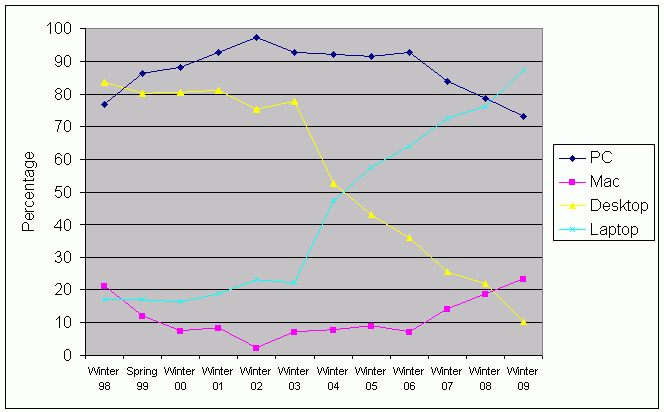
- Among PC users, Windows XP and Windows Vista are now even in usage at 34.5%. Windows Vista has grown dramatically from only 0.9% in Winter 2007. As students purchase new PCs the Vista use will continue to grow. Also, use of the Windows 9X/ME family has dropped to 0% (from 42% in Winter 2003) and Windows 2000 has dropped to 1.2%. Mac users primarily use Mac OS X 10.4 and 10.5. Therefore, at this time it is probably safe to support just Windows XP, Windows Vista, Mac OS X 10.4 and Mac OS X 10.5
- Question 2 shows that overall students use the computer rooms for academic class-related reasons at a much higher percentage than for personal reasons.
- Over one-fifth of students (21.1%) have a class that meets in a computer classroom. This percentage of roughly 20% has stayed consistent since we first asked the question in 1998.
- Printing remains one of the most important reasons students use the computer rooms. This is not surprising since very few students own a high-quality printer at home.
- Almost all students have broadband internet access of some sort.
- Only 25% of students would wait if there was a line of 10 people. Therefore, CLM's wait line statistics are most likely not an accurate measure of demand during busy times.
- It is curious to see that although 84% of students have computers with USB flash drives, it is the "normal" file transfer method for only 44%. It's surprising that more students don't use USB flash drives as their primary means to transfer files.
- There were a few themes in the comments from Question 8:
- There were a few complaints about other computer rooms which we do not manage (Segundo, Tercero, Cuarto, ARC, SAAC). Students obviously don't know who manages which computer rooms.
- Students would like more free sheets per quarter. Many also think printing is funded by tuition/fees.
- Many students would like more computer rooms and/or more printing stations.
- Several students requested more color printers.
Survey Text
Computer Lab Management continually strives to improve our computer rooms. Your feedback helps us understand, evaluate, and improve the services we offer UC Davis students. We appreciate your time and input.
Survey Results
Question 1. Class Standing
| Number | Percentage | |
| First year | 20 | 11.7% |
| Second year | 32 | 18.7% |
| Third year | 44 | 25.7% |
| Fourth year | 48 | 28.1% |
| Fifth or more year | 3 | 1.8% |
| Masters candidate | 4 | 2.3% |
| PhD candidate | 13 | 7.6% |
| Professional School | 0 | 0% |
| No answer | 7 | 4.1% |
Question 2. Why do you use the computer rooms
| Number | Percentage | |
| I don't own a computer | 1 | 0.6% |
| I don't own a printer | 50 | 29.2% |
| I access the web (Firefox and Internet Explorer) for personal reasons | 63 | 36.8% |
| I access the web (Firefox and Internet Explorer) for academic reasons | 117 | 68.4% |
| I check/reply to personal email while on campus | 84 | 49.1% |
| I check/reply to class-related email while on campus | 109 | 63.7% |
| I print class assignments (e.g. essays, homework, labs) while on campus | 142 | 83.0% |
| I print class materials (e.g. research, syllabi, assignments) from the web while on campus | 141 | 82.5% |
| I use wireless printing to print from my laptop to computer room printers | 12 | 7.0% |
| I need access to specialized software which I do not own | 39 | 22.8% |
| I need access to specialized hardware which I do not own (e.g. scanners, video editors, etc.) | 14 | 8.2% |
| The campus computers have faster access to the network (web, email, etc.) | 18 | 10.5% |
| The campus computers are more convenient than mine | 32 | 18.7% |
| The campus computers work better than mine | 12 | 7.0% |
| The campus printers are better than mine | 55 | 32.2% |
| I have a class that meets in a computer classroom | 36 | 21.1% |
| I need to access my student information (e.g. RSVP, grades, financial aid info, classes enrolled) | 40 | 23.4% |
| Other | 7 | 4.1% |
Other Reasons Listed:
- I do not bring my computer on campus
- I stopped using the labs because it seems they are never open when i need free access.
- Its easier to use them as they are more abundant than wireless covered places.
- More convenient when I'm on campus and i don't have my laptop with me
- Need to check email for work e few times a day and can't go home in between classes
- Smart site is not available on all networks, but is available at the computer rooms
- They're on my way to class
Question 3. What types of computers do you own?
| Number | Percentage | |
| Desktop | 38 | 22.2% |
| Laptop | 158 | 92.4% |
| Tablet | 6 | 3.5% |
| Ultra-Mobile PC/Netbook | 7 | 4.1% |
| None | 1 | 0.6% |
| Combinations (all other combinations had zero responses) | ||
| Desktop, Laptop and Tablet | 1 | 0.6% |
| Desktop, Laptop and Ultra-Mobile PC/Netbook | 2 | 1.2% |
| Desktop and Laptop | 26 | 15.2% |
| Laptop, Tablet and Ultra-Mobile PC/Netbok | 1 | 0.6% |
| Laptop and Tablet | 1 | 0.6% |
| Laptop and Ultra-Mobile PC/Netbook | 4 | 2.3% |
Question 4. If you own a computer please answer the following question. If you own more than one computer, please respond for the computer you use most often.
Type:
| Number | Percentage | |
| Desktop | 18 | 10.5% |
| Laptop | 144 | 84.2% |
| Tablet PC | 3 | 1.8% |
| Ultra-Mobile PC/Netbook | 2 | 1.2% |
Operating System:
| Number | Percentage | |
| Windows Vista | 59 | 34.5% |
| Windows XP | 59 | 34.5% |
| Windows 95 | 0 | 0% |
| Windows 98 | 0 | 0% |
| Windows NT | 0 | 0% |
| Windows 2000 | 2 | 1.2% |
| Windows ME | 0 | 0% |
| Windows 2003 | 1 | 0.6% |
| Windows - not sure | 4 | 2.3% |
| Mac OS 9 | 2 | 1.2% |
| Mac OS X 10.3 | 3 | 1.8% |
| Mac OS X 10.4 | 12 | 7.0% |
| Mac OS X 10.5 | 18 | 10.5% |
| Mac - not sure | 5 | 2.9% |
| Linux | 0 | 0% |
| Other unix | 0 | 0% |
| Other | 0 | 0% |
Office Suite:
| Number | Percentage | |
| Microsoft Office 2007 (PC) | 61 | 35.7% |
| Microsoft Office 2003 (PC) | 44 | 25.7% |
| Microsoft Office 2002/XP (PC) | 6 | 3.5% |
| Older PC version of Microsoft Office | 3 | 1.8% |
| Microsoft Office 2008 (Mac) | 15 | 8.8% |
| Microsoft Office 2004 (Mac) | 10 | 5.8% |
| Microsoft Office v.X (Mac) | 2 | 1.2% |
| Older Mac version of Microsoft Office | 2 | 1.2% |
| Microsoft Works 9 (PC) | 1 | 0.6% |
| Microsoft Works 8 or 8.5 (PC) | 0 | 0% |
| Microsoft Works 7 (PC) | 0 | 0% |
| Older PC version of Microsoft Works | 2 | 1.2% |
| Wordperfect Office | 0 | 0% |
| iWork (Mac) | 5 | 2.9% |
| OpenOffice.org | 5 | 2.9% |
| StarOffice | 0 | 0% |
| Not sure | 6 | 3.5% |
| Other | 2 | 1.2% |
Printer:
| Number | Percentage | |
| None | 52 | 30.4% |
| Ink Jet | 81 | 47.4% |
| Laser | 24 | 14.0% |
| Other | 4 | 2.3% |
Home Network Connection:
| Number | Percentage | |
| None | 3 | 1.8% |
| 56K modem | 3 | 1.8% |
| 28.8K or slower modem | 0 | 0% |
| DSL | 39 | 22.8% |
| Cable modem | 65 | 38.0% |
| Resnet | 5 | 2.9% |
| High speed connection provided by apartment complex | 17 | 9.9% |
| Other or Don't know | 32 | 18.7% |
Do you share your network connection with your roommates?
| Number | Percentage | |
| Yes | 121 | 70.8% |
| No | 21 | 12.3% |
Please check all the peripherals you own::
| Number who own | Percentage | |
| DVD-R/RW | 97 | 56.7% |
| DVD-ROM | 93 | 54.4% |
| CD-RW | 86 | 50.3% |
| CD-ROM | 90 | 52.6% |
| Zip drive | 26 | 15.2% |
| Floppy drive | 17 | 9.9% |
| USB flash drive | 143 | 83.6% |
Question 5. How do you normally transfer your work from
one computer to another:
| Number | Percentage | |
| Floppy disk | 0 | 0% |
| Zip disk | 2 | 1.2% |
| mySpace (in MyUCDavis) | 9 | 5.3% |
| CD-RW | 0 | 0% |
| USB flash drive | 76 | 44.4% |
| Email file to yourself | 75 | 43.9% |
| FTP, sftp or other file transfer program | 2 | 1.2% |
| Other | 3 | 1.8% |
Other Reasons Listed:
- USB Flash drive and e-mail the file to myself
- external hdd
- home network
- same network (wi-fi) and bluetooth
Question 6. When you go to a computer room and see more
than 10 people waiting in line, what do you usually do?
| Number | Percentage | |
| I wait in line | 42 | 24.6% |
| I ask the CRC about other open computer rooms. | 6 | 3.5% |
| I go to another lab and hope there's no waiting line or a shorter one. | 49 | 28.7% |
| I come back at a later time that day. | 44 | 25.7% |
| I wait until I get home to use my computer. | 22 | 12.9% |
| Other | 8 | 4.7% |
Other Reasons Listed:
- I go to the Coho and wait it out, or go home
- I have seen that many people in the lab
- I leave
- leave
- Never happened!
- Never has happened
- no matter what i do, I get frustrated. Going to a different lab is risky.
- Normally don't need to wait
- Use wireless printing.
Question 7A. When you go to use a computer room, how long do you typically have to wait to use a computer?
| Number | Percentage | |
| Not at all | 48 | 28.1% |
| Less than 5 minutes | 62 | 36.3% |
| 5 to 10 minutes | 45 | 26.3% |
| 10 to 15 minutes | 12 | 7.0% |
| 15 to 30 minutes | 3 | 1.8% |
| Over 30 minutes | 1 | 0.6% |
Question 7B. What do you consider an acceptable length of time to wait to use a campus-provided computer?
| Number | Percentage | |
| No wait at all | 23 | 13.5% |
| Less than 5 minutes | 78 | 45.6% |
| 5 to 10 minutes | 58 | 33.9% |
| 10 to 15 minutes | 9 | 5.3% |
| 15 to 30 minutes | 2 | 1.2% |
| Over 30 minutes | 1 | 0.6% |
Question 8. Do you have other suggestions or comments to help improve the campus computer rooms or services?
- Cuarto needs one more printer!
- Doing a good job. If busy, two printers can be insufficient
- Establish more computers if possible.
- Faster processors for the SAAC computers. I have been late to classes because it took so long to start up after I logged in.
- Free printing for PhD students :)
- Great Job!
- have computer assigned for checking email only, for printing class materials just prior attending class, for working on assignments, etc.
- Have MINITAB available on more computers.
- Having less sit down stations and more stand up stations might decrease line wait time.
- I had a problem with the computers in the ARC. At different times the computer i was using froze and so i chose to leave and forget about using the computers for that day. Another time when i was on my myucdavis page and i closed a window i was looking at, i expected the computer to return me to my davis page but instead it routed me to another davis student's myucdavis page. I logged off her window immediately. However, I don't want to use those computers again because i now worry about the security of my information when i log on to my accounts. You should debug those computers or replace them. Thank you.
- I have to download lecture slides and it takes a really long time to print them out. I hope that there will soon be a faster way to do this.
- I LOVE that I can release wireless print jobs myself now!
- I think there should be more printing stations because sometimes I'm in a rush so I need to print something out quickly and then leave for class however there are too many people at the stations so I'm unable to print and be on time for my class
- I think we should be allowed to print more than 60 sheets. I know it used to be 200! I think it's unfortunate that when someone abuses the services, you take it away from 30,000 other students who actually need to print academic related work. Please take it into consideration, as we pay a huge tuition bill that only cover 60 printed pages? I personally think the funds have been reallocated elsewhere--perhaps buying a bunch of new desktop screen or systems, when the older systems could still be utilized.
- I think we should have multiple lines in computer rooms. One for printing which has the shorter interval times and another for other computer usage for longer interval times.
- i would be better if we could have a larger amount of free printing since we spend so much on tuition and some people don't even use their 60 free printing pages so this would help out people who don't have a printer like me.
- I would like to know where all the computer labs are located. I've never asked and only use the one at shields.
- I'm not sure what the suggestion may be, but I feel like there's a need for a more efficent way to pick up printed material. When there's a lot of people crowded around the printer, paper get lost and sometimes other people pick it up on accident. It does get a bit annoying at times.
- Increasing the number of free pages we can print
- make more color printing available
- Make wireless printing more available/ convenient.
- Maybe to open a little earlier. This morning I needed to print a document because my home printer's cartridge went out. I showed up early (7:30 AM) because I needed to print the document before my class at 8:00 AM. Other than that, the lab is very useful, and I appreciate the services.
- More campus prints and a better way to distribute more computers within a computer room that's more busy than others. Public awareness of where the other computer labs may be.
- more color printers. More allotted pages of printing per quarter. I love on campus computer labs.
- more computer rooms
- More sit down computers at more locations.
- More sit down computers with internet and word processor access.
- N/A
- No
- None
- none
- On the sit downs have people estimate the time they'll being using it (they're not bound to that time limit though) so that its easier to gauge how long you'll be waiting
- Perhaps there could be a cap of 3 hours to the sit down computers, those are barely ever available.
- Places with more accessible computer labs, ie. in the silo and engineering areas.
- provide class software on more computer locations. in other words, include SAS (and other programs) at places like the library because it closes later. also invest in JMP for MAC, which is the equivalent of SAS for Windows.
- provide more paper prints per quarter
- some people check their facebook or other things not related to academics. This makes the waiting line longer for those in need of printing papers
- Somehow have shorter lines to use the computer labs and to recycle more paper. I frequently see printed paper in the grabage cans.
- Thank you for your hard work.
- thanks for having this survey. I think that the dispersion of open computer labs should be more uniform. Walking all the way across campus for an open computer is inefficient for me and has led to stress for me and even academic issues once.
- Thanks for the services!
- There are so many computers in the lab but there are only a handful that students are allowed to use like in Hart. I think all the computers should be available for students because sometimes students are in a rush to get to the next class. Most of the time, at least for me, I don't mean to print right before the class that my assignment is due in but it's because I have back-to-back classes.
- Two things: 1) It seems there is always a huge line at the MU lab. It would be nice if another room in the MU was turned into a computer lab. 2) It drives me crazy when a lab is closed off because of a class, but the class is over or hasn't started yet or maybe it has begun and there are many available computers in the room, but it is closed off and so we all have to wait in line, but I just need to print off lecture notes. Did you follow that? I wish the CRC's were trained to be the student's advocate. I feel like the CRC should notice the people in line and then act as their agent and go and speak to the teacher and see if the students can go in or whatever. I would like to see the CRC's more active in this situation.
- well i only have a suggestion for the computers in the computer centers, such as Segundo, Tercero, ect. This computers need to access to MICROSOFT 2003 as well as 2007.
- WHY DOES THE WIRELESS CONNECTION SUCK AT THE COMPUTER LAB IN THE MU??? INCONVENIENT FOR WIRELESS PRINTING!
- You guys are great. No complaints here.
- A few scanners in the middle room would be good because classes are often scheduled in the room with scanners so they usually aren't available.
- Allow more free print limit. Instead of 60 pages per quarter, can that be doubled up to 120 pages?
- Allow more prints
- Attendants could be a little friendlier.
- Classes often take up a lot of computers. It would be nice to make more computers free during computer classes.
- Computer labs are most busy during the top of the hour or the end of the hour.
Other Surveys
- Faculty Survey (Fall 2008)
- Student Survey (Winter 2008)
- Faculty Survey (Fall 2007)
- Student Survey (Winter 2007)
- Student Notebook Survey (Winter 2007)
- Faculty Survey (Fall 2006)
- Faculty Survey (Spring 2006)
- Student Survey (Winter 2006)
- Faculty Survey (Fall 2005)
- Faculty Survey (Spring 2005)
- Student Survey #1 (Winter 2005)
- Student Survey #2 - Laptop Use (Winter 2005)
- Faculty Survey (Fall 2004)
- Faculty Survey (Spring 2004)
- Student Survey #1 (Winter 2004)
- Student Survey #2 (Winter 2004)
- Faculty Survey (Fall 2003)
- Faculty Survey (Spring 2003)
- Faculty Survey (Fall 2002)
- Faculty Survey (Spring 2002)
- Student Survey #1 (Winter 2002)
- Student Survey #2 (Winter 2002)
- Student Survey #3 (Winter 2002)
- Faculty Survey (Fall 2001)
- Faculty Survey (Spring 2001)
- Student Survey (Winter 2001)
- Faculty Survey (Fall 2000)
- Duplex Printing (Summer 2000)
- Faculty Survey (Spring 2000)
- Student Survey (Spring 2000)
- Student Survey (Winter 2000)
- Faculty Survey (Fall 1999)
- Faculty Survey (Spring 1999)
- Student Survey (Spring 1999)
- Student Survey (Fall 1998)
- Faculty Survey (Winter 1998)
- Student Survey (Winter 1998)
- Student Survey (Winter 1997)
- ASUCD Student Computer Survey (Winter 1997)
Survey Results
Survey Interpretation
Other Surveys