Student Survey - Winter 2008
Survey Text
Survey Results
Other Surveys
Survey Interpretation
Computer Lab Management (CLM) annually surveys students who use the campus computer rooms. This data may be useful in determining what computer the "average" student owns and what the campus should support.
- Computer ownership among students remains at essentially 100%
- Laptop ownership has increased dramatically since Winter 2003 and now laptop ownership (inlcuding Tablet-PC & Ultra-Mobile PC) is 76.1%. This is substantially higher than desktop ownership 21.9%. Since 25% of students own both a desktop and laptop we based these percentages on the students' primary computer listed in question #4.
- Tablet PC and Ultra-Mobile PC devices are still quite rare, with a combined usage of only 3%.
-
Mac ownership has grown quickly from 7.2% Winter 2006 to 18.9%
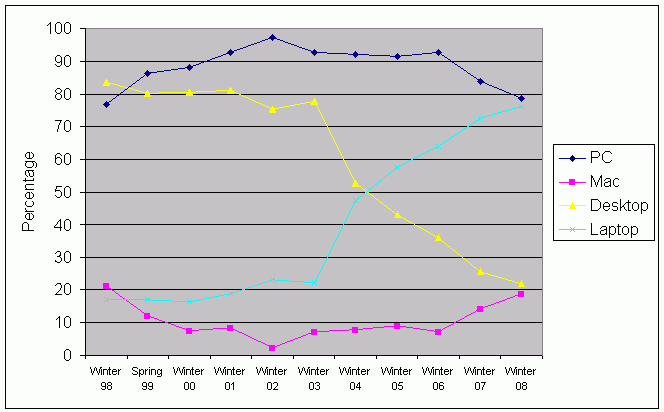
- Among PC users, Windows XP is by far the most common operating system with 57%. However, Windows Vista grew dramitcally to 19.9% from only 0.9% last year. As students purchase new PCs the Vista use will continue to grow. Also, use of the Windows 9X/ME family has dropped to 1% (from 42% in Winter 2003) and Windows 2000 has dropped to 0.5%. Mac users primarily use Mac OS X 10.4 and 10.5. Therefore, at this time it is probably safe to support just Windows XP, Windows Vista, Mac OS X 10.4 and Mac OS X 10.5
- Printing remains one of the most important reasons students use the computer rooms. This is not surprising since very few students own a high-quality printer at home. 62% of students own ink-jet printers which cost more per page to print than printing in the campus computer rooms.
- Almost all students have broadband internet access of some sort.
- Only 28% of students would wait if there was a line of 10 people. Therefore, CLM's wait line statistics are most likely not a accurate measure of demand during busy times.
- From the comments in Question 8 it appears a lot of students would like more computer rooms or larger computer room. The MU and Shields Library were specifically mentioned multiple times as needing more comptuer access.
- It is curious to see that although 83% of students have comptuers with USB flash drives, it is the "normal" file transfer method for only 45%. It's surpising that more students don't use USB flash drives as their primary means to transfer files.
Survey Text
Survey Results
Question 1. Class Standing
| Number | Percentage | |
| First year | 27 | 13.4% |
| Second year | 42 | 20.9% |
| Third year | 59 | 29.4% |
| Fourth year | 41 | 20.4% |
| Fifth or more year | 10 | 5.0% |
| Masters candidate | 4 | 2.0% |
| PhD candidate | 7 | 3.5% |
| Professional School | 0 | 0% |
| No answer | 11 | 5.5% |
Question 2. Why do you use the computer rooms
| Number | Percentage | |
| I don't own a computer | 1 | 0.5% |
| I don't own a printer | 49 | 24.4% |
| I access the web (Firefox and Internet Explorer) for personal reasons | 101 | 50.2% |
| I access the web (Firefox and Internet Explorer) for academic reasons | 158 | 78.6% |
| I check/reply to personal email while on campus | 111 | 55.2% |
| I check/reply to class-related email while on campus | 144 | 71.6% |
| I print class assignments (e.g. essays, homework, labs) while on campus | 176 | 87.6% |
| I print class materials (e.g. research, syllabi, assignments) from the web while on campus | 168 | 83.6% |
| I use wireless printing to print from my laptop to computer room printers | 22 | 10.9% |
| I need access to specialized software which I do not own | 55 | 27.4% |
| I need access to specialized hardware which I do not own (e.g. scanners, video editors, etc.) | 18 | 9.0% |
| The campus computers have faster access to the network (web, email, etc.) | 29 | 14.4% |
| The campus computers are more convenient than mine | 40 | 29.9% |
| The campus computers work better than mine | 18 | 9.0% |
| The campus printers are better than mine | 62 | 30.8% |
| I have a class that meets in a computer classroom | 39 | 19.4% |
| I need to access my student information (e.g. RSVP, grades, financial aid info, classes enrolled) | 61 | 30.3% |
| Other | 15 | 7.5% |
Other Reasons Listed:
- Double sided printing is very efficient
- foreign language computer programs and better sound quality
- I forgot to do something for a class
- I have a printer, but it does not work very well
- I love using the obscure computer rooms for a quiet place to utilize the computers that isn't at home where I get distracted
- I use software on campus computers that I don't own or won't run on mac
- I use the computer rooms because my next class is close by and I need to print stuff for class.
- I use the printers when I'm inbetween ink cartridges on my own printer
- I'm on campus most of the day, and I try to keep up with "computer housekeeping" throughout, instead of having a barrage of stuff to do when I get home.
- In general I don't bring my laptop on campus so I use the computer lab
- In the event I forget to do something at home I will use the computer lab.
- Meeting place for groupwork
- Printing is cheaper on campus than at home
- The CRCs are too awesome too stay away from.
- toner is expensive
Question 3. What types of computers do you own?
| Number | Percentage | |
| Desktop | 76 | 37.8% |
| Laptop | 174 | 86.6% |
| Tablet | 4 | 2.0% |
| Ultra-Mobile PC | 2 | 1.0% |
| None | 1 | 0.5% |
| Combinations (all other combinations had zero responses) | ||
| Desktop, Laptop and Tablet | 1 | 0.5% |
| Desktop and Laptop | 51 | 25.4% |
| Laptop, Tablet and Ultra-Mobile PC | 1 | 0.5% |
| Laptop and Ultra-Mobile PC | 1 | 0.5% |
Question 4. If you own a computer please answer the following question. If you own more than one computer, please respond for the computer you use most often.
Type:
| Number | Percentage | |
| Desktop | 44 | 21.9% |
| Laptop | 149 | 74.1% |
| Tablet PC | 3 | 1.5% |
| Ultra-Mobile PC | 1 | 0.5% |
Operating System:
| Number | Percentage | |
| Windows Vista | 40 | 19.9% |
| Windows XP | 115 | 57.2% |
| Windows 95 | 0 | 0% |
| Windows 98 | 2 | 1.0% |
| Windows NT | 0 | 0% |
| Windows 2000 | 1 | 0.5% |
| Windows ME | 0 | 0% |
| Windows 2003 | 0 | 0% |
| Windows - not sure | 0 | % |
| Mac OS 9 | 0 | 0% |
| Mac OS X 10.3 | 3 | 1.5% |
| Mac OS X 10.4 | 16 | 8.0% |
| Mac OS X 10.5 | 13 | 6.5% |
| Mac - not sure | 6 | 3.0% |
| Linux | 0 | 0% |
| Other unix | 0 | 0% |
| Other | 0 | 0% |
Office Suite:
| Number | Percentage | |
| Microsoft Office 2007 (PC) | 56 | 27.9% |
| Microsoft Office 2003 (PC) | 64 | 31.8% |
| Microsoft Office 2002/XP (PC) | 12 | 6.0% |
| Microsoft Office 2008 (Mac) | 10 | 5.0% |
| Microsoft Office 2004 (Mac) | 15 | 7.5% |
| Microsoft Office v.X (Mac) | 2 | 1.0% |
| Older Mac version of Microsoft Office | 0 | 0% |
| Microsoft Works 9 (PC) | 0 | 0% |
| Microsoft Works 8 or 8.5 (PC) | 0 | 0% |
| Microsoft Works 7 (PC) | 0 | 0% |
| Older PC version of Microsoft Works | 0 | 0% |
| Wordperfect Office | 1 | 0.5% |
| iWork (Mac) | 1 | 0.5% |
| OpenOffice.org | 6 | 3.0% |
| StarOffice | 0 | 0% |
| Not sure | 19 | 9.5% |
| Other | 3 | 1.5% |
Printer:
| Number | Percentage | |
| None | 42 | 20.9% |
| Ink Jet | 125 | 62.2% |
| Laser | 20 | 10.0% |
| Other | 4 | 2.0% |
Home Network Connection:
| Number | Percentage | |
| None | 5 | 2.5% |
| 56K modem | 5 | 2.5% |
| 28.8K or slower modem | 0 | 0% |
| DSL | 73 | 36.3% |
| Cable modem | 72 | 35.8% |
| Resnet | 12 | 6.0% |
| High speed connection provided by apartment complex | 13 | 6.5% |
| Other or Don't know | 13 | 6.5% |
Do you share your network connection with your roommates?
| Number | Percentage | |
| Yes | 143 | 71.1% |
| No | 30 | 14.9% |
Please check all the peripherals you own::
| Number who own | Percentage | |
| DVD-R/RW | 101 | 50.2% |
| DVD-ROM | 134 | 66.7% |
| CD-RW | 121 | 60.2% |
| CD-ROM | 121 | 60.2% |
| Zip drive | 29 | 14.4% |
| Floppy drive | 30 | 14.9% |
| USB flash drive | 166 | 82.6% |
Question 5. How do you normally transfer your work from
one computer to another:
| Number | Percentage | |
| Floppy disk | 0 | 0% |
| Zip disk | 2 | 1.0% |
| mySpace (in myUCDavis) | 20 | 10.0% |
| CD-RW | 1 | 0.5% |
| USB flash drive | 90 | 44.8% |
| Email file to yourself | 82 | 40.8% |
| FTP | 1 | 0.5% |
| Other | 2 | 1.0% |
Other Reasons Listed:
- Both Email and USB drive
- sftp (part of the SSH suite)
Question 6. When you go to a computer room and see more
than 10 people waiting in line, what do you usually do?
| Number | Percentage | |
| I wait in line | 56 | 27.9% |
| I ask the CRC about other open computer rooms. | 6 | 3.0% |
| I go to another lab and hope there's no waiting line or a shorter one. | 51 | 25.4% |
| I come back at a later time that day. | 57 | 28.4% |
| I wait until I get home to use my computer. | 21 | 10.4% |
| Other | 7 | 3.5% |
Other Reasons Listed:
- Get mad and leave.
- Honestly, usually walk away frustrated and blustering but recently I've started asking CRC's about open rooms
- I use the quick access for a shorter amount of time than I originally wanted to
- never has happened to me before
- this has not happened to me
- Use wireless printing instead.
Question 7A. When you go to use a computer room, how long do you typically have to wait to use a computer?
| Number | Percentage | |
| Not at all | 35 | 17.4% |
| Less than 5 minutes | 86 | 42.8% |
| 5 to 10 minutes | 53 | 26.4% |
| 10 to 15 minutes | 18 | 9.0% |
| 15 to 30 minutes | 7 | 3.5% |
| Over 30 minutes | 0 | 0% |
Question 7B. What do you consider an acceptable length of time to wait to use a campus-provided computer?
| Number | Percentage | |
| No wait at all | 15 | 7.5% |
| Less than 5 minutes | 95 | 47.3% |
| 5 to 10 minutes | 76 | 37.8% |
| 10 to 15 minutes | 9 | 4.5% |
| 15 to 30 minutes | 5 | 2.5% |
| Over 30 minutes | 0 | 0% |
Question 8. Do you have other suggestions or comments to help improve the campus computer rooms or services?
- add microsoft word to all computers
- bigger print quota
- Either a direct printer or a network printer that can be used from the VRL in the ART building. It's a great location but no way to print. Also--- more labs where you can sit- like more in the library in various locations.
- Enlarging the computer lab in Shields Library or adding a second computer lab there would be very helpful.
- For the MU lab make both doors accessible for entrance. Thanks for the free prints!
- give us more free printing! Its is not enough to have 60 sheets. Move it back up to 100 at least, please!
- great services! thanks again!
- I don't know where, or how to find, some of the computer labs. I would appreciate it if there was an easy to understand list of locations made available to students, especially in the computer labs, so if the person in charge there is trying to point out another lab location, they actually know where to send you.
- I love the computer rooms! The people working are always professional, and willing to help. I really can't complain.
- I try to use rooms late at night to avoid lines, but daytimes are often crowded. You might consider having a computer signup system so that people don't have to stand around in the hall. There could be a 5-minute grace period for no-shows. If you wanted to be fancy about it, it would be great to send an automated text message! But any old list would do -- even a paper one!
- I want to thank you guys for emailing me whenever I've forgotten to Log Out from the Public Computers. That's been a savior! I love the computer labs. I'm just thankful for the opportunity. The one thing I'd request - SUPER-comfortable chairs for all computers!
- I would like a higher printing limit.
- If the CRC sees people waiting in line when there are computers open (especially in the Hutchinson basement lab where there are separate rooms and people just assume they're not open access), it would be nice if they could mention that the people in line don't have to wait...
- In the MU lab, I find it interesting that there is no wifi access. Sometimes when a wireless print job does not go through, you have to go back outside to the MU patio to get wifi reception in order to re-send the print job. Wifi should be standard in all labs.
- It is very rude, annoying, and distracting when other students are using their personal electronic devices while in the computer lab. I believe there is a certain amount of etiquette required, similar to that of the library and other study areas. However, it has happened on more than one occasion where either students or even the attendant has been yacking on a cell phone or blaring an ipod so loudly that it can be heard across campus. I believe signs should be posted to prevent this and attendants should monitor it as well, like they do with the no food or drink policy. Thank you!
- It would be nice if one of the computer labs in the Sciences Lecture Hall was always open to students. Sometimes they are both closed for classes and it is hard to find somewhere fast to print class information.
- Kemper computers run really hot. From the front panel, it runs about 60 degress C and up. This is pretty bad for a Core 2 Duo considering that T-junction ranges from 60 to 85 depending on the processor stepping. Just my two cents. For me, I never let mines go higher than 50 C, overclocked.
- larger computer rooms
- Make more computers available in the SHIELDS LIBRARY...its really the worst situation there!!!! barely any computers for the size of the building and only in one spot, the most inconvenient spot. Needs to be relocated, maybe to the front of the building, and also throughout it, not just on the 1st floor! Please consider remodeling Shields computer lab...its not big enough compared to Hutchinson. And that's where most people need a computer, I waited up to an hour!!! for one! Not fair for someone who is crunched for time and needs a important tool. MU always packed!! I don't even go there anymore, wastes too much time. Hutchinson is by far the best lab Because: Minimal waiting time and not a small claustrophobic room (there is room to breath) Ok location from Wellman. Hart is ok but not enough sit down. The screens on the top of shields are great!! the campus should invest in those. But the screens at MU welcoming students to the MU, is a waste! Move it to where the students care about the info given, not just trying to make it look like a nice school. Useful info is what shows up on the shields monitor on the top of the door. There should be places for groups and academic work. Its really annoying to be quite at all the labs when you have to work with 1+ people to work, because it disturbs people and because there is no room, but those the best places to meet. But also there are no silent rooms for people who need to study. We need those!
- More available computer labs, more tech savvy computer assistants
- More computer rooms, especially buildings that don't have computers rooms nearby.
- No - they're convenient. Thanks -
- No I think they are well run and the staff is knowledgeable
- No, I think that the computer rooms (at least the ones I've been to) are amazing! :)
- Not for personal use, Myspace/Facebook/Youtube (unless class related) should not be permitted. Academic necessity should be the one and only priority.
- please remind your lab managers of their professionalism- at times, I have been in the lab and it is the lab managers that are speaking loudly to friends and making remarks that should not be at the work place. I had this problem in the smaller labs like olsen and sometimes hart.
- Provide more "sit down" computers in MU computer rooms
- provide stools for the standing stations to make the ten minutes more confortable
- Put a free snack shop next to the CRC stations, for CRCs only. They deserve it.
- Sanitizing the commonly touched surfaces regularly would reduces illness, increase attendance, create jobs, and increase the campus's general health.
- separate the 10 minute and sit down line in the MU Station, import more computers for just checking emails, have computer that's only for printing.
- Stricter enforcement of the ten minute stand up computers.
- The only thing I would say about the on-campus computer labs is that the one in Hart Hall does not lways enforce the 10-minute quick-access computers. There have been countless times when I've been waiting in line and the person at the stand-up comp is past their time and the little timer in the corner of the screen even tells them that they are past 10 minutes and they'll just go on and keep using. I'm not sure, but I think that the people who work in the lab can monitor that, or at least make an announcement like they do in the Science Building. In Hart Hall I see a lot of socializing between the kids behind the counter, even when there is a huge line, and they'll only come out when the printer needs to be refilled with paper...
- There are several computer labs in Olson which are empty for large portions of the day. I think they should be open to students when there are no classes meeting in those rooms.
- There needs to be more labs on campus. The MU computer lab is horrible. There is always a long wait. I try to avoid going there. There should be another computer lab at the MU.
- There should be a list of the computer rooms and the times that they are open in the student planner that can be bought at the bookstore.
- They are well-run.
- to have programs like adobe acrobat and other programs that people can use. make sure people use computers for 10 minutes when there is a long line.
- We should be able to print more pages.
- When people get their printed papers, they do not wait for a job in progress to finish. Sometimes my print jobs are crinkled because of the printer jamming. If there is a way to regulate people waiting to get their work, that would be great.
- Yes, I'm not exactly sure how it would be done, but I think the MU should have more computers or another computer lab. The MU computer lab by far seems to be the busiest, and it is certainly one of the most convenient locations.
Other Surveys
- Faculty Survey (Fall 2007)
- Student Survey (Winter 2007)
- Student Notebook Survey (Winter 2007)
- Faculty Survey (Fall 2006)
- Faculty Survey (Spring 2006)
- Student Survey (Winter 2006)
- Faculty Survey (Fall 2005)
- Faculty Survey (Spring 2005)
- Student Survey #1 (Winter 2005)
- Student Survey #2 - Laptop Use (Winter 2005)
- Faculty Survey (Fall 2004)
- Faculty Survey (Spring 2004)
- Student Survey #1 (Winter 2004)
- Student Survey #2 (Winter 2004)
- Faculty Survey (Fall 2003)
- Faculty Survey (Spring 2003)
- Faculty Survey (Fall 2002)
- Faculty Survey (Spring 2002)
- Student Survey #1 (Winter 2002)
- Student Survey #2 (Winter 2002)
- Student Survey #3 (Winter 2002)
- Faculty Survey (Fall 2001)
- Faculty Survey (Spring 2001)
- Student Survey (Winter 2001)
- Faculty Survey (Fall 2000)
- Duplex Printing (Summer 2000)
- Faculty Survey (Spring 2000)
- Student Survey (Spring 2000)
- Student Survey (Winter 2000)
- Faculty Survey (Fall 1999)
- Faculty Survey (Spring 1999)
- Student Survey (Spring 1999)
- Student Survey (Fall 1998)
- Faculty Survey (Winter 1998)
- Student Survey (Winter 1998)
- Student Survey (Winter 1997)
- ASUCD Student Computer Survey (Winter 1997)
Survey Results
Survey Interpretation
Other Surveys