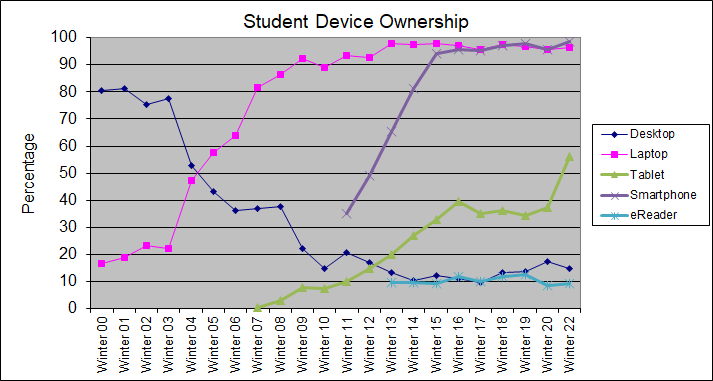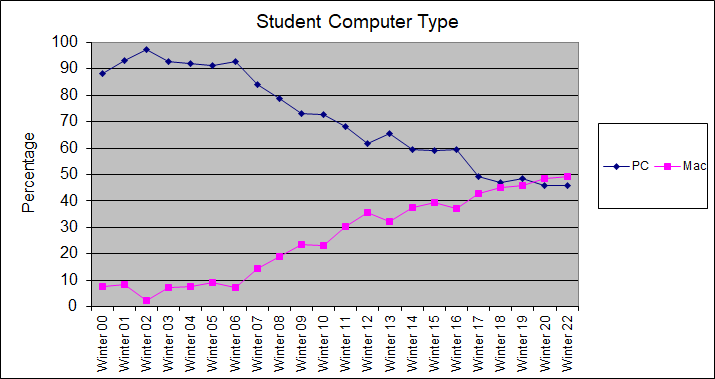Survey Interpretation
Survey Text
Survey Results
Other Surveys
Survey Interpretation
Computer Lab Management (CLM) annually surveys students who use the campus computer rooms. This
data may be useful in determining what computer the "average" student owns and what the campus should support.
-
Computer ownership among students remained close to universal with 96.5% owning laptops and 14.9% owning desktops. Only 3 students (1.5%) reported they didn't own a computer.
- Smartphone ownership remains close to universal (98.5%).
- Tablet ownership made a large jump from 2020 to 2022. Perhaps the jump was caused by the pandemic somehow (easier to annotate notes on PDFs sent out by faculty,
watching streaming services, etc.).
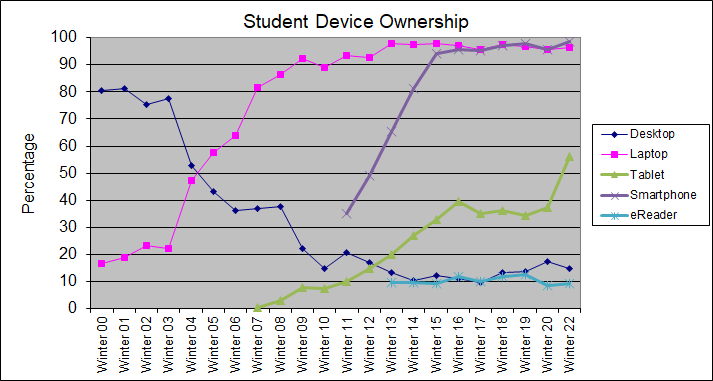
-
Mac ownership has grown from 7.2% in Winter 2006 to 49.3% in Winter 2019. Mac ownership is now higher than PC ownership.
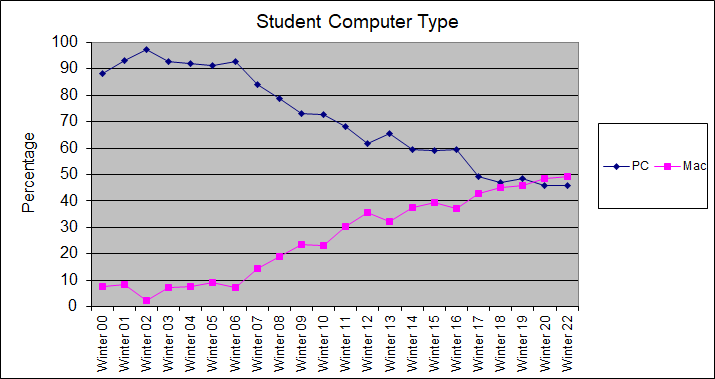
- Most students are staying relatively current with their operating system (Windows 10, Windows 11,
macOS 10.15, macOS 11 or macOS 12). In past years more students were using older versions.
- 2 students (1%) reported their primary computer used ChromeOS. Those students might have difficulty in some classes since some
required software only works on macOS or Windows.
- Questions 3 & 6 show that students mostly use the computer rooms:
- To print (mostly class related)
- They have a class in a computer classroom
- When they leave their laptop at home
- To access academic websites
- To access specialized software
Due to the pandemic fewer students used the drop-in computer labs, so the percentage who reported they had a class in a computer classroom increased as the number
who only used the drop-in labs was much less.
- Printing appears to be the primary reason students use the computer rooms. This is not surprising since ink-jet cartridges tend to
be expensive so printing on a ink-jet printer at home is more expensive than printing in the computer rooms.
- Question 7 shows that the sheets required to meet a student's academic printing needs varies widely depending on the student. In comparing to Winter 2020 students
overall report they need less printing. The pandemic probably shifted classes to electronic handouts and submissions.
- Question 8 shows that students generally don't use IET's support offerings. It's not clear if they are unaware of them or if they prefer to use other means.
- Question 9 garnered a wide variety of responses, but the most common
themes are:
- Several students requested free and/or cheaper printing
- Several students wanted more access to the IET Virtual Lab
Survey Text
On March 7th, 2022 Computer Lab Management (CLM) sent the following survey 5000 students
who had uses the campus computer rooms during Winter 2022.
Survey Results
There were 201 responses.
Question 1. Class Standing
| |
Number |
Percentage |
| First year |
39 |
19.4% |
| Second year |
37 |
18.4% |
| Third year |
49 |
24.4% |
| Fourth year |
49 |
24.4% |
| Fifth or more year |
8 |
4.0% |
| Masters candidate |
5 |
2.5% |
| PhD candidate |
13 |
6.5% |
| Professional School |
0 |
0% |
Question 2a. What types of computers do you own?
| |
Number |
Percentage |
| Desktop |
30 |
14.9% |
| Laptop |
194 |
96.5% |
Question 2b. Which of these other electronic devices do you own?
| |
Number |
Percentage |
| Tablet |
113 |
56.2% |
| Smartphone |
198 |
98.5% |
| eReader |
18 |
9.0% |
Question 3. Why do you use the computer rooms?
| |
Number |
Percentage |
| I don't own a computer |
3 |
1.5% |
| When my laptop/phone runs out of power |
26 |
12.9% |
| When I leave my laptop at home |
50 |
24.9% |
| Access academic related websites (Canvas, DavisMail, SISWeb, etc.) |
51 |
25.4% |
| Access websites for non-academic reasons |
4 |
2.0% |
| I need to print |
106 |
52.7% |
| I need access to specialized software which I do not own |
53 |
26.4% |
| I need access to specialized hardware which I do not own (e.g. scanners, video editors, etc.) |
26 |
12.9% |
| The campus computers have faster Internet access |
29 |
14.4% |
| The campus computers work better than mine |
21 |
10.4% |
| The campus computers have bigger monitors than my laptop |
39 |
19.4% |
| I have a class that meets in a computer classroom |
80 |
39.8% |
Other Reasons Listed:
- Some computers have better hardware settings than mine. I need compute large-scaled data.
- I don’t bring my laptop on campus so if I can’t do it in my phone, the IET computer labs are where I go. They play an essential role in my academic experience by proving access to computing resources whenever I’m on campus.
- The computer rooms are good places for me to get work done. Compared to my apartment or more public areas it's easier to focus and harder to get distracted.
- I need to scan documents to send electronically
- One of my classes is situated in a computer room, and we often need to use Canvas in class.
- I use specialized software that only UCD labs are licensed for
- Can focus better at library than at home sometimes
- Somewhere quiet where I can use my laptop.
- The dual monitors on the SCC is really convenient to work on
- I have an online class and my teacher reserved the language lab in Olson Hall for us to use and it's convenient
- The computer room is near my classroom.
- The computer rooms are a better place for me to focus than home
- My computer was broken for a period of time in the middle of the quarter.
- I need access to a 3-hole punch
- To use a different Operating System than the one I normally use.
- I don't have my desktop nearby
- I study better in a quiet computer room.
- i need to use the linux system
- If I’m nearby and my laptops dead it’s easy.
- Added bonus of having a dedicated study area to limit distractions
- I like having another screen and the keyboard is nicer.
- The computer room offers a quiet environment.
- To study immediately after class or in between my class because it's convenient.
- I like having another monitor to use in addition to using my laptop. I also have used the computer room in the library once past 8pm because the space was quiet.
- Needed it during lab practical
- (In Wellman) I use the non-computer desks as a study space.
- Too lazy to pull out my computer
Question 4. If you own a computer please answer the
following question. If you own more than one computer, please respond for the
computer you use most often.
Type:
| |
Number |
Percentage |
| Desktop |
16 |
8.0% |
| Laptop |
179 |
89.1% |
| No answer |
6 |
3.0% |
Operating System:
| |
Number |
Percentage |
| ChromeOS |
2 |
1.0% |
| Windows 11 |
36 |
17.9% |
| Windows 10 |
56 |
27.9% |
| Windows 8/8.1 |
0 |
0% |
| Windows 7 |
0 |
0% |
| Windows - older version |
0 |
0% |
| Windows - not sure what version |
1 |
0.5% |
| macOS 12 Monterey |
39 |
19.4% |
| macOS 11 Big Sur |
28 |
13.9% |
| macOS 10.15 Catalina |
16 |
8.0% |
| macOS - older version |
2 |
1.0% |
| macOS - not sure what version |
14 |
7.0% |
| Linux or Unix |
0 |
0% |
| Other |
1 |
0.5% |
Office Suite:
| |
Number |
Percentage |
| Microsoft Office 365 (online version) |
39 |
19.4% |
| Microsoft Office 2021 (Mac/PC) |
34 |
16.9% |
| Microsoft Office 2019 (Mac/PC) |
23 |
11.4% |
| Older version of Microsoft Office |
4 |
2.0% |
| Pages, Numbers & Keynote (Apple) |
7 |
3.5% |
| OpenOffice, LibreOffice, FreeOffice |
1 |
0.5% |
| Google Docs |
76 |
37.8% |
| Not sure |
3 |
3.0% |
Printer:
| |
Number |
Percentage |
| None |
120 |
59.7% |
| Ink Jet |
37 |
18.4% |
| Laser |
17 |
8.5% |
| Other |
8 |
4.0% |
Please check all the peripherals you own:
| |
Number |
Percentage |
| USB flash drive |
119 |
59.2% |
| External hard drive |
64 |
31.8% |
| Scanner |
28 |
13.9% |
| 3D Printer |
1 |
0.5% |
Question 5. How do you normally transfer your work from
one computer to another:
| |
Number |
Percentage |
| USB flash drive |
12 |
6.0% |
| Portable hard drive |
1 |
0.5% |
| Email file to yourself |
75 |
37.3% |
| Google Drive |
79 |
39.3% |
| Box.com |
3 |
1.5% |
| Microsoft OneDrive |
9 |
4.5% |
| Dropbox |
1 |
0.5% |
| iCloud |
7 |
3.5% |
| Other Internet or cloud based file storage |
0 |
0% |
| AirDrop (to/from IET computer) |
6 |
3.0% |
| Other |
2 |
1.0% |
Other Reasons Listed:
- Set up a local https server.
- iCloud
- Really, really varies by which computer. I use USB drives with colleagues, iCloud within my own devices, and google drive/school email for school computers.
- Google drive
- USB flash drive
- I might use the WeChat.
Question 6. If you have printed in the computer rooms, why did you print?
| |
Number |
Percentage |
| I didn't print in the computer rooms |
73 |
36.3% |
| I don't own a printer |
89 |
44.3% |
| I printed class assignments (e.g. essays, homework, labs) |
76 |
37.8% |
| I printed class materials (e.g. research, syllabi, readings) |
56 |
27.9% |
| I printed personal documents (not class related) |
20 |
10.0% |
| The campus printers are better than mine |
11 |
5.5% |
Question 7. How many sheets do you need to print each quarter for academic purposes (class material, assignments, study aids)?
| |
Number |
Percentage |
| Less than 25 sheets |
113 |
56.2% |
| 26 to 50 sheets |
33 |
16.4% |
51 to 75 sheets |
6 |
3.0 |
| 76 to 100 sheets |
6 |
3.0% |
| 101 to 150 sheets |
2 |
1.0% |
| 150 to 200 sheets |
6 |
3.0% |
| Over 200 sheets |
6 |
3.0% |
8. How do you normally get IT support? (Check all that apply)
| |
Number |
Percentage |
| Call IT Express at 530-754-HELP |
19 |
9.5% |
| Email ithelp@ucdavis.edu |
34 |
16.9% |
| Chat with IT Express at https://iet.ucdavis.edu/support |
15 |
7.5% |
| Check the campus Knowledge Base at https://kb.ucdavis.edu/ |
16 |
8.0% |
| Contact the IT support in your major’s department |
7 |
3.5% |
| Ask Computer Room Consultant (when in campus computer rooms) |
56 |
27.9% |
| Ask a friend |
87 |
43.3% |
| iFIX Electronics (or other business downtown) |
3 |
1.5% |
| Tech Hub at Bookstore |
2 |
1.0% |
| Other |
17 |
7.0% |
Other Reasons Listed:
- Google - cause yeah
- look it up on internet
- Look on the internet
- Google
- Online search
- Google it
- I might check online.
- Google
- I don't contact support
- Online/Web
- Never needed IT support
Question 9. Do you have other suggestions or comments to
help improve the campus computer rooms or services?
- I hope there is somewhere providing computers we can use to compute a medium level project.
- Please allow more computer time for remote access. I needed more time to finish projects but I had to start at 6pm. That's really late and not enough time.
- advertise printing services more!
- Make computers viable and accessible everywhere. Ideally campus would just provide everyone nice laptops, but since that’s expensive. IET computer labs are the best, most cost effective way of proving equitable access to computer resources, specialized software, and high end hardware to campus members.
- nothing much. its convenient right now.
- have some space to eat snacks while working in the computer lab
- Make printing free
- Would possibly having a friendly atmosphere when entering the computer rooms.
- Longer hours, esp on weekends
- It's okay, I guess.
- I think wireless printing could be improved. Most of the time its unclear how to connect and where it is available.
- we need more MacOS devices in printing rooms
- More public time slot information
- No
- I did notice that when I print something, the single sided and double sided commands on the computer have the opposite result from what I ask them to do. That's just a silly thing, though! You guys are great!
- Have professors who require computers at least mention that the computer labs exist for more than just printing.
- No
- Nope, all my experiences there have been lovely :)
- improve the lighting in wellman, it is kind of dark without good lighting
- My suggestion would be to put a divider between the computers so that I can have more privacy, which makes it more convenient for longer study sessions. If that's not possible then the current facilities are pretty good already, keep up the good work! 👍
- Should disinfect keyboards and surfaces more often for health concerns
- More virtual computer with Adobe suite
- Increase availability of virtual lab operating hours
- No I think the computer rooms are fine right now.
- I think it’d be helpful to offer rental laptops for students who don’t have access to a computer, whether they can’t afford it or they are in between computers due to damage or performance issues to computer.
- Remove the tape outlined box on the center classroom divider that says "Do not draw here". It is no longer needed or wanted by the professor
- the cruess hall computer lab helpers are sweet and helpful
- Workers (computer lab overseers) tend to invite their friends to see them while working. This is not a problem, however, there have been several times where I’ve had to leave the computer room because their conversations were long, loud, and disruptive. I found some of these conversations weren’t appropriate for other people to hear, either. Especially when they’re about other people who work with them.
- It is great!!!!
- Thanks to the computer lab staff for maintaining the computer labs!
- Hopefully we could have a larger screen.
- Better schedule courses around computer lab hours, as most of the time I tried to use Stata computers, a class was using it
- No.
- No
- I think the campus computer rooms and services are great! I appreciate that there are many on campus at different locations. They are also very accessible since the computer rooms are open for many hours, even after 8pm and on weekends!
- Maybe providing wipes to wipe down keyboard and mouse after use
- My only complaint would be that I tried printing in the MU with wireless printing, but it never printed (after the 30 minute wait) so I ended up canceling and using the computer lab.
- maybe a computer lab on the first floor too ?
- It would be great if you could reduce the number of duplicative sign ons.
- No
- It would be helpful if more rooms opened at 7:45 to print before an 8am class
- Have more hours if possible?
- It would be helpful to have more free printing pages seeing as many students need to print for classes and it is an inconvenience to have to be limited to 30 pages a quarter. It is also inconvenient to have to pay the full amount for the pages used even if we went over the allowed number of pages by 1 or 2 pages.
Other Surveys
Survey Text
Survey Results
Survey Interpretation
Other Surveys