Student Survey - Winter 2010
Survey Text
Survey Results
Other Surveys
Survey Interpretation
Computer Lab Management (CLM) annually surveys students who use the campus computer rooms. This data may be useful in determining what computer the "average" student owns and what the campus should support.
- Computer ownership among students dropped slightly to 97.95%, but remains close to 100%.
- Laptop ownership has increased dramatically since Winter 2003 and now laptop ownership (including Tablet-PC & Ultra-Mobile PC/Netbooks) is 87.2%. This is substantially higher than the desktop ownership of 9.2%. Since 8% of students own both a desktop and laptop we based these percentages on the students' primary computer listed in question #4.
- Tablet PC and Ultra-Mobile PC/Netbook devices are still quite rare, with a combined ownership of only 7%. The percentage does not seem to be increasing year to year.
- 11.3% of students had multiple computers. This is a drop from 20.5% in Winter 2009. It's not clear what caused the drop.
-
Mac ownership has grown quickly from 7.2% in Winter 2006 to 23.1% in Winter 2010. It has leveled off over the past two years.
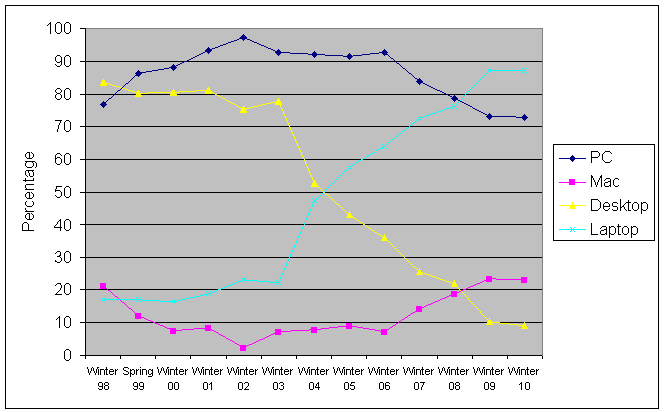
- Among PC users, Windows Vista is now the most commonly used operating system with 39.5% usage. Windows 7 is at 12.3% and Windows XP is at 16.4%. We expect Windows 7 to increase and Windows Vista & XP to decrease in the future. As students purchase new PCs Windows 7 will continue to grow. Also, use of the Windows 9X/ME family has dropped to 1.5% (from 42% in Winter 2003) and Windows 2000 has dropped to 0.5%.
- Mac users primarily use Mac OS X 10.5 and 10.6.
- Therefore, at this time it is probably safe to support just Windows XP, Windows Vista, Windows 7, Mac OS X 10.5 and Mac OS X 10.6
- Question 2 shows that overall students use the computer rooms for academic class-related reasons at a much higher percentage than for personal reasons.
- About one-fifth of students (18.5) have a class that meets in a computer classroom. This percentage of roughly 20% has stayed consistent since we first asked the question in 1998.
- Printing remains one of the most important reasons students use the computer rooms. This is not surprising since ink-jet cartridges tend to be expensive so printing on a ink-jet printer at home is more expensive than printing in the computer rooms.
- Almost all students have broadband internet access of some sort.
- It is curious to see that although 82% of students have computers with USB flash drives, it is the "normal" file transfer method for only 33%. It's surprising that more students don't use USB flash drives as their primary means to transfer files.
- Only 26% of students would wait if there was a line of 10 people. Therefore, CLM's wait line statistics are most likely not an accurate measure of demand during busy times.
- There were a few themes in the comments from Question 8:
- Many students would like to increase the number of free sheets of printing per quarter.
- Several students mentioned that we should do a better job enforcing the 10 minutes timer and allowing only academic work on the quick access stations.
- Several students mentioned adding more computer labs or extending the hours for the existing labs.
Survey Text
Computer Lab Management continually strives to improve our computer rooms. Your feedback helps us understand, evaluate, and improve the services we offer UC Davis students. We appreciate your time and input.
Survey Results
Question 1. Class Standing
| Number | Percentage | |
| First year | 25 | 12.8% |
| Second year | 44 | 22.6% |
| Third year | 53 | 27.2% |
| Fourth year | 43 | 22.1% |
| Fifth or more year | 5 | 2.6% |
| Masters candidate | 6 | 3.1% |
| PhD candidate | 6 | 3.1% |
| Professional School | 1 | 0.5% |
| No answer | 12 | 6.2% |
Question 2. Why do you use the computer rooms
| Number | Percentage | |
| I don't own a computer | 4 | 2.1% |
| I don't own a printer | 62 | 31.8% |
| I access the web (Firefox and Internet Explorer) for personal reasons | 92 | 47.2% |
| I access the web (Firefox and Internet Explorer) for academic reasons | 137 | 70.3% |
| I check/reply to personal email while on campus | 110 | 56.4% |
| I check/reply to class-related email while on campus | 136 | 69.7% |
| I print class assignments (e.g. essays, homework, labs) while on campus | 169 | 86.7% |
| I print class materials (e.g. research, syllabi, assignments) from the web while on campus | 148 | 75.9% |
| I use wireless printing to print from my laptop to computer room printers | 12 | 6.2% |
| I need access to specialized software which I do not own | 45 | 23.1% |
| I need access to specialized hardware which I do not own (e.g. scanners, video editors, etc.) | 21 | 10.8% |
| The campus computers have faster access to the network (web, email, etc.) | 39 | 20.0% |
| The campus computers are more convenient than mine | 45 | 23.1% |
| The campus computers work better than mine | 16 | 8.2% |
| The campus printers are better than mine | 46 | 23.6% |
| I have a class that meets in a computer classroom | 36 | 18.5% |
| I need to access my student information (e.g. RSVP, grades, financial aid info, classes enrolled) | 59 | 30.3% |
| Other | 10 | 5.1% |
Other Reasons Listed:
- I don't always carry my laptop with me and use the computer room when needed.
- I ran out of ink for my printer
- I simply need to access a computer while on campus, and I don't carry my netbook with me.
- I use the library workstations for catalogue reference and to use UC eLinks (journal articles available to UC students).
- i visit the computer lab during my breaks between class
- My printer doesn't work.
- My printer is broken
Question 3. What types of computers do you own?
| Number | Percentage | |
| Desktop | 29 | 14.9% |
| Laptop | 174 | 89.2% |
| Tablet | 5 | 2.6% |
| Ultra-Mobile PC/Netbook | 9 | 4.6% |
| None | 2 | 1.0% |
| Combinations (all other combinations had zero responses) | ||
| Desktop, Laptop and Ultra-Mobile PC/Netbook | 1 | 0.5% |
| Desktop and Laptop | 13 | 6.7% |
| Desktop and Ultra-Mobile PC/Netbook | 2 | 1.0% |
| Laptop and Tablet | 1 | 0.5% |
| Laptop and Ultra-Mobile PC/Netbook | 5 | 2.6% |
Question 4. If you own a computer please answer the following question. If you own more than one computer, please respond for the computer you use most often.
Type:
| Number | Percentage | |
| Desktop | 18 | 9.2% |
| Laptop | 163 | 83.6% |
| Tablet PC | 5 | 2.6% |
| Ultra-Mobile PC/Netbook | 2 | 1.0% |
Operating System:
| Number | Percentage | |
| Windows 7 | 24 | 12.3% |
| Windows Vista | 77 | 39.5% |
| Windows XP | 32 | 16.4% |
| Windows 95 | 1 | 0.5% |
| Windows 98 | 1 | 0.5% |
| Windows NT | 0 | 0% |
| Windows 2000 | 1 | 0.5% |
| Windows ME | 1 | 0.5% |
| Windows 2003 | 1 | 0.5% |
| Windows - not sure | 2 | 1.0% |
| Mac OS 9 | 1 | 0.5% |
| Mac OS X 10.3 | 1 | 0.5% |
| Mac OS X 10.4 | 4 | 2.1% |
| Mac OS X 10.5 | 14 | 7.2% |
| Mac OS X 10.6 | 12 | 6.2% |
| Mac - not sure | 13 | 6.7% |
| Linux | 2 | 1.0% |
| Other unix | 0 | 0% |
| Other | 0 | 0% |
Office Suite:
| Number | Percentage | |
| Microsoft Office 2007 (PC) | 87 | 44.6% |
| Microsoft Office 2003 (PC) | 30 | 15.4% |
| Microsoft Office 2002/XP (PC) | 7 | 3.6% |
| Older PC version of Microsoft Office | 5 | 2.6% |
| Microsoft Office 2008 (Mac) | 23 | 11.8% |
| Microsoft Office 2004 (Mac) | 7 | 3.6% |
| Microsoft Office v.X (Mac) | 1 | 0.5% |
| Older Mac version of Microsoft Office | 0 | 0% |
| Microsoft Works 9 (PC) | 0 | 0% |
| Microsoft Works 8 or 8.5 (PC) | 0 | 0% |
| Microsoft Works 7 (PC) | 1 | 0.5% |
| Older PC version of Microsoft Works | 0 | 0% |
| Wordperfect Office | 0 | 0% |
| iWork (Mac) | 6 | 3.1% |
| OpenOffice.org | 11 | 5.6% |
| StarOffice | 0 | 0% |
| Not sure | 6 | 3.1% |
| Other | 0 | 0% |
Printer:
| Number | Percentage | |
| None | 63 | 32.3% |
| Ink Jet | 95 | 48.7% |
| Laser | 16 | 8.2% |
| Other | 6 | 3.1% |
Home Network Connection:
| Number | Percentage | |
| None | 3 | 1.5% |
| 56K modem | 3 | 1.5% |
| 28.8K or slower modem | 1 | 0.5% |
| DSL | 54 | 27.7% |
| Cable modem | 57 | 29.2% |
| Resnet | 4 | 2.1% |
| High speed connection provided by apartment complex | 18 | 9.2% |
| Other or Don't know | 46 | 23.6% |
Do you share your network connection with your roommates?
| Number | Percentage | |
| Yes | 137 | 70.3% |
| No | 20 | 10.3% |
Please check all the peripherals you own::
| Number who own | Percentage | |
| DVD-R/RW | 91 | 46.7% |
| DVD-ROM | 99 | 50.8% |
| CD-RW | 85 | 43.6% |
| CD-ROM | 104 | 53.3% |
| Zip drive | 28 | 14.4% |
| Floppy drive | 14 | 7.2% |
| USB flash drive | 159 | 81.5% |
Question 5. How do you normally transfer your work from
one computer to another:
| Number | Percentage | |
| Floppy disk | 1 | 0.5% |
| Zip disk | 0 | 0% |
| mySpace (in MyUCDavis) | 3 | 1.5% |
| CD-RW | 0 | 0% |
| USB flash drive | 64 | 32.8% |
| Email file to yourself | 115 | 59.0% |
| FTP, sftp or other file transfer program | 2 | 1.0% |
| Other | 5 | 2.6% |
Other Reasons Listed:
- drop box
- dropbox app
- save on internet data storage
- Smartsite
- SmartSite
Question 6. When you go to a computer room and see more
than 10 people waiting in line, what do you usually do?
| Number | Percentage | |
| I wait in line | 51 | 26.2% |
| I ask the CRC about other open computer rooms. | 6 | 3.1% |
| I go to another lab and hope there's no waiting line or a shorter one. | 61 | 31.3% |
| I come back at a later time that day. | 44 | 22.6% |
| I wait until I get home to use my computer. | 22 | 11.3% |
| Other | 8 | 4.1% |
Other Actions Listed:
- depends on the situation
- I use the 10 min. computers
- I've never waited...
- print wirelessly
- sometime I wait, sometimes I leave--depends on how badly i want/need to use the computer
- sometimes i wait, and sometimes i go find another lab
- This has actually never happened to me. There are usually plenty of open computers in the SLB.
- Use my laptop
Question 7A. When you go to use a computer room, how long do you typically have to wait to use a computer?
| Number | Percentage | |
| Not at all | 57 | 29.2% |
| Less than 5 minutes | 87 | 44.6% |
| 5 to 10 minutes | 33 | 16.9% |
| 10 to 15 minutes | 7 | 3.6% |
| 15 to 30 minutes | 2 | 1.0% |
| Over 30 minutes | 1 | 0.5% |
Question 7B. What do you consider an acceptable length of time to wait to use a campus-provided computer?
| Number | Percentage | |
| No wait at all | 21 | 10.8% |
| Less than 5 minutes | 103 | 52.8% |
| 5 to 10 minutes | 56 | 28.7% |
| 10 to 15 minutes | 10 | 5.1% |
| 15 to 30 minutes | 2 | 1.0% |
| Over 30 minutes | 1 | 0.5% |
Question 8. Do you have other suggestions or comments to help improve the campus computer rooms or services?
- Ability for computer to save cookies for each user, so if I save my username/password to campus and email services on a campus computer, next time I login using my kerberos I'm set and can access everything faster.
- Add more computers or watch peoples time limit.
- allowing more sheets per quarter, include google chrome web broswer, upgrade some of the dell pc's (just too slow). Be more strict with people using the PC for personal use when others wait in line (otherwise no problem)
- Better ventilation in the computer room near the MU/COHO
- Change the free printing limit back to 60 pages!!!!!!!!!!!!!!!!! 30 pages is killing me.
- Color Printing
- DON'T CHARGE FOR PRINTING! I mean, c'mon. At least give the students more free prints--even 50 would be better than what it is now. 30 per quarter is hardly anything.
- Have more computers and/or printers or have more places for students that have their own laptops to sit and work and print from.
- Have the stand-up computers automatically log off of the user's account after 10 minutes of INACTIVITY. I accidentally left myself logged in on a stand-up computer and then went to use a sit-down computer and someone else used my account to print their class assignments.
- I need more pages. I think 60 should be the bare minimum. I cannot print out my homework or practice tests because I have to save all my pages for assignments, and even then I do not have enough. This is more important to me than any of your other programs.
- I think the rooms are great.
- I think we should have 40 prints per quarter instead of 30. 30 just isn't enough with how much teachers make us print! Or perhaps, teachers could be encouraged to create more online homework assignments...
- I want to have more printing.
- I would suggest charging a very small fee for all printing rather than giving out only 30 free sheets because 30 sheets is not very much. Therefore something like that may reduce the cost to students who print over 30 sheets. It also will deter wasteful usage of the printers.
- Increase number of free printing jobs
- Increase the number of pages of free printing.
- Increase the number of printing pages back to 90 pages.
- It would be nice if the labs stayed open a little later. Sometimes, I'm working late and forget than i need to print something for a morning class.
- It's good to remind students who are using the sit downs for Facebook or whatever else that is not school related, that there are other ppl in line that need to use a computer (if there is people in line). But if there isn't anyone in line, then I think students using the computers to check facebook and whatever else is exceptable. The CRCs should manage this a little better. The computer labs should also have little reminders on the computers that tell students how to print multiple pages on a sheet to save paper (being environmentally friendly) and save money (since each print is $0.11!!!
- Its pretty good. More hours in some labs.
- It's quite good! I wish I had network disk space for my user account, but I understand that is a huge expense and headache, so I'll go on wishing. I also wish I could add a registry key to my profile to swap left-control and caps-lock keys: this is something I do to all my Windows machines (helps keep my wrists healthy). If this is not possible, I'll just have to accept that too. I hope you keep providing this service because it is very useful.
- Limit access to social networking sites so that students that need to school work have a computer available to them.
- Make employees really check the timer on the 10 minutes computers.
- Make it easier to use wireless printer services
- make more prints available
- MORE COPIES!
- more free printing or remove the rule of charging students from the first print if they go over the 30 free page limit.
- More free sheets for printing.
- more printers. for example, in the library computer lounge, i waited 10 minutes for something to print.
- Most students do not have a printer and rely on the computer lab for printing services. The reduction of printing hinders academic success.
- Newer computers with faster hardware
- No cell phone policy!
- None at the moment.
- nope its workn good
- nope. thanks for the great service !
- not really, just that the campus-wide wireless network could use some signal strength improvement
- Open another Computer Lab at Olson. Not cool having to wait 15 minutes to print out a paper during passing period
- Perhaps when there is a line that is relatively long, lab consultants could bump students off who are just playing online games, checking personal email, non UCD accounts, checking Facebook or twitter, or just not doing academic class work. Often those waiting in line need to use the computers for work. This would help to ensure that these computers are used for academic purposes. Given that I see a lot of students accessing their facebook accounts and other non academic sites, perhaps some of these more popular ones should be restricted in the labs, so that students are not prolonging the wait times of fellow students.
- Please allot more printer paper for on-campus printing. Please fix the keyboards that are missing their "legs" so they don't lay flat when typing. Thanks.
- Please install OpenOffice together with Microsoft Office. Some OpenOffice file formats are supported best in OpenOffice.
- Please make MiniTab available on more computers and in more computer labs. Many stats classes require minitab and it's extremely difficult to finish homework or projects when the computer that is open in the lab does not have minitab.
- please promote no talking policies- many students find the computer lab an appropriate place to gossip and talk on the phone.
- Please turn on the AC more at the MU Station Printing Room!! It's so hot in there and it smells like really bad B.O. I believe it is one of the more popular and most convenient printing rooms. Please do something about the horrific smell and the temperature. I would greatly appreciate it!
- Printers get "clogged" sometimes and it takes ages to print stuff out. The printer won't be printing anything and there is still a wait.
- printing fees are too high
- Provide more pages for free printing. 30 per quarter is not sufficient.
- The CHMS lab is pretty awesome.
- The computer room technicians have been polite and helpful in my experience. I would like to see a computer lab that is open for 24 hours during the quarter.
- The MU is a popular lab - provide more lab access at the MU. Furthermore, I usually am most likely to want to do my homework on Friday and Saturday nights, and on Saturday and Sunday mornings. Maybe there could be one (1) late-night lab for us people with no home access.
- The rooms are conveniently located and I appreciate that we have access to printing on campus. Many of my professors use powerpoints and it is too expensive to print them at home (I would be buying way too much ink), so it's a huge convenience to have the ability to print on campus for a reduced rate. Thanks!
- The Tercero dorm computer room computers don't read USB drives very well.
- The wait time usually depends on the time of day it is and which computer lab I use. The computer lab at Hart, for example, is usually less crowded than the MU computer lab.
- The wireless printing is incredibly helpful this is the only thing that I use the campus computer centers for. It would be convenient for me if we had more free prints, possibly double the current value of 30. I print the bare minimum (assignments that must be turned in), but 30 sheets is generally not enough for my needs.
- There are not enough PCs that can be used to write on Word/Excel etc. Plus the rooms are so noisy that even if the time alloted to each student was enough, we cannot really work in there.
- There should be more computer available on campus and not just in one area. Most of the computer labs are on one side of the campus. Also, students should receive free printing pages.
- USB drive don't work well on some computers.
- When a class ends early, could you have the CRC remove the "reserved" signs so that we can use them. the class is no longer there and it should be free to use and it will be helpful if we see the "open" sign as opposed to pepping through and checking if the class is still there.
- Why in the main computer lab on hutchinson is it standard start up preferences to have numlock off or whatever, it makes more sense that the keypad on the right types numbers, not moves around text like the already given arrow keys.
- Yes. The main reasons I use the computer rooms is basically to print any material related to school *syllabus, class lecture notes, class schedules, papers, etc) because although I do own a printer at home when there is larger documents I have to print (let's say more than 5 pages) the computer room allows me to print a lot of pages without taking a long time. Also I have the option of printing paper double-sided. This feature is the best because I do not it saves paper. The 30 paper limit I think is ridiculous. And since I make so many copies, I have to pay $.11 cents per page after the 30. I think that is a high fee for paper, but because it is convenient for me when I need to print any documents I use it. Also, since I am a commuter, I sometimes revise my papers before it is due and if I make changes I need to print them at school. I hope with my comments you can realize that the reduction of pages we can print for free per quarter has not just hurt my pocket but a lot of other students as well.
Other Surveys
- Faculty Survey (Fall 2009)
- Faculty Survey (Spring 2009)
- Student Survey (Winter 2009)
- Student Smart Phone Survey (Winter 2009)
- Faculty Survey (Fall 2008)
- Student Survey (Winter 2008)
- Faculty Survey (Fall 2007)
- Student Survey (Winter 2007)
- Student Notebook Survey (Winter 2007)
- Faculty Survey (Fall 2006)
- Faculty Survey (Spring 2006)
- Student Survey (Winter 2006)
- Faculty Survey (Fall 2005)
- Faculty Survey (Spring 2005)
- Student Survey #1 (Winter 2005)
- Student Survey #2 - Laptop Use (Winter 2005)
- Faculty Survey (Fall 2004)
- Faculty Survey (Spring 2004)
- Student Survey #1 (Winter 2004)
- Student Survey #2 (Winter 2004)
- Faculty Survey (Fall 2003)
- Faculty Survey (Spring 2003)
- Faculty Survey (Fall 2002)
- Faculty Survey (Spring 2002)
- Student Survey #1 (Winter 2002)
- Student Survey #2 (Winter 2002)
- Student Survey #3 (Winter 2002)
- Faculty Survey (Fall 2001)
- Faculty Survey (Spring 2001)
- Student Survey (Winter 2001)
- Faculty Survey (Fall 2000)
- Duplex Printing (Summer 2000)
- Faculty Survey (Spring 2000)
- Student Survey (Spring 2000)
- Student Survey (Winter 2000)
- Faculty Survey (Fall 1999)
- Faculty Survey (Spring 1999)
- Student Survey (Spring 1999)
- Student Survey (Fall 1998)
- Faculty Survey (Winter 1998)
- Student Survey (Winter 1998)
- Student Survey (Winter 1997)
- ASUCD Student Computer Survey (Winter 1997)
Survey Results
Survey Interpretation
Other Surveys