Student Survey - Winter 2011
Survey Text
Survey Results
Other Surveys
Survey Interpretation
Computer Lab Management (CLM) annually surveys students who use the campus computer rooms. This data may be useful in determining what computer the "average" student owns and what the campus should support.
- Computer ownership among students remained close to universal at 99%.
- Laptop ownership has increased dramatically since Winter 2003 and now laptop ownership (including Tablets and Netbooks) is 87.2%. This is substantially higher than the desktop ownership of 11.8%. Since many students owned multiple types of computers we based these percentages on the students' primary computer listed in question #4.
- Tablets and Netbooks are rarely a students' primary computer with a combined percentage of only 1%. However, they slowly seem to be becoming a more common secondary device as 9.7% of students now own one.
- 22.1% of students owned multiple computers.
- Smartphones are owned by 34.9% of students who repsonded to this survey. This is quite different that the 60.3% ownership from the Winter 2011 Student Smartphone Survey. It's not clear what caused the large variance in response between the two surveys.
-
Mac ownership has grown quickly from 7.2% in Winter 2006 to 30.31% in
Winter 2011.
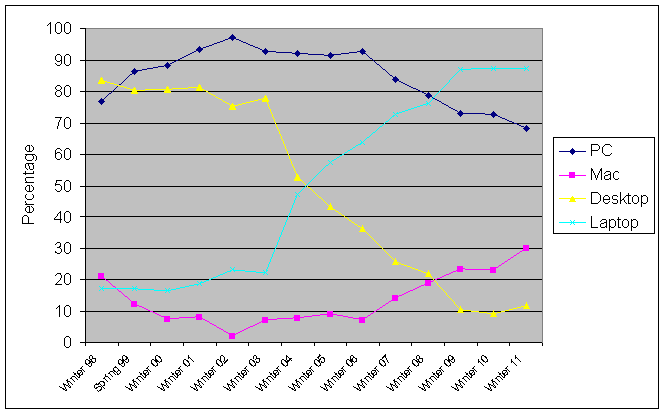
- Among PC users, Windows 7 is now the most commonly used operating system with 33.8% Windows Vista is at 28.7% and Windows XP is at 4.6%. We expect Windows 7 use to continue increasing and Windows Vista & XP to drop off very quickly over the next year or so.
- Mac users primarily use Mac OS X 10.5 and 10.6.
- Therefore, at this time it is probably safe to support just Windows XP, Windows Vista, Windows 7, Mac OS X 10.5 and Mac OS X 10.6
- Question 2 shows that overall students use the computer rooms for academic class-related reasons at a much higher percentage than for personal reasons.
- About one-fifth of students (18.5) have a class that meets in a computer classroom. This percentage of roughly 20% has stayed consistent since we first asked the question in 1998.
- Printing remains one of the most important reasons students use the computer rooms. This is not surprising since ink-jet cartridges tend to be expensive so printing on a ink-jet printer at home is more expensive than printing in the computer rooms.
- It is curious to see that although 90.3% of students have computers with USB flash drives, it is the "normal" file transfer method for only 34.4%. It's surprising that more students don't use USB flash drives as their primary means to transfer files. As in past years "Email file to yourself" is the most common means to tranfer work.
- Only 23.6% of students would wait if there was a line of 10 people. Therefore, CLM's wait line statistics are most likely not an accurate measure of demand during busy times.
- However, 35.4% of students report they have not seen a line of 10 people.
- Question 8 shows that the sheets required to meet a student's academic printing needs varies widely depending on the student. However, a quota of 150 sheets would meet the need of roughly 80% of the students.
- Question 9 garnered a wide variety of responses, but the most common theme is that many students would like to increase the number of free sheets of printing per quarter.
- Based the responses to questions 8 and 9, it appears students might support a campuswide technology fee if they got 100 or 150 free sheets a quarter.
Survey Text
Survey Results
Question 1. Class Standing
| Number | Percentage | |
| First year | 25 | 12.8% |
| Second year | 30 | 15.4% |
| Third year | 53 | 27.2% |
| Fourth year | 50 | 25.6% |
| Fifth or more year | 9 | 4.6% |
| Masters candidate | 10 | 5.1% |
| PhD candidate | 7 | 3.6% |
| Professional School | 1 | 0.5% |
| No answer | 9 | 4.6% |
Question 2. Why do you use the computer rooms
| Number | Percentage | |
| I don't own a computer | 2 | 1.0% |
| I don't own a printer | 55 | 28.2% |
| I access the web (Firefox and Internet Explorer) for personal reasons | 62 | 31.8% |
| I access the web (Firefox and Internet Explorer) for academic reasons | 118 | 60.5% |
| I check/reply to personal email while on campus | 82 | 42.1% |
| I check/reply to class-related email while on campus | 113 | 57.9% |
| I print class assignments (e.g. essays, homework, labs) while on campus | 161 | 82.6% |
| I print class materials (e.g. research, syllabi, assignments) from the web while on campus | 146 | 74.9% |
| I use wireless printing to print from my laptop to computer room printers | 9 | 4.6% |
| I need access to specialized software which I do not own | 36 | 18.5% |
| I need access to specialized hardware which I do not own (e.g. scanners, video editors, etc.) | 20 | 10.3% |
| The campus computers have faster access to the network (web, email, etc.) | 28 | 14.4% |
| The campus computers are more convenient than mine | 32 | 16.4% |
| The campus computers work better than mine | 16 | 8.2% |
| The campus printers are better than mine | 45 | 23.1% |
| I have a class that meets in a computer classroom | 36 | 18.5% |
| I need to access my student information (e.g. RSVP, grades, financial aid info, classes enrolled) | 42 | 21.5% |
| Other | 9 | 4.6% |
Other Reasons Listed:
- i don't want to buy ink
- I teach a statistical software class that is current and best available in lab.
- I temporarily have no computer charger
- Job search related
- my computer died and it took a while for me to get a new one
- My printer and my computer are working together properly at the moment
- The campus has a printer that I needed in a hurry.
- the computer room is useful when I'm on campus and want to do things that require a computer. carrying around my own personal computer is heavy, so I don't.
- The lab technicians have been extremely helpful and courteous over the years in helping me find ways to better approach my projects and to use the available resources.
Question 3. What types of computers do you own?
| Number | Percentage | |
| Desktop | 40 | 20.5% |
| Laptop | 182 | 93.3% |
| Tablet | 6 | 3.1% |
| Netbook | 13 | 6.7% |
| Smartphone | 68 | 34.9% |
| None | 0 | 0% |
| Combinations (all other combinations had zero responses) | ||
| Laptop and Smartphone | 42 | 21.5% |
| Desktop, laptop and smartphone | 18 | 9.2% |
| Desktop and laptop | 10 | 5.1% |
| Laptop and netbook | 4 | 2.1% |
| Laptop, netbook and smartphone | 4 | 2.1% |
| Laptop tablet and smartphone | 2 | 1.0% |
| Laptop and tablet | 1 | 0.5% |
| Desktop and tablet | 1 | 0.5% |
| Desktop, laptop and netbook | 1 | 0.5% |
| Desktop, laptop, tablet and smartphone | 1 | 0.5% |
| Desktop, laptop, tablet, netbook and smartphone | 1 | 0.5% |
Question 4. If you own a computer please answer the following question. If you own more than one computer, please respond for the computer you use most often.
Type:
| Number | Percentage | |
| Desktop | 23 | 11.8% |
| Laptop | 168 | 86.2% |
| Tablet | 0 | 0% |
| Netbook | 2 | 1.0% |
Operating System:
| Number | Percentage | |
| Windows 7 | 66 | 33.8% |
| Windows Vista | 56 | 28.7% |
| Windows XP | 9 | 4.6% |
| Windows 2003 | 0 | 0% |
| Windows - older version | 0 | 0% |
| Windows - not sure what version | 2 | 1.0% |
| Mac OS X 10.6 | 32 | 16.4% |
| Mac OS X 10.5 | 9 | 4.6% |
| Mac OS X 10.4 | 4 | 2.1% |
| Mac OS X - older version | 0 | 0% |
| Mac OS X - not sure what version | 14 | 7.2% |
| Linux | 0 | 0% |
| Other unix | 0 | 0% |
| Other | 0 | 0% |
Office Suite:
| Number | Percentage | |
| Microsoft Office 2010 (PC) | 41 | 21.0% |
| Microsoft Office 2007 (PC) | 67 | 34.4% |
| Microsoft Office 2003 (PC) | 12 | 6.2% |
| Microsoft Office 2002/XP (PC) | 0 | 0% |
| Older PC version of Microsoft Office | 2 | 1.0% |
| Microsoft Office 2011 (Mac) | 10 | 5.1% |
| Microsoft Office 2008 (Mac) | 30 | 15.4% |
| Microsoft Office 2004 (Mac) | 6 | 3.1 |
| Microsoft Office v.X (Mac) | 0 | 0% |
| Older Mac version of Microsoft Office | 0 | 0% |
| Microsoft Works 9 (PC) | 0 | 0% |
| Microsoft Works 8 or 8.5 (PC) | 0 | 0% |
| Microsoft Works 7 (PC) | 1 | 0.5% |
| Older PC version of Microsoft Works | 0 | 0% |
| Wordperfect Office | 0 | 0% |
| iWork (Mac) | 6 | 3.1% |
| OpenOffice.org | 7 | 3.6% |
| StarOffice | 0 | 0% |
| Not sure | 7 | 3.6% |
| Other | 0 | 0% |
Printer:
| Number | Percentage | |
| None | 56 | 28.7% |
| Ink Jet | 97 | 49.7% |
| Laser | 24 | 12.3% |
| Other | 7 | 3.6% |
Please check all the peripherals you own::
| Number who own | Percentage | |
| DVD-R/RW | 83 | 42.6% |
| DVD-ROM | 113 | 57.9% |
| CD-RW | 87 | 44.6% |
| CD-ROM | 117 | 60.0% |
| Floppy drive | 14 | 7.2% |
| USB flash drive | 176 | 90.3% |
Question 5. How do you normally transfer your work from
one computer to another:
| Number | Percentage | |
| Floppy disk | 1 | 0.5% |
| mySpace (in MyUCDavis) | 4 | 2.1% |
| CD-RW | 0 | 0% |
| USB flash drive | 67 | 34.4% |
| Email file to yourself | 111 | 56.9% |
| SmartSite | 0 | 0% |
| Google Docs | 5 | 2.6% |
| DropBox (or other Internet based file storage site) | 5 | 2.6% |
| FTP, sftp or other file transfer program | 0 | 0% |
| Other | 1 | 0.5% |
Other Reasons Listed:
- email, USB, and google docs
Question 6. When you go to a computer room and see more
than 10 people waiting in line, what do you usually do?
| Number | Percentage | |
| N/A - I haven't seen more than 10 people waiting in line | 69 | 35.4% |
| I wait in line | 46 | 23.6% |
| I ask the CRC about other open computer rooms. | 0 | 0% |
| I go to another lab and hope there's no waiting line or a shorter one. | 36 | 18.5% |
| I come back at a later time that day. | 23 | 11.8% |
| I wait until I get home to use my computer. | 16 | 8.2% |
| Other | 4 | 2.1% |
Other Actions Listed:
- cut the line
- Depends on need, if urgent, go to another computer lab, if it's for leisure use, just wait in line
- depends on why I need it
- leave
Question 7A. When you go to use a computer room, how long do you typically have to wait to use a computer?
| Number | Percentage | |
| Not at all | 85 | 43.6% |
| Less than 5 minutes | 72 | 36.9% |
| 5 to 10 minutes | 26 | 13.3% |
| 10 to 15 minutes | 5 | 2.6% |
| 15 to 30 minutes | 2 | 1.0% |
| Over 30 minutes | 0 | 0% |
Question 7B. What do you consider an acceptable length of time to wait to use a campus-provided computer?
| Number | Percentage | |
| No wait at all | 21 | 10.8% |
| Less than 5 minutes | 102 | 52.3% |
| 5 to 10 minutes | 57 | 29.2% |
| 10 to 15 minutes | 7 | 3.6% |
| 15 to 30 minutes | 4 | 2.1% |
| Over 30 minutes | 1 | 0.5% |
Question 8. How many sheets do you need to print each quarter for academic purposes (class material, assignments, study aids)?
| Number | Percentage | |
| Less than 20 sheets | 28 | 14.4% |
| 20 to 50 sheets | 53 | 27.2% |
| 51 to 100 sheets | 47 | 24.1% |
| 101 to 150 sheets | 24 | 12.3% |
| 150 to 200 sheets | 18 | 9.2% |
| Over 200 sheets | 20 | 10.3% |
Question 9. Do you have other suggestions or comments to help improve the campus computer rooms or services?
- CHEAPER PRINTING COSTS- OVER 10 CENTS PER PAGE IS OUT OF LINE!!!
- 1) When there is a line (short or long), the student lab worker should REGULATE the rules of computer usage as stated on the desktop of the computer. This means no YouTube, no Facebook, movies, non-academic related websites. 2) I would prefer the student lab worker to clean all computers (keyboard, mouse, desk area) before the lab opens. 3) Have a tray of scratch papers on the same desk area as the staple. 4) To make sure the hand-sanitizers are always filled. 5) To double-check and make sure the printers are filled with paper.
- A few more sit down computer stations would be nice for longer assignments. Also, sometimes I'm in line and I see people watching YouTube and other non-academic sites, which is fine when there isn't people in line, but when I'm waiting in line for a sit down it's really irritating.
- Allowing the amount of free sheets printed per quarter to roll over would be nice since some quarters I use absolutely none and others I need over the amount.
- At least one public printer in every building, if not every department!
- Better keyboards and mice. Enable Cleartype by default on all Windows computers.
- bring back free printing for the first 30 or however many sheets school materials add up
- bring back the free 30 sheets of black and white printing
- Bring Free Prints Back!
- Check people who spend more than 10 minutes in the stand up computers
- Clean the keyboards and mouses
- Clean the typing keys more often. They seem to get dirty and I dont want to get sick from them.
- create a another computer lab somewhere by the chemistry building. Its not always easy to go to a building on the other side of campus. or possibly add more computers. Also, please clean the computers. Hundreds of students cough and touch the key board, you guys should clean it every once and a while.
- Give 250 free printing sheets to 2nd, 3rd, and 4th years as well as the freshman. Tuition is so expensive we should have it included in the $8,000 per quarter we pay. Also, print sheet should roll over to the next quarter like meals do.
- Have a high quota for free printing (like at least 100 pages rather than 30). My undergraduate university (also a public school) allowed 200 sheets of free printing. Reduce cents/page.
- Have manual staplers provided in case the electric one breaks or you just like to staple things manually.
- I believe the 30 page limit for the number of pages that will be waived is too low. The number of pages should be increased to at least 50 pages.
- I think it will be be more convenient if were allowed to print up to 100 sheets per quarter, instead of just 30. Personally, I don't think that's enough, and I believe that it is not fair due to the fact that we pay for every sheet (starting from page 1), if we pass the limit of 30 sheets per quarter. Thanks
- I think they're pretty well managed. I think the 30 free prints is pretty decent. Maybe raising that just a bit would be nice. The option in the one question for dropbox seems really interesting. I think it would be cool if that could be integrated into campus accounts.
- I think you guys do a great job, so everything I can say is thanks for your services and Gog bless!!!
- i want to have 30 sheets that can be printed free back
- I would like one computer room available on campus for more extended hours--both on a weekly and yearly basis--but I realize the budget constraints, and I appreciate that there is as much availability as there is during any given week.
- I would like to be able to print more pages per quarter. Thirty pages is great but it's just not enough for my classes.
- Increase the amount of prints I can be waived to use or lower the prices per page after waive.
- Increase the limit of free prints.
- I've tried using the regular computers and copy cards in the library to print material before the computer room opens but have never been able to get this to work. It would be great it the computer room were open when the library opens at 7:30.
- Let us have free prints again, or at least tell us beforehand when the privilege is taken away!
- Limit the amount of sheets a person can print at a time because some people print like 20 pages at a time and it takes a while/hogs up the printer. This causes people behind them to have to wait for the person in front to finish printing everything first before they could get their, say 1 sheet of assignment + what if they're running late for class? This is unfair for those who only need a few pages printed but end up having to wait half an hour for others to print their whole packets. Perhaps create a policy where if there are more than 5 people waiting in line for the printer, one can only print a maximum of 10 pages at a time or else get in line again to print the rest.
- Lines at the computer labs have definitely decreased because the raise in printing prices. I know many students who prefer studying on paper, not through their electronics, as electronics contribute to easier fatigue. Printing was convenient, but not so much anymore since the costs are staggering
- make a certain amount free
- make the printing free! or put a limit on the printing again!
- Maybe because I don't have to use the computer rooms much at all, I was surprised at the print cost-- maybe that should pop up as an informational item as part of the print costs (as opposed to after the print job has completed)
- More accessible information on where all the computer labs are... maybe more computer lab lists at more places.
- More free printing. What happened to 30 sheets waived for this quarter? It is not clearly/expicitly stated as before, so I do not know whether I will be charged or not. More than 30 sheets printing (free) would be nice.
- More Free Prints
- More free prints for 2nd, 3rd, 4th, and 5th years
- More free prints please
- More free prints please! ):
- MORE FREE PRINTS!
- more print sheets available please!
- Overall I love the computer labs, but this quarter I really wish they would've made it more explicit that we no longer have an allotted number of free sheets. I checked the UCDavis printing website early this quarter and it still said 30 sheets were free, so I printed a few. Then I found out I'll be paying for them.
- Pages should roll over every quarter.
- Please bring back the 90 sheets per quarter of free printing!!!
- please bring back the amount of free sheets. 30 pages are not enough.
- Provide longer hours for computer room use.
- provide more prints per quarter
- Provide the 60-90 free pages again please
- seeing as we pay out the ass for tuition the fact that we have to pay per sheet is absurd.
- SHould provide free printing again to the students.
- Sometimes the printers are really slow and sometimes they don't print at all.
- stop increasing prices while giving us no free prints, do one or the other, not both
- The campus computer labs lack the hardware necessary for students to succeed. This includes scanners, and headphones. There is only one lab I am aware of that has a easy to use scanner and headphones and that is the multimedia lab in the shields library. Please at least have a few headphones in each lab for use and at least one scanner dedicated computer. Thank you
- The keyboards could be cleaned (not the computers in the library), but other computers have sticky keyboards and mouses.
- The people who work there are very friendly and helpful!
- The RMI computer room SUCKS!!! The computers are so incredibly slow that it can take up to 3 minutes just to log on. Internet Explorer and Firefox are slow and freeze constantly. The internet tabs are not even visable at times, appearing corrupted on the screen for some reason. This computer room is the worst I have ever seen on a university campus. There is a reason there are no lines. Most people try to bring their own laptops when possible, but still need to log in to these pieces of junk to print off assignments and class notes because there is no wireless printer. The monitors are sufficient but PLEASE GET NEW PCUs!
- There should be more free paper allowed for printing purposes each quarter.
- Waive more printing fees. Thirty pages is not enough prints for a quarter. I would be able to get better grades if I could print out more rough drafts, notes, lecture slides, essay prompts, syllabus, and readings.
- We should be able to print more as a part of our student account.
- We should be allowed to print more paper.
- Wider availability of software for making a PDF would be nice. Fellowship applications often need to be submitted in PDF format.
Other Surveys
- Student Smartphone Survey (Winter 2011)
- Faculty Survey (Spring 2010)
- Student Survey (Winter 2010)
- Faculty Survey (Fall 2009)
- Faculty Survey (Spring 2009)
- Student Survey (Winter 2009)
- Student Smart Phone Survey (Winter 2009)
- Faculty Survey (Fall 2008)
- Student Survey (Winter 2008)
- Faculty Survey (Fall 2007)
- Student Survey (Winter 2007)
- Student Notebook Survey (Winter 2007)
- Faculty Survey (Fall 2006)
- Faculty Survey (Spring 2006)
- Student Survey (Winter 2006)
- Faculty Survey (Fall 2005)
- Faculty Survey (Spring 2005)
- Student Survey #1 (Winter 2005)
- Student Survey #2 - Laptop Use (Winter 2005)
- Faculty Survey (Fall 2004)
- Faculty Survey (Spring 2004)
- Student Survey #1 (Winter 2004)
- Student Survey #2 (Winter 2004)
- Faculty Survey (Fall 2003)
- Faculty Survey (Spring 2003)
- Faculty Survey (Fall 2002)
- Faculty Survey (Spring 2002)
- Student Survey #1 (Winter 2002)
- Student Survey #2 (Winter 2002)
- Student Survey #3 (Winter 2002)
- Faculty Survey (Fall 2001)
- Faculty Survey (Spring 2001)
- Student Survey (Winter 2001)
- Faculty Survey (Fall 2000)
- Duplex Printing (Summer 2000)
- Faculty Survey (Spring 2000)
- Student Survey (Spring 2000)
- Student Survey (Winter 2000)
- Faculty Survey (Fall 1999)
- Faculty Survey (Spring 1999)
- Student Survey (Spring 1999)
- Student Survey (Fall 1998)
- Faculty Survey (Winter 1998)
- Student Survey (Winter 1998)
- Student Survey (Winter 1997)
- ASUCD Student Computer Survey (Winter 1997)
Survey Results
Survey Interpretation
Other Surveys