Student Survey - Winter 2013
Survey Text
Survey Results
Other Surveys
Survey Interpretation
Computer Lab Management (CLM) annually surveys students who use the campus computer rooms. This data may be useful in determining what computer the "average" student owns and what the campus should support.
- Computer ownership among students remained close to universal.
- Laptop ownership has increased dramatically since Winter 2003 and now 90.6% of students use laptops as their primary computer. This is substantially higher than the desktops at 7.8%.
- Tablets are owned by 19.8% of students. This is up from 3.1% in the Winter 2011 survey. Tablets seem to be secondary devices as all tablet owners also have a desktop or laptop.
- Smartphones are owned by 65.5% of respondents. This is up from 34.9% in the Winter 2011 survey.
-
Mac ownership has grown quickly from 7.2% in Winter 2006 to 32.2% in
Winter 2013. However, there was a slight drop from Winter 2012.
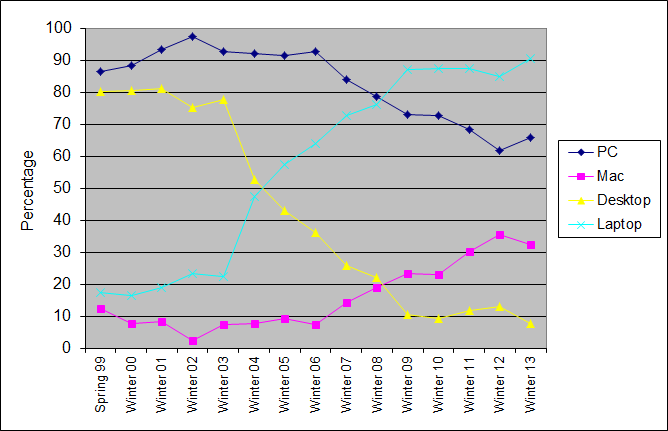
- Among PC users, Windows 7 is now the most commonly used operating system with 40.5%. Windows 8, Windows Vista and Windows XP all have much smaller user bases. We expect Windows Vista & XP to drop off very quickly over the next few years. Windows 8 will grow as students acquire new computers.
- Mac users primarily use Mac OS X 10.6, 10.7 and 10.8.
- Therefore, at this time it is probably safe to support just Windows XP, Windows Vista, Windows 7, Windows 8, Mac OS X 10.6, Mac OS X 10.7, and Mac OS X 10.8
- Question 2 shows that overall students use the computer rooms for academic class-related reasons at a much higher percentage than for personal reasons.
- Class-related printing remains one of the most important reasons students use the computer rooms. This is not surprising since ink-jet cartridges tend to be expensive so printing on a ink-jet printer at home is more expensive than printing in the computer rooms.
- About one-fourth of students (25.2%) have a class that meets in a computer classroom. This percentage of roughly 20% has stayed consistent since we first asked the question in 1998.
- Question 8 shows that the sheets required to meet a student's academic printing needs varies widely depending on the student. However, a quota of 150 sheets would meet the need of almost 90% of the students.
- Interestingly students reported about many non-IET computer rooms, including Engineering, Cruess Hall, etc. The appears to be a bit of confusion regarding who maintains the various computer labs on campus.
- Question 9 garnered a wide variety of responses, but the most common
themes are:
- Printing received by far the most responses. There is a strong desire for free and/or cheaper printing.
- Many students wanted more computers or labs
Survey Text
Survey Results
Question 1. Class Standing
| Number | Percentage | |
| First year | 68 | 15.1% |
| Second year | 67 | 14.9% |
| Third year | 100 | 22.3% |
| Fourth year | 113 | 25.2% |
| Fifth or more year | 25 | 5.6% |
| Masters candidate | 17 | 3.8% |
| PhD candidate | 26 | 5.8% |
| Professional School | 1 | 0.2% |
| No answer | 32 | 7.1% |
Question 2. Why do you use the computer rooms
| Number | Percentage | |
| I don't own a computer | 0 | 0% |
| I don't own a printer | 164 | 36.5% |
| I go to websites for personal reasons | 121 | 26.9% |
| I go to websites for academic reasons | 282 | 62.8% |
| I check/reply to personal email | 187 | 41.6% |
| I check/reply to class-related email | 242 | 53.9% |
| I print class assignments (e.g. essays, homework, labs) | 351 | 78.2% |
| I print class materials (e.g. research, syllabi, assignments) | 215 | 70.2% |
| I use wireless printing to print from my laptop to computer room printers | 14 | 3.1% |
| I need access to specialized software which I do not own | 115 | 25.6% |
| I need access to specialized hardware which I do not own (e.g. scanners, video editors, etc.) | 78 | 17.4% |
| The campus computers have faster access to the network (web, email, etc.) | 74 | 16.5% |
| The campus computers are more convenient than mine | 109 | 24.3% |
| The campus computers work better than mine | 46 | 10.2% |
| The campus computers have bigger monitors than my laptop | 71 | 15.8% |
| The campus printers are better than mine | 80 | 17.8% |
| I have a class that meets in a computer classroom | 113 | 25.2% |
| I need to access my student information (e.g. RSVP, grades, financial aid info, classes enrolled) | 89 | 19.8% |
| Other | 25 | 5.6% |
Other Reasons Listed:
- Don't always have my laptop with me and since we no longer have computers in our office I use the soc grad lab
- Easier to use a lab than carry my laptop.
- Focus on assignment better/It's quiet
- Help with lab stuff
- I am more productive working on school computers.
- I don't always bring my computer to campus and need it during the day.
- I don't like carrying my laptop around.
- I don't want to carry my laptop around school
- I get more done when I'm at school, because I focus better!
- I go when my printer is out of ink.
- I need to hand in homework through campus computer
- I TEACH a class that meets in a computer lab
- It is convenient for me to use campus computers
- It's an efficient way to force myself to work
- It's more convenient than pulling out my laptop from my bag.
- JSTOR, etc. I know about the vpn
- More convenient to use the computer rooms than to carry laptop around all day.
- Mostly, I use if I need to check or print something and I'm away from the office.
- My printer is currently out of ink and I'm too lazy/cheap to go buy some.
- need to print out material whenever the printer my roommates and I share has run out of ink
- printing things for personal reasons
- Provides more study space
- Sometimes I don't like to carry my laptop and it is convenient to use the computer room when I am near the library.
- sometimes I just need to kill a little bit of time in between classes
- The computer has a faster processor than mine
- to kill time between classes
- Too lazy to bring laptop to campus.
- useful between classes
Question 3a. What types of computers do you own?
| Number | Percentage | |
| Desktop | 59 | 13.1% |
| Laptop | 440 | 98.0% |
Question 3b. Which of these other electronic devices do you own?
| Number | Percentage | |
| Tablet | 89 | 19.8% |
| Smartphone | 294 | 65.5% |
| eReader | 42 | 9.4% |
| Laptop and Smartphone | 182 | 40.5% |
| Laptop only | 108 | 24.1% |
| Laptop, Tablet and Smartphone | 46 | 10.2% |
| Desktop, Laptop and Smartphone | 19 | 4.2% |
| Laptop, Smartphone and eReader | 18 | 4.0% |
| Laptop and Tablet | 17 | 3.8% |
| Desktop, Laptop, Tablet and Smartphone | 13 | 2.9% |
| Desktop and Laptop | 10 | 2.2% |
| Laptop and eReader | 9 | 2.0% |
| Laptop, Tablet, Smartphone and eReader | 5 | 1.1% | Desktop, Laptop, Smartphone and eReader | 5 | 1.1% |
| Desktop and Smartphone | 4 | 0.9% |
| Desktop, Laptop and Tablet | 4 | 0.9% |
| Laptop, Tablet and eReader | 3 | 0.7% |
| Desktop only | 2 | 0.4% |
| Desktop, Smartphone, and eReader | 1 | 0.2% |
| Desktop, Laptop, table, Smartphone and eReader | 1 | 0.2% |
Question 4. If you own a computer please answer the following question. If you own more than one computer, please respond for the computer you use most often.
Type:
| Number | Percentage | |
| Desktop | 35 | 7.8% |
| Laptop | 407 | 90.6% |
| No answer | 7 | 1.6% |
Operating System:
| Number | Percentage | |
| Windows 8 | 42 | 9.4% |
| Windows 7 | 182 | 40.5% |
| Windows Vista | 44 | 9.8% |
| Windows XP | 16 | 3.6% |
| Windows 2003 | 0 | 0% |
| Windows - older version | 0 | 0% |
| Windows - not sure what version | 7 | 1.6% |
| Mac OS X 10.8 | 61 | 13.6% |
| Mac OS X 10.7 | 24 | 5.3% |
| Mac OS X 10.6 | 24 | 5.3% |
| Mac OS X 10.5 | 10 | 2.2% |
| Mac OS X - older version | 3 | 0.7% |
| Mac OS X - not sure what version | 23 | 5.1% |
| Linux | 4 | 0.9% |
| Other unix | 0 | 0% |
| Other | 0 | 0% |
| No Answer | 9 | 2.0% |
Office Suite:
| Number | Percentage | |
| Microsoft Office 2013 (PC) | 14 | 3.3% |
| Microsoft Office 2010 (PC) | 138 | 30.7% |
| Microsoft Office 2007 (PC) | 96 | 21.4% |
| Microsoft Office 2003 (PC) | 13 | 2.9% |
| Microsoft Office 2002/XP (PC) | 0 | 0% |
| Older PC version of Microsoft Office | 1 | 0.2% |
| Microsoft Office 2011 (Mac) | 69 | 15.4% |
| Microsoft Office 2008 (Mac) | 26 | 5.8% |
| Microsoft Office 2004 (Mac) | 4 | 0.9% |
| Microsoft Office v.X (Mac) | 0 | 0% |
| Older Mac version of Microsoft Office | 0 | 0% |
| Microsoft Works 9 (PC) | 0 | 0% |
| Microsoft Works 8 or 8.5 (PC) | 3 | 0.7% |
| Microsoft Works 7 (PC) | 1 | 0.2% |
| Older PC version of Microsoft Works | 0 | 0% |
| Wordperfect Office | 0 | 0% |
| iWork (Mac) | 16 | 3.6% |
| OpenOffice.org | 24 | 5.3% |
| StarOffice | 0 | 0% |
| Not sure | 10 | 2.2% |
| Other | 11 | 2.4% |
| No answer | 22 | 4.9% |
Printer:
| Number | Percentage | |
| None | 184 | 41.0% |
| Ink Jet | 177 | 39.4% |
| Laser | 41 | 9.1% |
| Other | 19 | 4.2% |
| No answer | 28 | 6.2% |
Please check all the peripherals you own::
| Number | Percentage | |
| Floppy drive | 12 | 2.7% |
| USB flash drive | 400 | 89.1% |
| Portable hard drive | 174 | 38.8% |
Question 5. How do you normally transfer your work from
one computer to another:
| Number | Percentage | |
| Floppy disk | 0 | 0% |
| CD-RW | 0 | 0% |
| USB flash drive | 138 | 30.7% |
| Portable hard drive | 7 | 1.6% |
| Email file to yourself | 229 | 51.0% |
| SmartSite | 4 | 0.9% |
| Google Drive (previously Google Docs) | 30 | 6.7% |
| Other Internet or cloud based file storage | 26 | 5.8% |
| FTP, sftp or other file transfer program | 5 | 1.1% |
| Other | 1 | 0.2% |
| No answer | 9 | 2.0% |
Other Reasons Listed:
- also thumb drive
Question 6. When you go to a computer room and see more
than 10 people waiting in line, what do you usually do?
| Number | Percentage | |
| N/A - I haven't seen more than 10 people waiting in line | 218 | 48.6% |
| I wait in line | 65 | 14.5% |
| I ask the CRC about other open computer rooms. | 5 | 1.1% |
| I go to another lab and hope there's no waiting line or a shorter one. | 82 | 18.3% |
| I come back at a later time that day. | 42 | 9.4% |
| I wait until I get home to use my computer. | 19 | 4.2% |
| Other | 11 | 2.4% |
| No answer | 01 | 0% |
Other Actions Listed:
- CSIF or Physics or Physical Sciences labs, never lines
- I just head straight back to my apartment, come when I really must.
- I only use the computer rooms for a class so it is always reserved
- I simply leave
- I wait in line unless I don't have the time to wait.
- It depends. If I have time, I'll usually wait. If I don't have time (ie - I'm running to class), I'll either come back later or wait until I get home.
- print from my work
- print im my computer class
- Sometimes wait, sometimes check other labs, sometimes change my schedule
- use one of the quick-access ones, because the people waiting in line are usually waiting for a computer they can sit down at and it shows when one of the quick access computers are open, and all I need to do is print.
Question 7A. When you go to use a computer room, how long do you typically have to wait to use a computer?
| Number | Percentage | |
| Not at all | 221 | 49.2% |
| Less than 5 minutes | 146 | 32.5% |
| 5 to 10 minutes | 53 | 11.8% |
| 10 to 15 minutes | 9 | 2.0% |
| 15 to 30 minutes | 6 | 1.3% |
| Over 30 minutes | 2 | 0.4% |
| No answer | 12 | 2.7% |
Question 7B. What do you consider an acceptable length of time to wait to use a campus-provided computer?
| Number | Percentage | |
| No wait at all | 61 | 13.6% |
| Less than 5 minutes | 235 | 52.3% |
| 5 to 10 minutes | 119 | 26.5% |
| 10 to 15 minutes | 18 | 4.0% |
| 15 to 30 minutes | 0 | 0% |
| Over 30 minutes | 1 | 0.2% |
| No answer | 15 | 3.3% |
Question 8. How many sheets do you need to print each quarter for academic purposes (class material, assignments, study aids)?
| Number | Percentage | |
| Less than 20 sheets | 100 | 22.3% |
| 20 to 50 sheets | 139 | 31.0% |
| 51 to 100 sheets | 115 | 25.6% |
| 101 to 150 sheets | 41 | 9.1% |
| 150 to 200 sheets | 22 | 4.9% |
| Over 200 sheets | 25 | 5.6% |
| No answer | 7 | 1.6% |
Question 9. Do you have other suggestions or comments to help improve the campus computer rooms or services?
- A computer lab and printer should be open later than 6:00. Also, you should make it clear when a printer is off so that we do not waste our time trying to print things when the printers are off. (Like working until 545 and finding out that you wasted your time because you can't print)
- Adding a couple more campus computer rooms might be helpful. Additionally, I'd like to see lower quality color printers that have a lower cost per page in addition to the very high quality, high price color printers we currently have. Sometimes it's useful to print out lecture notes or other class materials in color, but I don't need the very high quality that is provided by the current color printers. Thank you!
- allow students who pay tuition some amount of free printing as in the dorms; a usable amount. the current amount is enough for maybe one assignment...
- Allow us to print more pages and have more computer rooms around campus
- Allowing free printing would be extremely helpful!
- Allowing free printing would be extremely helpful!
- charge of printing, sometimes you can't help how much you have to print due to class work
- Cheaper color printing.
- Cheaper printing costs
- Cheaper printing costs for color printing
- Cheaper printing for students, larger number of "free" pages per quarter. 100 free pages of printing/quarter like how it is for students living in the dorms.
- Cleaner keyboards in the MU... a lot are sticky.
- Computer lab assistants are very helpful. Thank you. I wish that other students would use the computer for entertianment.
- computer room bar/nightclub combo. april fools! it's all good. nothing extra necessary
- Continue to have the staff remind people that the computers are for school purposes (don't use them to check Facebook).
- extend the free printing to 50 sheets.
- Faster, more reliable wireless internet.
- Free printing for official course materials from Smartsite!!!!!
- FREE PRINTING FOR UP TO 100 PAGES!
- Free printing forever
- FREE PRINTING PLEASE!!!!
- Get normal staplers!!
- Have computers available in our individual offices. This allows us to work in privacy and also to meet with students in privacy. Clean the offices. The computer support folks are generally quick to respond to specific problem.
- Have free printing of 300 pages. And if we print less than 150 page a quarter reward students by getting a free cup of coffee at the CoHO.
- Have signage about how much time folks using the stand-up computers have so those in line can have a good estimate. Have information about how many computers are being used at other labs around campus.
- Have signs that tell us where are the other computer labs on campus and if they have computers open
- Have Smartsite and UCDmail tabs automatically open.
- Having classes to teach people how to use a mac or PC depending on their personal OS. I have a PC and I am always behind in computer classes where we can only use macs.
- I actually really love the computer room staff, they have been really nice to me. It's always clean and the hours are good.
- I appreciate the fact that you list the print jobs on the monitors by the printers, but please don't publicly display the file names. I was printing out an Amtrak ticket with a file name that contained a private e-mail address and that was left on the monitors for quite some time, I'd imagine.
- I can't think of one off my head. The campus computer labs have never disappointed me. Keep it up.
- i enjoy Shield's CAT, because of its smaller and quiet space. perhaps considering more CAT-like computer rooms.
- I honestly believe the service is well tohught out and works very well.
- I liked the computer lab at Hart hall. PLease! bring it back!
- i only access remotely: access times are very inconvenient and speed is very slow.
- I really like the screens up high that display which computers are available! It's kind of annoying when people are using the indefinite-use computers to check out entertainment sites for 45 minutes, though. Some of us have actual things to do and no other way to do them.
- I was disappointed when the computer room in Meyer Hall was closed - it was the closest to my office in Academic Surge. However, I am glad there is one in the new student center.
- I would like the CRCs to ask people using the computers for nonacademic purposes to move off of computers when there is a line.
- I would like to see ergonomic work stations introduced into the computer labs. Especially standing work stations that can be used for more than 5 or 10 minutes. I sit for long periods of time and having the option of working at a standing station would help me physically.
- I would like you to reopen Hart Hall Computer Lab. It was the best and it was in the best location. I loved how it was designed: the media room, the stand up computers in the side and some computers in the front and some more in the back. It will be very beneficial for many students since the SCC is always busy and there are never computers available and the other computer rooms always have classes.
- I would offer a discount for printing. If you print over 200 sheets, you get a discount. For those who do not own a printer, $0.11 is more than Kinko's copies, and our printing done only on campus adds up and eats into financial aid.
- I'd love to have more than 30 pages of free printing each quarter. Overall, I use the campus computer labs on a fairly regular basis and don't have any major suggestions.
- If logging us into the computer also logged us into SIS Web that'd be great, but I can't fathom how that'd work so no biggy. I just always feel mildly stupid putting in the same login within like ~1 minute.
- I'm curious about the print wavier, can it somehow waive more than 30 pages a quarter?
- I'm pretty sure people get wasteful with their prints
- In the computer centers at the housing areas, the printers often get jammed. It may be helpful to have a guide of what to try when they get jammed (often it's a quick fix of just removing a folded paper) before contacting someone to come in and fix it. If someone does have to come in to fix a printer, it would be nice to have the information needed to take a printer offline; print jobs get backed up and everything just gets chaotic.
- In the shields library, there are two doors in the computer room; an entrance door and an exit door. More people should use the exit door when they are exiting the room. That is all. But that is really not your fault and that is the fault of pushy people who cannot read signs.
- Increase the number of free prints! Kick out those who are visibly using facebook or watching tv shows when there is a line.
- It would be nice if color printing was offered in Academic Surge and the Engineering library, and in general if all the computers were upgraded. I question somewhat why the computers used for engineering applications are so much older than in other facility areas. Also, it's pretty ridiculous about some of the space constraints for the labs. There is literally no room to move around in them sometimes.
- It would be nice to have bigger rooms with more space for people, but I understand that funds may not provide for that. Also, I have been in situations in which students in the lab are being obnoxiously loud on the phone or in conversation and the lab consultants did not say a thing. I believe keeping a quiet order should be a part of their jobs and would make the labs more inviting.
- Make a simple map and list on a webpage of all the campus computer rooms. Check the computers daily and fix or replace computers/mouses that do not work or turn on. Update web browsers, Java, and other applications so windows do not constantly pop-up to update.
- Make color prints cheaper.
- Make printing free
- Make printing free - we pay ridiculous tuition - the least you can do is give us 100 free sheets of paper.
- Make prints cheaper
- Make sure all the keyboards are wiped down with antiseptic after each day.
- More computers would be great.The sitting in computers tend to get packed a lot.
- More computers!
- More of a question: Why is the Mac room in the SCC primarily closed off for classes? Thought it was a student community center, not another classroom.
- More printing pages
- More scanners, and the IET people should enforce the "schoolwork only" thing more often.
- N/A
- Newer computers would be the only thing. I know it's alot of money but I think it's embarrassing being a top institution in the world and having the machines we do. Doesn't have to be super expensive even computers from a year or so back would be great. Thank You
- no.
- no.
- none
- Not sure of job criteria for the work at compus compure rooms. Most of everyone helping to maintain computer rooms is very kind and helpful but one particular person is not so attentive many ways. He keeps his music too loud on his earpieces that you can hear it from the very corner of the room and he tries to push you out about 30 minutes before the computer room closes for the day.
- Please clarify how many prints I can print before I am charged.
- Please continue to make these computer services available and accesible. Even though I have my own computer, the computer labs have been crucial for me for things such as completing chem labs and printing homework. Thank you so much! Keep it up. Also, the free prints have been very useful. I don't know if that service is available for non-first years but if it isn't, I would suggest that they get some sort of allotment. When I'm living off campus next year, it would be difficult for me to always have to pay to print assignments, as I'm sure it is for many other people.
- Please give students more prints per academic quarter. Students (especially those with Social Science majors) need to print a lot because of school. The liquid gold that my printer at home needs is costing me a ton.
- Please install SFTP software on windows operating systems like WINSCP.
- Please tell your employees to keep their voices down as people are usually doing work before class on the computers. Put signs that say the labs are quiet areas. Tired of loud employers who get in argument with me when I ask them to quiet down.
- Printing for students is very expensive! It should cost as much as it costs to UCD to provide this service!
- Printing in the library (Not in the computer room) is really confusing. I print from a computer, but I can't ever find my printed work.
- Printing is way too expensive
- Provide headphones for more on-campus computers.
- Raise the desks for stand up computers. I'm 6'1", not a giant, yet it feels like those damn things were ADA approved for midgets. I get damn carpel-tunnel system after 5 min of typing at that awkward as hell height.
- Reduce printing costs for the students-- $1 per side for any color printing is outrageous! If the local Fedex/Kinkos can offer it for ten cents per side, a multimillion dollar university can too.
- Repair the out of order machines...it would help with regards to efficiency so people don't have to either walk around trying to find the one open working computer, as well as making it easier for more people to work at the same time.
- Scanner should be free. As a matter of fact, I do not know wheter it is free or not, but I do not use because I have been told that students have to pay to use.
- Sometimes they do not print properly
- Start a 24 hour computer lab. Why is it okay to pay lazy pricks 200k to treat their students like shit, but not okay to have a computer room open 24 hours for students who have no access to a working personal computer?
- The 30 free prints per quarter is a major life saver! It's very useful and beneficiary for those of us lacking a printer and makes us more resourceful.
- The computer lab is good as far as the performance of the computers go but the other computers on campus are very slow and not up to date. Also you cannot access word on them. Please fix or update.
- The computer rooms I've used are near perfect, however they could benefit plush chairs with massage capabilities.
- The computers and printers in lab are very useful and convenient. The lab environment is also very good for working on assignments. Thank all stuff for providing such a good utility for students!
- The computers in the library have slow internet (in connecting to websites, opening pages, etc.)
- The mice in Cruess Hall, Hutchison 078, and the MU Station are really uncomfortable! (I haven't used any other labs; I assume they're all similar.) I don't know if this falls under the same jurisdiction, but the Shields computers are in serious need of an overhaul.
- The monitor that shows which computer station is available is a bit confusing. It could just be that I don't understand what the symbols mean ('X' is a 'green dot'), and I never asked. But I shouldn't have to.
- The mouses are always sticky on the bottoms. They should be cleaned.
- The printing costs are too high. The costs in the dorms are (a pre-paid for 250 sheets) $.01/sheet. Why can't the cost be low like that?
- The virtual computer lab stations for SAS 9.3 are often all in use the day before a large assignment is due, and it can take a couple of hours to get into a station. It would be an improvement if there were enough licenses so that all students enrolled in a class could use the virtual computer lab.
- There ar enot eanough computer or computer labs for the amount of students on campus( bmore than 30000) At least, hart hall should be reopen it will help to esse the computer availability. The computer lab/labs at Shields are no more than 10 nad are never available, the computer lab at the MU is unavailable all the time and usually the wait is long, and more importantly if I need a sit dowm computer it will be rare to find one speciallat the scc, there is never anything available. The two computer labs that are classsroom used are never open for everyone so the only one left is the thrird one and is usually crowded.
- There should be more computers installed especially sit-down computers.
- to make sure the printer works with the computers in the computer room...
- To make the computer's that are used for standing, only available for students who needed for academic reasons because there are a lot of students who use it just for social networking.
- We should have print cards that we should be able to pay $5 for where you have 100 points on it and each time you print that point gets checked. Once you run out of 100 points you just pay $5 for another print card. It saves money because if we need to print more pages than 30 per quarter we don't have to worry about paying per page. This is what my community college did.
- What if we want to print without charging to out student account? What then?
- When there is a long line for sit-downs, actually kick people out if they are just using the computer for personal use, like Facebook, because it is very frustrating to be stuck in line, hearing the techs say "Please leave if you aren't using the computer for academic reasons" instead of enforcing it, and seeing people still using computers only for Facebook.
- Wireless printing!
- yes, please make printing cheaper!!! many people don't print at school because of how pricey it can be.
- You need hand sanitizer in computer labs
Other Surveys
- Faculty Survey (Fall 2012)
- Faculty Survey (Spring 2012)
- Student Survey (Winter 2012)
- Faculty Survey (Fall 2011)
- Faculty Survey (Spring 2011)
- Student Survey (Winter 2011)
- Student Smartphone Survey (Winter 2011)
- Faculty Survey (Spring 2010)
- Student Survey (Winter 2010)
- Faculty Survey (Fall 2009)
- Faculty Survey (Spring 2009)
- Student Survey (Winter 2009)
- Student Smart Phone Survey (Winter 2009)
- Faculty Survey (Fall 2008)
- Student Survey (Winter 2008)
- Faculty Survey (Fall 2007)
- Student Survey (Winter 2007)
- Student Notebook Survey (Winter 2007)
- Faculty Survey (Fall 2006)
- Faculty Survey (Spring 2006)
- Student Survey (Winter 2006)
- Faculty Survey (Fall 2005)
- Faculty Survey (Spring 2005)
- Student Survey #1 (Winter 2005)
- Student Survey #2 - Laptop Use (Winter 2005)
- Faculty Survey (Fall 2004)
- Faculty Survey (Spring 2004)
- Student Survey #1 (Winter 2004)
- Student Survey #2 (Winter 2004)
- Faculty Survey (Fall 2003)
- Faculty Survey (Spring 2003)
- Faculty Survey (Fall 2002)
- Faculty Survey (Spring 2002)
- Student Survey #1 (Winter 2002)
- Student Survey #2 (Winter 2002)
- Student Survey #3 (Winter 2002)
- Faculty Survey (Fall 2001)
- Faculty Survey (Spring 2001)
- Student Survey (Winter 2001)
- Faculty Survey (Fall 2000)
- Duplex Printing (Summer 2000)
- Faculty Survey (Spring 2000)
- Student Survey (Spring 2000)
- Student Survey (Winter 2000)
- Faculty Survey (Fall 1999)
- Faculty Survey (Spring 1999)
- Student Survey (Spring 1999)
- Student Survey (Fall 1998)
- Faculty Survey (Winter 1998)
- Student Survey (Winter 1998)
- Student Survey (Winter 1997)
- ASUCD Student Computer Survey (Winter 1997)
Survey Results
Survey Interpretation
Other Surveys