Student Survey - Winter 2012
Survey Text
Survey Results
Other Surveys
Survey Interpretation
Computer Lab Management (CLM) annually surveys students who use the campus computer rooms. This data may be useful in determining what computer the "average" student owns and what the campus should support.
- Computer ownership among students remained close to universal at 99%.
- Laptop ownership has increased dramatically since Winter 2003 and now 84.7% of students use laptops (including Tablets and Netbooks) as their primary computer. This is substantially higher than the desktops at 13%. Laptops as the primary computer seems to have stabilized around 85% over the past few years.
- Tablets and Netbooks are rarely a student's primary computer with a combined percentage of only 1.1%. However, they slowly seem to be becoming a more common secondary device as 13.6% of students now own one.
- 20.3% of students owned multiple computers.
- Smartphones are owned by 49.2% of respondents. This is up from 34.9% in the Winter 2011 survey.
-
Mac ownership has grown quickly from 7.2% in Winter 2006 to 35.6% in
Winter 2012.
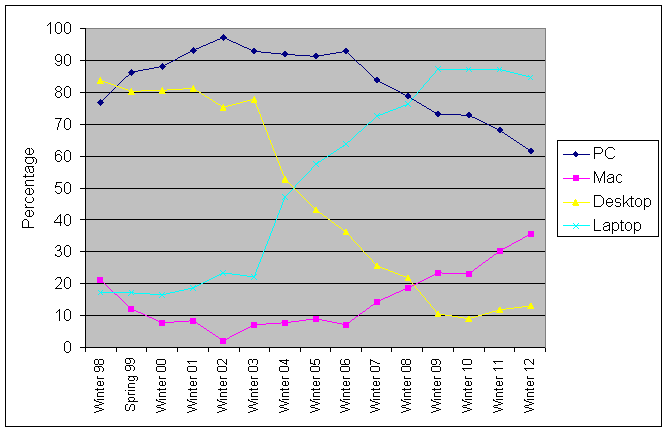
- Among PC users, Windows 7 is now the most commonly used operating system with 42.9%. Windows Vista dropped to 9.0% and Windows XP is at 6.2%. We expect Windows Vista & XP to drop off very quickly over the next year.
- Mac users primarily use Mac OS X 10.5, 10.6 and 10.7.
- Therefore, at this time it is probably safe to support just Windows XP, Windows Vista, Windows 7, Mac OS X 10.5 Mac OS X 10.6, and Mac OS X 10.7
- Question 2 shows that overall students use the computer rooms for academic class-related reasons at a much higher percentage than for personal reasons.
- About one-fifth of students (21.5%) have a class that meets in a computer classroom. This percentage of roughly 20% has stayed consistent since we first asked the question in 1998.
- Printing remains one of the most important reasons students use the computer rooms. This is not surprising since ink-jet cartridges tend to be expensive so printing on a ink-jet printer at home is more expensive than printing in the computer rooms.
- Question 8 shows that the sheets required to meet a student's academic printing needs varies widely depending on the student. However, a quota of 150 sheets would meet the need of roughly 80% of the students.
- Question 9 garnered a wide variety of responses, but the most common theme is that many students would like to increase the number of free sheets of printing per quarter.
- Interestingly students reported about many non-IET computer rooms, including Engineering, 188 Young, CHMS, etc. The appears to be a bit of confusion regarding who mantains the various computer labs on campus.
Survey Text
Survey Results
Question 1. Class Standing
| Number | Percentage | |
| First year | 17 | 9.6% |
| Second year | 29 | 16.4% |
| Third year | 57 | 32.2% |
| Fourth year | 43 | 24.3% |
| Fifth or more year | 10 | 5.6% |
| Masters candidate | 3 | 1.7% |
| PhD candidate | 5 | 2.8% |
| Professional School | 1 | 0.6% |
| No answer | 12 | 6.8% |
Question 2. Why do you use the computer rooms
| Number | Percentage | |
| I don't own a computer | 3 | 1.7% |
| I don't own a printer | 53 | 29.9% |
| I go to websites for personal reasons | 52 | 29.4% |
| I go to websites for academic reasons | 109 | 61.6% |
| I check/reply to personal email | 79 | 44.6% |
| I check/reply to class-related email | 102 | 57.6% |
| I print class assignments (e.g. essays, homework, labs) | 131 | 74.0% |
| I print class materials (e.g. research, syllabi, assignments) | 125 | 70.6% |
| I use wireless printing to print from my laptop to computer room printers | 6 | 3.4% |
| I need access to specialized software which I do not own | 43 | 24.3% |
| I need access to specialized hardware which I do not own (e.g. scanners, video editors, etc.) | 21 | 11.9% |
| The campus computers have faster access to the network (web, email, etc.) | 35 | 19.8% |
| The campus computers are more convenient than mine | 44 | 24.9% |
| The campus computers work better than mine | 17 | 9.6% |
| The campus printers are better than mine | 34 | 19.2% |
| I have a class that meets in a computer classroom | 38 | 21.5% |
| I need to access my student information (e.g. RSVP, grades, financial aid info, classes enrolled) | 40 | 22.6% |
| Other | 17 | 9.6% |
Other Reasons Listed:
- Campus computers have better Internet connection.
- comebacklater
- convenient because on campus
- I attended a workshop in a computer room.
- I don't bring my computer to campus
- I don't have the strength to carry around a 10lb laptop all day
- I don't like to carry my computer to school.
- I don't own a lap top.
- I don't want to bring my laptop to school.
- I forget or don't want to carry my computer so I use the campus computers
- I held a special session for the class I teach in the computer lab.
- I live off campus and I don't have my computer or printer with me
- I would only bring my laptop to school on days that I have the most classes. It saves me a lot weight/space in my backpack.
- Im on campus and need to study between classes
- Less than 20 sheets
- my laptop broke.
- The wireless internet for the laptop is NOT GOOD and I end up going to one of these computer rooms to get access to smart site, and that is the most important reason why I go there.
- Too lazy/cheap to buy printer ink
- when i forget to print at home
Question 3. What types of computers do you own?
| Number | Percentage | |
| Desktop | 30 | 16.9% |
| Laptop (notebook) | 164 | 92.7% |
| Netbook | 13 | 7.3% |
| Tablet | 13 | 7.3% |
| Smartphone | 87 | 49.2% |
| None | 1 | 0.6% |
| Combinations (all other combinations had zero responses) | ||
| Laptop and Smartphone | 61 | 34.5% |
| Desktop, laptop and smartphone | 7 | 4.0% |
| Desktop and laptop | 6 | 3.4% |
| Laptop, netbook and smartphone | 5 | 2.8% |
| Laptop, tablet and smartphone | 4 | 2.3% |
| Desktop, laptop, netbook and smartphone | 4 | 2.3% |
| Desktop and smartphone | 3 | 1.7% |
| Laptop and tablet | 2 | 1.1% |
| Desktop and tablet | 2 | 1.1% |
| Desktop, laptop, tablet and smartphone | 2 | 1.1% | Laptop and netbook | 1 | 0.6% |
| Laptop, tablet and netbook | 1 | 0.6% |
| Desktop, laptop and tablet | 1 | 0.6% |
| Desktop, laptop, tablet and netbook | 1 | 0.6% |
Question 4. If you own a computer please answer the following question. If you own more than one computer, please respond for the computer you use most often.
Type:
| Number | Percentage | |
| Desktop | 23 | 13.0% |
| Laptop | 148 | 83.6% |
| Tablet | 0 | 0% |
| Netbook | 2 | 1.1% |
Operating System:
| Number | Percentage | |
| Windows 7 | 76 | 42.9% |
| Windows Vista | 16 | 9.0% |
| Windows XP | 11 | 6.2% |
| Windows 2003 | 2 | 1.1% |
| Windows - older version | 1 | 0.6% |
| Windows - not sure what version | 2 | 1.1% |
| Mac OS X 10.7 | 24 | 13.6% |
| Mac OS X 10.6 | 13 | 7.3% |
| Mac OS X 10.5 | 12 | 6.8% |
| Mac OS X 10.4 | 3 | 1.7% |
| Mac OS X - older version | 1 | 0.6% |
| Mac OS X - not sure what version | 10 | 5.6% |
| Linux | 1 | 0.6% |
| Other unix | 0 | 0% |
| Other | 0 | 0% |
| No Answer | 4 | 2.2% |
Office Suite:
| Number | Percentage | |
| Microsoft Office 2010 (PC) | 51 | 28.8% |
| Microsoft Office 2007 (PC) | 36 | 20.3% |
| Microsoft Office 2003 (PC) | 7 | 4.0% |
| Microsoft Office 2002/XP (PC) | 1 | 0.6% |
| Older PC version of Microsoft Office | 1 | 0.6% |
| Microsoft Office 2011 (Mac) | 20 | 11.3% |
| Microsoft Office 2008 (Mac) | 21 | 11.9% |
| Microsoft Office 2004 (Mac) | 7 | 4.0% |
| Microsoft Office v.X (Mac) | 0 | 0% |
| Older Mac version of Microsoft Office | 0 | 0% |
| Microsoft Works 9 (PC) | 0 | 0% |
| Microsoft Works 8 or 8.5 (PC) | 0 | 0% |
| Microsoft Works 7 (PC) | 2 | 1.1% |
| Older PC version of Microsoft Works | 0 | 0% |
| Wordperfect Office | 0 | 0% |
| iWork (Mac) | 8 | 4.5% |
| OpenOffice.org | 9 | 5.1% |
| StarOffice | 0 | 0% |
| Not sure | 3 | 1.7% |
| Other | 4 | 2.3% |
Printer:
| Number | Percentage | |
| None | 67 | 37.9% |
| Ink Jet | 77 | 43.5% |
| Laser | 22 | 12.4% |
| Other | 1 | 0.6% |
Please check all the peripherals you own::
| Number | Percentage | |
| Floppy drive | 6 | 3.4% |
| USB flash drive | 157 | 88.7% |
| Portable hard drive | 69 | 39.0% |
Question 5. How do you normally transfer your work from
one computer to another:
| Number | Percentage | |
| Floppy disk | 0 | 0% |
| CD-RW | 0 | 0% |
| USB flash drive | 50 | 28.2% |
| Portable hard drive | 3 | 1.7% |
| Email file to yourself | 102 | 57.6% |
| SmartSite | 2 | 1.1% |
| Google Docs | 8 | 4.5% |
| DropBox (or other Internet based file storage site) | 8 | 4.5% |
| FTP, sftp or other file transfer program | 0 | 0% |
| Other | 2 | 1.1% |
Other Reasons Listed:
- email and network
Question 6. When you go to a computer room and see more
than 10 people waiting in line, what do you usually do?
| Number | Percentage | |
| N/A - I haven't seen more than 10 people waiting in line | 77 | 43.5% |
| I wait in line | 21 | 11.9% |
| I ask the CRC about other open computer rooms. | 2 | 1.1% |
| I go to another lab and hope there's no waiting line or a shorter one. | 28 | 15.8% |
| I come back at a later time that day. | 25 | 14.1% |
| I wait until I get home to use my computer. | 14 | 7.9% |
| Other | 8 | 4.5% |
Other Actions Listed:
- Depends on the urgency. I might decide to wait until I get home if possible. If not then I usually go to another lab.
- I cut em'
- I don't need to wait in line. I only go to computer labs because I have classes in them.
- I go and use my laptop.
- I have my own computer
- I LEAVE with an ugly face
- I leave.
- print wirelessly from my computer
Question 7A. When you go to use a computer room, how long do you typically have to wait to use a computer?
| Number | Percentage | |
| Not at all | 80 | 45.2% |
| Less than 5 minutes | 70 | 39.5% |
| 5 to 10 minutes | 19 | 10.7% |
| 10 to 15 minutes | 3 | 1.7% |
| 15 to 30 minutes | 3 | 1.7% |
| Over 30 minutes | 1 | 0.6% |
Question 7B. What do you consider an acceptable length of time to wait to use a campus-provided computer?
| Number | Percentage | |
| No wait at all | 29 | 16.4% |
| Less than 5 minutes | 86 | 48.6% |
| 5 to 10 minutes | 47 | 26.6% |
| 10 to 15 minutes | 9 | 5.1% |
| 15 to 30 minutes | 1 | 0.5% |
| Over 30 minutes | 2 | 1.1% |
Question 8. How many sheets do you need to print each quarter for academic purposes (class material, assignments, study aids)?
| Number | Percentage | |
| Less than 20 sheets | 31 | 17.5% |
| 20 to 50 sheets | 43 | 24.3% |
| 51 to 100 sheets | 51 | 28.8% |
| 101 to 150 sheets | 19 | 10.7% |
| 150 to 200 sheets | 13 | 7.3% |
| Over 200 sheets | 19 | 10.7% |
Question 9. Do you have other suggestions or comments to help improve the campus computer rooms or services?
- *Keyboards in the library often stick. The newer keyboards in other labs are wonderful. *More computers with Microsoft Office would be helpful. *An all-access lab in the engineering area would be helpful.
- A slightly newer MacOS would be appreciated. 10.5 is a bit painful to use now, and soon 10.6 will be difficult too. Maybe using OSXFuse instead of MacFUSE would allow this?
- All in all, they've been pretty convenient.
- Better maintenance with the printer. I lost some printing pages because the printer was not working.
- Bring back 30 free prints per quarter
- Bring back 30 free sheets of printing....
- Cleaning the keyboards of germs and allowing for wifi in all computer rooms would be very nice.
- Fix the paper jams and have people facilitate if there are no paper in the printer. I've experienced times where they've charged me a page or two for printing when there was a paper jam and my paper was never printed.
- For wireless printing, make a designated area for people to stand/sit with their computers.
- Free Printing for all students please :)
- Free prints per quarter would be very nice.
- Free prints! Even 10 would be nice to have if there's a paper due and I'm running late. Emergency prints would be nice.
- Have the computer lab be open for longer hours - sometimes I find I need research or papers to be printed out late at night
- I find it very frustrating that there are computer labs which have classes that regularly meet in them/use them, taking up the entire day for several classes. If it is an open class, in which students are supposed to come in and work, it is ridiculous to close the entire lab to the public. In these situations, there are always plenty of extra computers, and I do not see how it is distracting for me to quietly come in and get work done (students in the class are coming in/out anyway). There used to be a system where certain rows were marked for classes and that was it. I much prefer that, as it is unfair to offer a public computer center, and then literally reserve it the entire day for classes which may not even meet in the center, but simply use it for coursework. It has happened to me on several occasions, and other students have told me it is frustrating as well.
- I have only used a computer room once this quarter. However, I have used room 188 in Young Hall for two courses. It is DIRTY and seems like it is almost never cleaned.
- I think the campus computer rooms are fine as they are. I have been satisfied by how they are run so far.
- I think you should install one of the computer rooms near the briggs hall/sci-lec halls since most of the university is "college of biological science" and even though I am not a biology related major, I find myself in that area for about 30% of the day and I have to walk/bike back to student community center or shields library because mobilenet or mobilenetx are not working - 45% of the time. Just an opinion, thanks for reading it.
- I wish the printing pages would roll over to the next quarter, so say we have not used that many pages or all the pages allotted, then they would add on to the ones in the next quarter.
- I wish there would be more free prints at least 50 prints, because some classes require to print lab reports or lab manuals or just reports.
- I worry that printing rates will increase and i won't be able to afford to print on campus
- I'm not sure that this is the appropriate venue for this comment, but I connect to the campus wireless network using my laptop to stream video for classes I teach in Wellman Hall, and it is very slow and unreliable. I've had no problems with campus computers otherwise, but the wireless has terrible coverage.
- increase prints to 50 please
- It would be nice if the chairs at the tables in the computer room, near the reference desk, in the library, were more comfortable. Sometimes I have homework assignments that take me a long time and the chairs are so hard, it's painful. Also it would be nice to be able to relax in the event that I am using my computer at these tables or when I have to wait for a computer.
- It would be nice if the CHMS computer lab had the same style as the one provided in the CAE for Mech/Aero students.
- Make printing cost cheaper
- More computers at high traffic areas! :P
- More computers, more outlets, more computer labs.
- More free prints
- MORE FREE PRINTS
- More labs. More computers. More printers.
- nah
- Need more computers.
- no
- Perhaps there should be a more organized way for students to get their printed items because there always seems to be a crowd waiting.
- Please give us more free prints, 30 isn't enough.
- Please have clean wipes available in the computer room. Germs spread very easily in computer labs and it would be nice to be able to clean off keyboards and mice.
- Printing is way too expensive! :( Get better funding for printing because a sheet of paper is not worth 10 cents.
- Re-open the computer lab in Hart Hall
- Sometimes people accidentally take my printed sheets and I have to print new copies and those sheets add up. It would be nice if there was a way for our papers to be separated.
- Students should receive more free prints.
- The computer lab availability website is great.
- The computer rooms are great and I love that I can be in college and not own a printer because the computer room printers are so accessible and easy. The staff is really helpful too. Thank you!
- the IT should be more familiar with the computer stuff so that when we have questions, they can explain. because i knew that few of them can't really answer my basic questions.
- There should be more computers running on windows.
- There should be more scanners in the computer rooms.
- They are usually really slow
- update the plug-ins regularly in library computers and have coverage wirelessly over the whole library.
- While in the Hutchinson computer lab, I have noticed that in the adjoining rooms, often there are loud discussions. I do not mind if there is instruction, but I do not really want to hear TAs talking about what they are doing over the weekend while I am trying to work.
- Why is tuition thousands and thousands of dollars and we still have to pay 11 cents a sheet starting at sheet 1! Who wants to go to a restaurant, buy food, and then pay for forks? It feels like that is what students have to do when they pay tuition and then need to pay for printing. At least 100 free sheets are necessary because 30 is not enough. The computer room should be a full service stop, not one that provides printing at a cost. That should be a principle for all UCD services.
- You guys are doing great overall. I have recently started using campus computers, and don't have any overriding complaints.
Other Surveys
- Faculty Survey (Fall 2011)
- Faculty Survey (Spring 2011)
- Student Survey (Winter 2011)
- Student Smartphone Survey (Winter 2011)
- Faculty Survey (Spring 2010)
- Student Survey (Winter 2010)
- Faculty Survey (Fall 2009)
- Faculty Survey (Spring 2009)
- Student Survey (Winter 2009)
- Student Smart Phone Survey (Winter 2009)
- Faculty Survey (Fall 2008)
- Student Survey (Winter 2008)
- Faculty Survey (Fall 2007)
- Student Survey (Winter 2007)
- Student Notebook Survey (Winter 2007)
- Faculty Survey (Fall 2006)
- Faculty Survey (Spring 2006)
- Student Survey (Winter 2006)
- Faculty Survey (Fall 2005)
- Faculty Survey (Spring 2005)
- Student Survey #1 (Winter 2005)
- Student Survey #2 - Laptop Use (Winter 2005)
- Faculty Survey (Fall 2004)
- Faculty Survey (Spring 2004)
- Student Survey #1 (Winter 2004)
- Student Survey #2 (Winter 2004)
- Faculty Survey (Fall 2003)
- Faculty Survey (Spring 2003)
- Faculty Survey (Fall 2002)
- Faculty Survey (Spring 2002)
- Student Survey #1 (Winter 2002)
- Student Survey #2 (Winter 2002)
- Student Survey #3 (Winter 2002)
- Faculty Survey (Fall 2001)
- Faculty Survey (Spring 2001)
- Student Survey (Winter 2001)
- Faculty Survey (Fall 2000)
- Duplex Printing (Summer 2000)
- Faculty Survey (Spring 2000)
- Student Survey (Spring 2000)
- Student Survey (Winter 2000)
- Faculty Survey (Fall 1999)
- Faculty Survey (Spring 1999)
- Student Survey (Spring 1999)
- Student Survey (Fall 1998)
- Faculty Survey (Winter 1998)
- Student Survey (Winter 1998)
- Student Survey (Winter 1997)
- ASUCD Student Computer Survey (Winter 1997)
Survey Results
Survey Interpretation
Other Surveys