Student Survey - Winter 2017
Survey Text
Survey Results
Other Surveys
Survey Interpretation
Computer Lab Management (CLM) annually surveys students who use the campus computer rooms. This data may be useful in determining what computer the "average" student owns and what the campus should support.
- Computer ownership among students remained close to universal.
- Smartphone ownership remains close to universal (95.2%). The ownership percentage has increased dramatically each year since Winter 2011 (34.9%).
- Laptop ownership has increased dramatically since Winter 2003 and now 87.4% of students use laptops as their primary computer. Desktop usage remains low at 5.2%.
- Tablet ownership dropped a little from Winter 2016. It's possible that larger smartphones are reducing the desire for tablets.
- Mac ownership has grew quickly from 7.2% in Winter 2006 to 42.9% in Winter 2017. Windows ownership is at 45.5% so students are roughly split evenly. (There is a small percentage of students who use Linux.)
- Among PC users, Windows 10 is by far the most commonly used operating system. There is smaller usage of Windows 7 & 8/8.1 as it appears PCs users have mostly shifted to Windows 10 over the past year. No other PC OS has a significant user base.
- Mac users primarily use MacOS 10.12, with a substantial minority on Mac OS X 10.10 and Mac OS X 10.11.
- Therefore, at this time it is probably safe to support just Windows 7, Windows 8/8.1, Windows 10, Mac OS X 10.10, Mac OS X 10.11, and MacOX 10.12
- Question 2 shows that overall students use the computer rooms for academic class-related reasons at a much higher percentage than for personal reasons.
- Class-related printing remains the most important reasons students use the computer rooms. This is not surprising since ink-jet cartridges tend to be expensive so printing on a ink-jet printer at home is more expensive than printing in the computer rooms.
- About one fourth of students (27.7%) have a class that meets in a computer classroom. This percentage has increased since Winter 2012, after staying at roughly 20% since we first asked the question in 1998. We have added three more computer classrooms since 2012 so it's not surprising this percentage increased.
- Question 6 shows that the sheets required to meet a student's academic printing needs varies widely depending on the student. However, a quota of 100 sheets would meet the need of almost 80% of the students.
- Students primarily use email to transfer files between computers. USB Flash drives and Google Drive are also used by significant numbers of students. Google Drive usage has been slowly increasing over the past few years.
- Question 7 garnered a wide variety of responses, but the most common
themes are:
- Printing received by far the most responses. There is a strong desire for free and/or cheaper printing.
- Many students wanted more computers/labs or longer hours
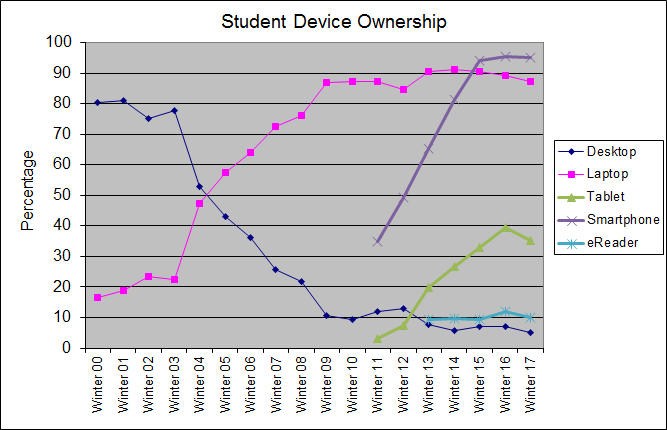
Survey Text
Survey Results
Question 1. Class Standing
| Number | Percentage | |
| First year | 35 | 15.2% |
| Second year | 47 | 20.3% |
| Third year | 52 | 22.5% |
| Fourth year | 53 | 22.9% |
| Fifth or more year | 8 | 3.5% |
| Masters candidate | 12 | 5.2% |
| PhD candidate | 10 | 4.3% |
| Professional School | 2 | 0.9% |
| No answer | 12 | 5.2% |
Question 2. Why do you use the computer rooms
| Number | Percentage | |
| I don't own a computer | 0 | 0% |
| I don't own a printer | 91 | 39.4% |
| I go to websites for personal reasons | 12 | 5.2% |
| I go to websites for academic reasons | 67 | 29.0% |
| I check/reply to personal email | 21 | 9.1% |
| I check/reply to class-related email | 38 | 16.5% |
| I print class assignments (e.g. essays, homework, labs) | 166 | 71.9% |
| I print class materials (e.g. research, syllabi, assignments) | 129 | 55.8% |
| I use wireless printing to print from my laptop to computer room printers | 5 | 2.2% |
| I need access to specialized software which I do not own | 37 | 16.0% |
| I need access to specialized hardware which I do not own (e.g. scanners, video editors, etc.) | 34 | 14.7% |
| The campus computers have faster access to the network (web, email, etc.) | 19 | 8.2% |
| The campus computers are more convenient than mine | 30 | 13.0% |
| The campus computers work better than mine | 13 | 5.6% |
| The campus computers have bigger monitors than my laptop | 20 | 8.7% |
| The campus printers are better than mine | 33 | 14.3% |
| I have a class that meets in a computer classroom | 64 | 27.7% |
| I need to access my student information (e.g. RSVP, grades, financial aid info, classes enrolled) | 21 | 9.1% |
| Other | 16 | 6.9% |
Other Reasons Listed:
- Convenient when needed on campus to use
- I have time to kill in between classes
- Need the HDMI/VGA adapter
- There are programs like R and Photoshop my computer foes not have
- I don't have time to bike all the way home to print things (convenience)
- My laptop screen is broken
- ergonomics
- I teach in Olson labs on Fridays for my class.
- Convenience
- My laptop died and I didn't have a charger yet.
- I print out decorations for my door.
- Microsoft Office works better especially for Excel
- computer broke
- I only use the IET room in an emergency
- convenience/study area
Question 3a. What types of computers do you own?
| Number | Percentage | |
| Desktop | 22 | 9.5% |
| Laptop | 221 | 95.7% |
Question 3b. Which of these other electronic devices do you own?
| Number | Percentage | |
| Tablet | 81 | 35.1% |
| Smartphone | 220 | 95.2% |
| eReader | 23 | 10% |
Question 4. If you own a computer please answer the following question. If you own more than one computer, please respond for the computer you use most often.
Type:
| Number | Percentage | |
| Desktop | 12 | 5.2% |
| Laptop | 202 | 87.4% |
| No answer | 17 | 7.4% |
Operating System:
| Number | Percentage | |
| Windows 10 | 87 | 37.7% |
| Windows 8/81 | 9 | 3.9% |
| Windows 7 | 7 | 3.0% |
| Windows Vista | 1 | 0.4% |
| Windows - older version | 0 | 0% |
| Windows - not sure what version | 2 | 0.9% |
| MacOS 10.12 | 44 | 19.0% |
| Mac OS X 10.11 | 14 | 6.1% |
| Mac OS X 10.10 | 9 | 3.9% |
| Mac OS X 10.9 | 3 | 1.3% |
| Mac OS X - older version | 2 | 0.9% |
| Mac OS X - not sure what version | 27 | 11.7% |
| Linux or Unix | 4 | 1.7% |
| Other | 4 | 1.7% |
Office Suite:
| Number | Percentage | |
| Microsoft Office 365 (online version) | 30 | 13.0% |
| Microsoft Office 2016 (Mac/PC) | 63 | 27.3% |
| Microsoft Office 2013 (PC) | 15 | 6.5% |
| Microsoft Office 2011 (Mac) | 13 | 5.6% |
| Microsoft Office 2010 (PC) | 17 | 7.4% |
| Microsoft Office 2008 (Mac) | 4 | 1.7% |
| Microsoft Office 2007 (PC) | 3 | 1.3% |
| Older PC version of Microsoft Office | 0 | 0% |
| Older Mac version of Microsoft Office | 0 | 0% |
| Microsoft Works (PC) | 0 | 0% |
| iWork (Pages, Numbers & Keynote) | 4 | 1.7% |
| OpenOffice, LibreOffice, FreeOffice | 2 | 0.9% |
| Google Docs | 23 | 10.0% |
| Not sure | 3 | 1.3% |
| Other | 1 | 0.4% |
Printer:
| Number | Percentage | |
| None | 100 | 43.3%% |
| Ink Jet | 63 | 27.3% |
| Laser | 12 | 5.2% |
| Other | 16 | 6.9% |
Please check all the peripherals you own:
| Number | Percentage | |
| USB flash drive | 190 | 82.3% |
| Portable hard drive | 75 | 32.5% |
| Scanner | 50 | 21.6% |
Question 5. How do you normally transfer your work from
one computer to another:
| Number | Percentage | |
| USB flash drive | 27 | 11.7% |
| Portable hard drive | 0 | 0% |
| Email file to yourself | 101 | 43.7% |
| Google Drive | 69 | 29.9% |
| Box.com | 2 | 0.9% |
| Microsoft OneDrive | 6 | 2.6% |
| Dropbox | 9 | 3.9% |
| iCloud | 4 | 1.7% |
| Other Internet or cloud based file storage | 1 | 0.4% |
| Other | 2 | 0.6% |
| No answer | 6 | 1.9% |
Question 6. How many sheets do you need to print each quarter for academic purposes (class material, assignments, study aids)?
| Number | Percentage | |
| Less than 25 sheets | 77 | 33.3% |
| 26 to 50 sheets | 54 | 23.4% | 51 to 75 sheets | 23 | 10.0% |
| 76 to 100 sheets | 28 | 12.1% |
| 101 to 150 sheets | 14 | 6.1% |
| 150 to 200 sheets | 17 | 7.4% |
| Over 200 sheets | 11 | 4.8% |
Question 7. Do you have other suggestions or comments to help improve the campus computer rooms or services?
- WiFi/signal for cellphones
- More time available for after hours remote programs
- the internet is always slow
- Make it free. Or make the limit higher.
- Yes, have a minimum of free pages that undergrads receive for free on the printers. We still pay tuition, just because we're not in the dorms anymore doesn't mean that we should have to pay for every little expense. Not saying that second years and above should get two hundred pages free every quarter, a good idea might be to provide fifty pages for free, any more and the normal charges apply.
- More computers/bigger labs
- More printing pages please
- Have computer labs open late than usual on finals and 10th week.
- More computer rooms. The one in SciLab is always booked by classes and I won't be able to use the computer room when class is in session, so I have to find another room to use. This can be frustrating, especially if I need to print something out ASAP.
- Further remind students to log out of their terminals when finished using them.
- nope
- Staff is always helpful and kind. Thanks!
- Make printing free up to the first 100 pages
- please increase quality and number of computer. And please make some software free for students like matlab
- make it free, we pay SOOO much to be here, it's absurd we have to pay more to turn in our printed assignments.
- Cheaper printing price
- It's frustrating when a lot of them are (for one reason or another) not working. More timely maintenance of them would be appreciated!
- Thanks for all! Computer rooms are impeccable
- None as opposed to more computers when they are full.
- I need MiniTab statistical software but I have not seen it on the virtual labs
- Longer weekend hours would be nice
- The Shields Library computers are often a hassle to log in to (error out a lot). Please fix this and also have a queue there to know which computers are available instead of having people wandering around everywhere.
- Faster wifi
- Let freshman free prints roll over. I didn't need them then and do need them now.
- The network becomes slow and sometimes I am finding it hard for remote connection.Please address the issue.The ECE system are sometimes down for a while due more users if that could be taken care of it would be nice too.
- Access to double monitors would be useful
- Maybe better chairs?
- Turn on the AC in the computer rooms. I don't want to smell the hippies.
- I mostly use the computer labs in Kemper and wellman and think they are excellent places to study individually or in groups.
- I have had a great experience as an instructor using the Olson computer labs for the past two years. Thank you for your assistance!
- N/A
- Unable to print color no matter how many time I tried.
- the 250 "free" printing pages a first year gets from student housing should count towards IET printing jobs too.
- Printing papers should be free
- N/A
- nope! the computers and printers work well and are fast, the stapler and hole-puncher work well, and the staff are friendly and helpful
- No suggestions
- Cleaning the keyboards is important. In some buildings they are really dirty and I just end up opening my own laptop
- Get larger flatbed scanners
- Counterstrike 1.6
- Offer a manual stapler in addition to the automatic one. The automatic one is sometimes faulty, you can't control where on the page the staple goes, and they always startle me. It would also be helpful to have a tape dispenser in case of tears, and a few other basic tools, like scissors. I really appreciate the scrap paper bin! I grew up reusing one-sided pages, and I am happy to see UCD encouraging the same practice to save paper.
- Make it cheaper to print and more sitting computers
- The campus computer rooms are really convenient for when I need to print class materials and scan things. Thank you for providing this resource for us!
- you guys are doing just fine :)
- I have always had a good experience using the Shields computer room, and have never had to wait for a computer.
- Eliminate costly and useless middle manager positions for the IET department.
- Its current system has worked well for me in the past.
- Sometimes it's kind of loud in the Wellman computer room and I was wondering if people were allowed to talk or if it's more of a quiet study room? Hopefully it can remain quieter.
- The Wellman computer room needs to be kept quieter.
- The printers are always low on ink. There are no color printers. The computers in the computer labs take forever to start up and sometimes they shut down in the middle of printing or projects. Some of the computers do not even start up. There are a lot of problems and I am not sure why no one fixes them. I have talked to the service center staff about these problems but they continue to inconvenience me and other students who need to print out essays and assignments for classes.
- There is a big table in Wellman computer lab that only has 2 chairs. More could be added to it.
- The mac computers are crazy slow. The PC computers are fine though.
- Add an solid-slate disk to make the computers faster.
- Nope.
- More free prints
- Keep up the good work and hire more friendly people
- N/A
- Nope. If it works there's nothing to fix. If you guys have the time and resources some decorations would be fun :D.
- Nope
- NO
- Open earlier during the week
- nah y'all good
- Please put an IET room near the social sciences buildings
- No, campus computer rooms or services are already fantastic.
- Supply some newer keyboards to replace those with sticky/insensitive keys. It would make typing much easier and less stressful on the student's hands. Also, advertise the wireless printing more so students don't have to crowd the computer stations for the use of a printer.
- No, I think this is a great resource!
- An attendant may not be necessary for less busy times; a camera may be more cost-efficient. Or a combination of both might solve the security/user-help issues. [A person to help other users that have problems/questions & a camera - that has a sign that makes users explicitly made aware of its existence and position - that provides security against theft/damage.]
Other Surveys
- Faculty Survey (Fall 2016)
- Faculty Survey (Spring 2016)
- Student Survey (Winter 2016)
- Faculty Survey (Fall 2015)
- Faculty Survey (Spring 2015)
- Student Survey (Winter 2015)
- Faculty Survey (Fall 2014)
- Faculty Survey (Spring 2014)
- Student Laptop Survey (Spring 2014)
- Student Smartphone Survey (Spring 2014)
- Student Survey (Winter 2014)
- Faculty Survey (Fall 2013)
- Faculty Survey (Spring 2013)
- Student Survey (Winter 2013)
- Faculty Survey (Fall 2012)
- Faculty Survey (Spring 2012)
- Student Survey (Winter 2012)
- Faculty Survey (Fall 2011)
- Faculty Survey (Spring 2011)
- Student Survey (Winter 2011)
- Student Smartphone Survey (Winter 2011)
- Faculty Survey (Spring 2010)
- Student Survey (Winter 2010)
- Faculty Survey (Fall 2009)
- Faculty Survey (Spring 2009)
- Student Survey (Winter 2009)
- Student Smart Phone Survey (Winter 2009)
- Faculty Survey (Fall 2008)
- Student Survey (Winter 2008)
- Faculty Survey (Fall 2007)
- Student Survey (Winter 2007)
- Student Notebook Survey (Winter 2007)
- Faculty Survey (Fall 2006)
- Faculty Survey (Spring 2006)
- Student Survey (Winter 2006)
- Faculty Survey (Fall 2005)
- Faculty Survey (Spring 2005)
- Student Survey #1 (Winter 2005)
- Student Survey #2 - Laptop Use (Winter 2005)
- Faculty Survey (Fall 2004)
- Faculty Survey (Spring 2004)
- Student Survey #1 (Winter 2004)
- Student Survey #2 (Winter 2004)
- Faculty Survey (Fall 2003)
- Faculty Survey (Spring 2003)
- Faculty Survey (Fall 2002)
- Faculty Survey (Spring 2002)
- Student Survey #1 (Winter 2002)
- Student Survey #2 (Winter 2002)
- Student Survey #3 (Winter 2002)
- Faculty Survey (Fall 2001)
- Faculty Survey (Spring 2001)
- Student Survey (Winter 2001)
- Faculty Survey (Fall 2000)
- Duplex Printing (Summer 2000)
- Faculty Survey (Spring 2000)
- Student Survey (Spring 2000)
- Student Survey (Winter 2000)
- Faculty Survey (Fall 1999)
- Faculty Survey (Spring 1999)
- Student Survey (Spring 1999)
- Student Survey (Fall 1998)
- Faculty Survey (Winter 1998)
- Student Survey (Winter 1998)
- Student Survey (Winter 1997)
- ASUCD Student Computer Survey (Winter 1997)
Survey Results
Survey Interpretation
Other Surveys