Student Survey - Winter 2019
Survey Text
Survey Results
Other Surveys
Survey Interpretation
Computer Lab Management (CLM) annually surveys students who use the campus computer rooms. This data may be useful in determining what computer the "average" student owns and what the campus should support.
- Computer ownership among students remained close to universal with 96.8% owning laptops and 13.6% owning desktops. Only 3 students (1.2%) reported they didn't own a computer.
- Smartphone ownership remains close to universal (98.0%). The ownership percentage has increased dramatically each year since Winter 2011 (34.9%).
- Laptop ownership has increased dramatically since Winter 2003 to 96.8% and 88.0% of students use laptops as their primary computer. Only 6.0% of sudents use a desktop as their primary computer.
- Tablet ownership has stablized around 35%.
- Mac ownership has grew quickly from 7.2% in Winter 2006 to 46% in Winter 2019. Windows ownership is at 44.8% so students are roughly split evenly. (There is a small percentage of students who use Linux, Unix or Other.)
- Among PC users, Windows 10 is by far the most commonly used operating system. No other PC OS has a significant user base.
- Mac users primarily use MacOS 10.14, with a substantial minority on macOS 10.13 and macOS 10.12. Only 0.8% reported they ran an older version. (Plus many who don't know which version they have.)
- Therefore, at this time it is probably safe to support just Windows 10, macOS 10.12, macOS 10.13, and macOS 10.14
- Questions 3 & 6 show that students mostly use the computer rooms:
- To print (mostly class related)
- They have a class in a computer classroom
- When they leave their laptop at home
- To access academic websites
- To access specialized software or hardware
- Printing appears to be the primary reason students use the computer rooms. This is not surprising since ink-jet cartridges tend to be expensive so printing on a ink-jet printer at home is more expensive than printing in the computer rooms.
- About one fourth of students (29.2%) have a class that meets in a computer classroom. This percentage has increased since Winter 2012, after staying at roughly 20% since we first asked the question in 1998. We have added three more computer classrooms since 2012 so it's not surprising this percentage increased.
- Question 7 shows that the sheets required to meet a student's academic printing needs varies widely depending on the student. However, a quota of 100 sheets would meet the need over 80% of the students.
- Google Drive usage has been slowly increasing over the past few years and now students primarily use Google Drive to transfer files between computers (43.6%). The primary method for most of the past deacde has been email (36.8%), so this is a major change in behavior. Flash drives are used by 8% and none of the other methods are used extensively.
- Microsoft Office remained the most used Office Suite at 44.4% for all versions. But Google Docs jumped dramatically from 12.3% in Winter 2018 to 35.2% in Winter 2019. We know K-12 schools are heavily invested in Chromebooks and Google Docs, so this might be the first influx of those students. Next year's data will show if this is the start of a trend or an anomaly.
- Question 7 garnered a wide variety of responses, but the most common
themes are:
- Printing received by far the most responses. There is a strong desire for free and/or cheaper printing.
- Many students are confused about the computer rooms we operate. There were complaints about the Segundo, Tercero, Bainer, and the Digital Lab. We don't manage any of those computer labs.
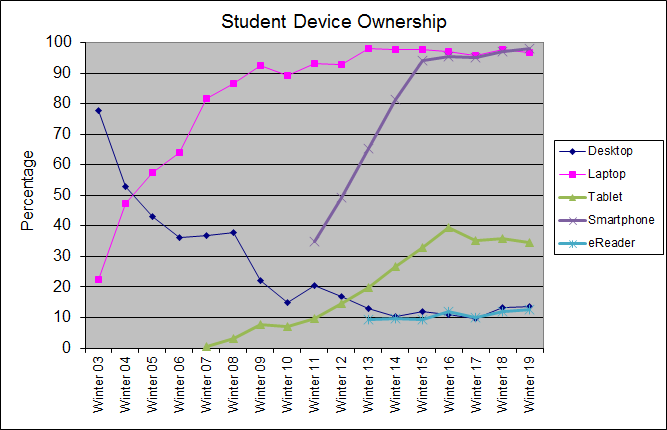
Survey Text
Survey Results
Question 1. Class Standing
| Number | Percentage | |
| First year | 53 | 21.2% |
| Second year | 40 | 16.0% |
| Third year | 60 | 24.0% |
| Fourth year | 58 | 23.2% |
| Fifth or more year | 17 | 6.8% |
| Masters candidate | 8 | 3.2% |
| PhD candidate | 11 | 4.4% |
| Professional School | 0 | 0% |
| No answer | 3 | 1.2% |
Question 2a. What types of computers do you own?
| Number | Percentage | |
| Desktop | 34 | 13.6% |
| Laptop | 242 | 96.8% |
Question 2b. Which of these other electronic devices do you own?
| Number | Percentage | |
| Tablet | 86 | 34.4% |
| Smartphone | 245 | 98.0% |
| eReader | 31 | 12.4% |
Question 3. Why do you use the computer rooms?
| Number | Percentage | |
| I don't own a computer | 3 | 1.2% |
| When my laptop/phone runs out of power | 40 | 16.0% |
| When I leave my laptop at home | 69 | 27.6% |
| Access academic related (Canvas, DavisMail, SISWeb, etc.) | 65 | 26.0% |
| Access websites for non-academic reasons | 9 | 3.6% |
| I need to print | 203 | 81.2% |
| I need access to specialized software which I do not own | 63 | 25.2% |
| I need access to specialized hardware which I do not own (e.g. scanners, video editors, etc.) | 53 | 21.2% |
| The campus computers have faster Internet access | 16 | 6.4% |
| The campus computers work better than mine | 16 | 6.4% |
| The campus computers have bigger monitors than my laptop | 40 | 16.0% |
| I have a class that meets in a computer classroom | 73 | 29.2% |
Other Reasons Listed:
- Access programs like JSTOR
- I use the Bainer computer room because it is a centralized location and I run into my classmates here so we can collaborate more easily.
- I use the Virtual Lab as my primary device is a Linux machine.
- My laptop is broken. I am unable/do not have the means to fix it
- do work at school
- to scan
- I often need tech assistance from the people working in the computer rooms
- Dual monitors for multitasking art software use and photography use
- in between classes I use them to study
- When eduroam crashes and my laptop is useless without wifi
- I did not bring my computer
- I am a photographer and rely on the digital lab printers WHICH ARE NOT WORKING PROPERLY
- It's usually quiet to study in.
- I like the keyboard. (the apple keyboard)
- I don't like carrying my laptop around, it's heavy.
- I don't own a laptop to use on-campus
Question 4. If you own a computer please answer the following question. If you own more than one computer, please respond for the computer you use most often.
Type:
| Number | Percentage | |
| Desktop | 15 | 6.0% |
| Laptop | 220 | 88.0% |
| No answer | 15 | 6.0% |
Operating System:
| Number | Percentage | |
| Windows 10 | 95 | 38.0% |
| Windows 8/8.1 | 3 | 1.2% |
| Windows 7 | 9 | 3.6% |
| Windows - older version | 0 | 0% |
| Windows - not sure what version | 5 | 2.0% |
| macOS 10.14 Mojave | 57 | 22.8% |
| macOS 10.13 High Sierra | 25 | 10.0% |
| macOS 10.12 Sierra | 13 | 5.2% |
| macOS - older version | 2 | 0.8% |
| macOS - not sure what version | 18 | 7.2% |
| Linux or Unix | 1 | 0.4% |
| Other | 8 | 3.2% |
Office Suite:
| Number | Percentage | |
| Microsoft Office 365 (online version) | 40 | 16.0% |
| Microsoft Office 2016 (Mac/PC) | 64 | 25.6% |
| Older version of Microsoft Office | 7 | 2.8% |
| Pages, Numbers & Keynote (Apple) | 4 | 1.6% |
| OpenOffice, LibreOffice, FreeOffice | 1 | 0.4% |
| Google Docs | 88 | 35.2% |
| Not sure | 7 | 2.8% |
| Other | 1 | 0.4% |
Printer:
| Number | Percentage | |
| None | 140 | 56.0% |
| Ink Jet | 48 | 19.2% |
| Laser | 13 | 5.2% |
| Other | 10 | 4.0% |
Please check all the peripherals you own:
| Number | Percentage | |
| USB flash drive | 177 | 70.8% |
| External hard drive | 71 | 28.4% |
| Scanner | 38 | 15.2% |
| 3D Printer | 4 | 1.6% |
Question 5. How do you normally transfer your work from
one computer to another:
| Number | Percentage | |
| USB flash drive | 20 | 8.0% |
| Portable hard drive | 1 | 0.4% |
| Email file to yourself | 92 | 36.8% |
| Google Drive | 109 | 43.6% |
| Box.com | 6 | 2.4% |
| Microsoft OneDrive | 3 | 1.2% |
| Dropbox | 3 | 1.2% |
| iCloud | 1 | 0.4% |
| Other Internet or cloud based file storage | 1 | 0.4% |
| AirDrop (to/from IET computer) | 6 | 2.4% |
| Other | 0 | 0% |
| No answer | 8 | 3.2% |
Question 6. If you have printed in the computer rooms, why did you print?
| Number | Percentage | |
| I didn't print in the computer rooms | 27 | 10.8% |
| I don't own a printer | 130 | 52.0% |
| I printed class assignments (e.g. essays, homework, labs) | 180 | 72.0% |
| I printed class materials (e.g. research, syllabi, readings) | 133 | 53.2% |
| I printed personal documents (not class related) | 70 | 28.0% |
| The campus printers are better than mine | 20 | 8.0% |
Question 7. How many sheets do you need to print each quarter for academic purposes (class material, assignments, study aids)?
| Number | Percentage | |
| Less than 25 sheets | 98 | 39.2% |
| 26 to 50 sheets | 58 | 23.2% | 51 to 75 sheets | 27 | 10.8% |
| 76 to 100 sheets | 25 | 10.0% |
| 101 to 150 sheets | 13 | 5.2% |
| 150 to 200 sheets | 9 | 3.6% |
| Over 200 sheets | 10 | 4.0% |
Question 7. Do you have other suggestions or comments to help improve the campus computer rooms or services?
- Provide more free printing for students each quarter.
- it does everything I need it to
- Cheaper prices
- Have a computer sole used for printing because sometimes there are no spaces available and 3 computers at the Segundo service center are broken.
- nope
- Offer more free printing opportunities & close later than 8pm maybe around 10pm.
- In general, the computer rooms is a great place to print things I need for a class. I just wish the staff would be a bit more approachable to talk to. It's kind of hard for me to talk to them if I need anything. Other than that, the rooms and services provided are great.
- Add additional units
- color printing?
- there is never an assistant inside of tercero computer lab
- It would be nice if students continued to be offered free printing after solely their freshman year.
- The Bainer computer room REALLY needs better ventilation.
- No
- Sometimes I want my papers together, but not all stapled together (i.e. multiple packets). It would be nice if free binder clips were offered by the stapler.
- Freshman have around 200 free copies, however, we can only use them at the dorms or at the library. This is inconvenient as we sometimes have to print on short notice or in case of emergencies like when there is no paper left in the printers at the dorms and the assignment has to be printed. We should be able to use our free copies at every campus printer rather than being charged those few cents to our account.
- No
- No
- Color printing is expensive and it should be 50¢ perside.
- The computer lab is intuitive to navigate and easy to access. I believe that IET is doing everything right when it comes to creating an accessible digital environment!
- nope!
- No suggestions, the computer rooms and services are great.
- More sheeets of papeprrrr
- FREE PRINTING (100 sheets a student seems fair). students pay 30K a year only to be gouged for doing their assignments
- No, maybe a better indication that 20 sheets per quarter are free
- Make sure all the computers can print
- its hard to see in the back
- I would like the Segundo service center to include color printing
- Dont charge for printing!!!!!!!!
- Easier to connect to laptops
- why library printing room is not free
- Update certain art software such as Blender to 2.8
- I like using the pencil sharpener in Shields but I'm not sure if the other labs have them so if they did that could be pretty helpful
- It should be a free service for students
- Nope!
- Color printing is too expensive
- n/a. Haven't had issues.
- The digital lab's printers need more attention that the one digital tech can provide
- No, it is pretty good.
- They are pretty much perfect, maybe more locations would be good
- Make it easier for printing in color.
- For students who are granted EOP, don’t own a computer or printer & are low income, I think their prints should be free or at least half off. Other than that, the staff in there are very sweet, approachable, and kind!!
- Do not allow office hours in computer rooms. One it gets way to full. Two, some students like to go to computer labs to work in peace. I seen Hutchinson main room be used for office hours/discussion and I feel like that is limiting some students who actually do need the computers. Thus, allowing at least a classroom in Hutchinson for computer purposes only will benefit the students more.
- Some free sheets
- Nope
- cheaper
- Please provide standing 15 minute stations in places like Hutch. I feel at though the office hours are taking over too many computers in these rooms. Please hold office hours in open class rooms.
- Please please please CLEAN THE FLOORS. How many years has it been since those floors were last cleaned? The computer room floors in Olson, for example, are so filthy that we hesitate to put our backpacks on the ground lest we pick them up at the end of class to see them caked in grey dust and hair. We often put our bags on the desks next to the computers, which leaves less space to work and means we have to take care not to damage any wires.
- no
- Some computers are super slow in terms of logging into one's account
- Not charging for color ink
- The one in the MU should be open for all of the MU hours, etc
- The color printing is too expensive
- Yes, make it free for students. Tuition is already high enough - at least we should be given free printing.
- Everyone is very nice and friendly! Thanks a lot for their help!
- give a free amount of prints
- Keep up the great work!
- Nope- they made teaching a breeze!
- Possibly waiving printing for low-income students like myself
- I hope we can add some charger next to the computer, cause sometimes we need to use to laptop to work on.
- Need more computers in the open access labs that have specialized software.
- make people leave who are sitting at a computer but who are on their personal laptop so others cannot use the computer they are sitting at
- Wireless printing- for example I could print from my laptop then pick up in a computer room
- nope. everything is great.
- I love the computer rooms, you guys are doing a great job <3 But seriously I print a ton and have always had positive experiences - I literally sought out this survey so I could thank you guys.
- I REALLY appreciate the ability to access UC Davis computers remotesly in the evenings! As a graduate student who commutes to Davis, this has allowed me to use AdobeIllustrator when I otherwise would not have been able to do so.
- N/A
- Recently, all printers were malfunctioning during rush hour time in Segundo. If there were some way to notify staff easier, that would be nice. Or if the printer automatically called for help
Other Surveys
- Faculty Survey (Fall 2018)
- Faculty Survey (Spring 2018)
- Student Survey (Winter 2018)
- Faculty Survey (Fall 2017)
- Faculty Survey (Spring 2017)
- Student Survey (Winter 2017)
- Faculty Survey (Fall 2016)
- Faculty Survey (Spring 2016)
- Student Survey (Winter 2016)
- Faculty Survey (Fall 2015)
- Faculty Survey (Spring 2015)
- Student Survey (Winter 2015)
- Faculty Survey (Fall 2014)
- Faculty Survey (Spring 2014)
- Student Laptop Survey (Spring 2014)
- Student Smartphone Survey (Spring 2014)
- Student Survey (Winter 2014)
- Faculty Survey (Fall 2013)
- Faculty Survey (Spring 2013)
- Student Survey (Winter 2013)
- Faculty Survey (Fall 2012)
- Faculty Survey (Spring 2012)
- Student Survey (Winter 2012)
- Faculty Survey (Fall 2011)
- Faculty Survey (Spring 2011)
- Student Survey (Winter 2011)
- Student Smartphone Survey (Winter 2011)
- Faculty Survey (Spring 2010)
- Student Survey (Winter 2010)
- Faculty Survey (Fall 2009)
- Faculty Survey (Spring 2009)
- Student Survey (Winter 2009)
- Student Smart Phone Survey (Winter 2009)
- Faculty Survey (Fall 2008)
- Student Survey (Winter 2008)
- Faculty Survey (Fall 2007)
- Student Survey (Winter 2007)
- Student Notebook Survey (Winter 2007)
- Faculty Survey (Fall 2006)
- Faculty Survey (Spring 2006)
- Student Survey (Winter 2006)
- Faculty Survey (Fall 2005)
- Faculty Survey (Spring 2005)
- Student Survey #1 (Winter 2005)
- Student Survey #2 - Laptop Use (Winter 2005)
- Faculty Survey (Fall 2004)
- Faculty Survey (Spring 2004)
- Student Survey #1 (Winter 2004)
- Student Survey #2 (Winter 2004)
- Faculty Survey (Fall 2003)
- Faculty Survey (Spring 2003)
- Faculty Survey (Fall 2002)
- Faculty Survey (Spring 2002)
- Student Survey #1 (Winter 2002)
- Student Survey #2 (Winter 2002)
- Student Survey #3 (Winter 2002)
- Faculty Survey (Fall 2001)
- Faculty Survey (Spring 2001)
- Student Survey (Winter 2001)
- Faculty Survey (Fall 2000)
- Duplex Printing (Summer 2000)
- Faculty Survey (Spring 2000)
- Student Survey (Spring 2000)
- Student Survey (Winter 2000)
- Faculty Survey (Fall 1999)
- Faculty Survey (Spring 1999)
- Student Survey (Spring 1999)
- Student Survey (Fall 1998)
- Faculty Survey (Winter 1998)
- Student Survey (Winter 1998)
- Student Survey (Winter 1997)
- ASUCD Student Computer Survey (Winter 1997)
Survey Results
Survey Interpretation
Other Surveys