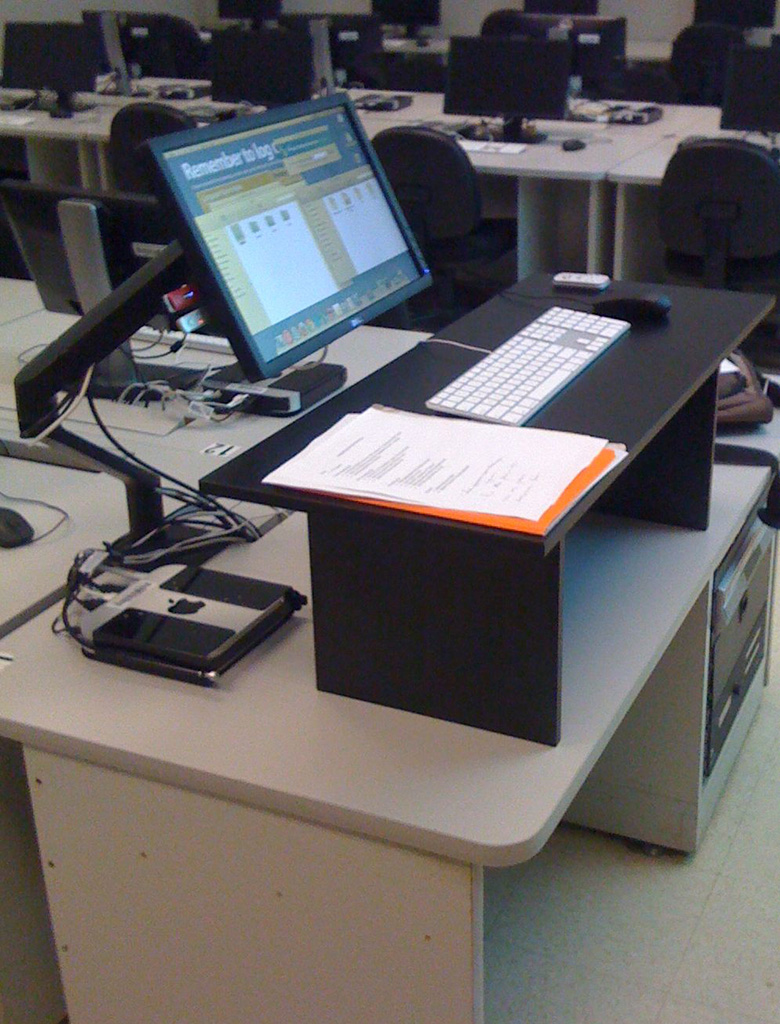Using a Standing Desk/Keyboard Riser in the Computer Classrooms
Availability
Standing Desk/Keyboard Risers are available in our Computer Classrooms in downstairs Olson and Shields. The desks allow instructors to teach and use the computer while standing up.
The risers are available in:- Olson 1
- Olson 21
- Olson 27
- Shields 90A
- Shields 90B
The Standing Desk/Keyboard Risers are small black tables and are stored under the printer tables. If you need assistance moving the Risers to the Instructor's Station, please see a Computer Room Consultant (CRC) for assistance.

Using the Standing Desk/Keyboard Riser
Note: These tables are somewhat sturdy, but do not put your full body weight on it.
- Once you locate the riser, move the monitor, keyboard, and mouse out of the way.
- Place the riser on the table and move the keyboard and mouse onto the standup desk. The monitor arm can be raised so the monitor is higher than the desk.