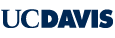Connecting to Mac or PC Class Folder Remotely
The following information is intended for instructors who need to connect to a Mac or PC Class Folder from a remote location, such as their office or from home.
You can connect via SFTP. SFTP is a standard method for transferring files from a computer to a remote server. One of the important advantages is that you can connect to Class Folders using both a Mac or a PC. This is the only method that can be used to connect to the Class Folders remotely.
The following are the Internet addresses of our servers:
| Building | SFTP Address |
|---|---|
| Hutchison | lm-hut.ucdavis.edu |
| Olson | lm-ol2.ucdavis.edu |
| SCC | lm-scc.ucdavis.edu |
| SciLab | lm-slb.ucdavis.edu |
| Shields | lm-lib.ucdavis.edu |
| TLC | >lm-tlc.ucdavis.edu |
To connect to our Class Folders use your UCD computing account username and password. When you first connect open the folder Class_Folders and then you may have the option of choosing Mac or PC. If you are teaching in a Mac computer classroom open Mac, and vice versa for PC.
Access is only allowed from UC Davis networks. If you are off-campus you can connect through the Campus VPN.
If you are unable to connect please fill out our web feedback form and be sure to list which server you are trying to access.
Here is a list of SFTP programs you may use on your Mac or PC. All these programs are supported by IT Express.
- Fetch for Mac OS X - http://fetchsoftworks.com/fetch/free
- WinSCP for Windows - http://winscp.net/eng/index.php